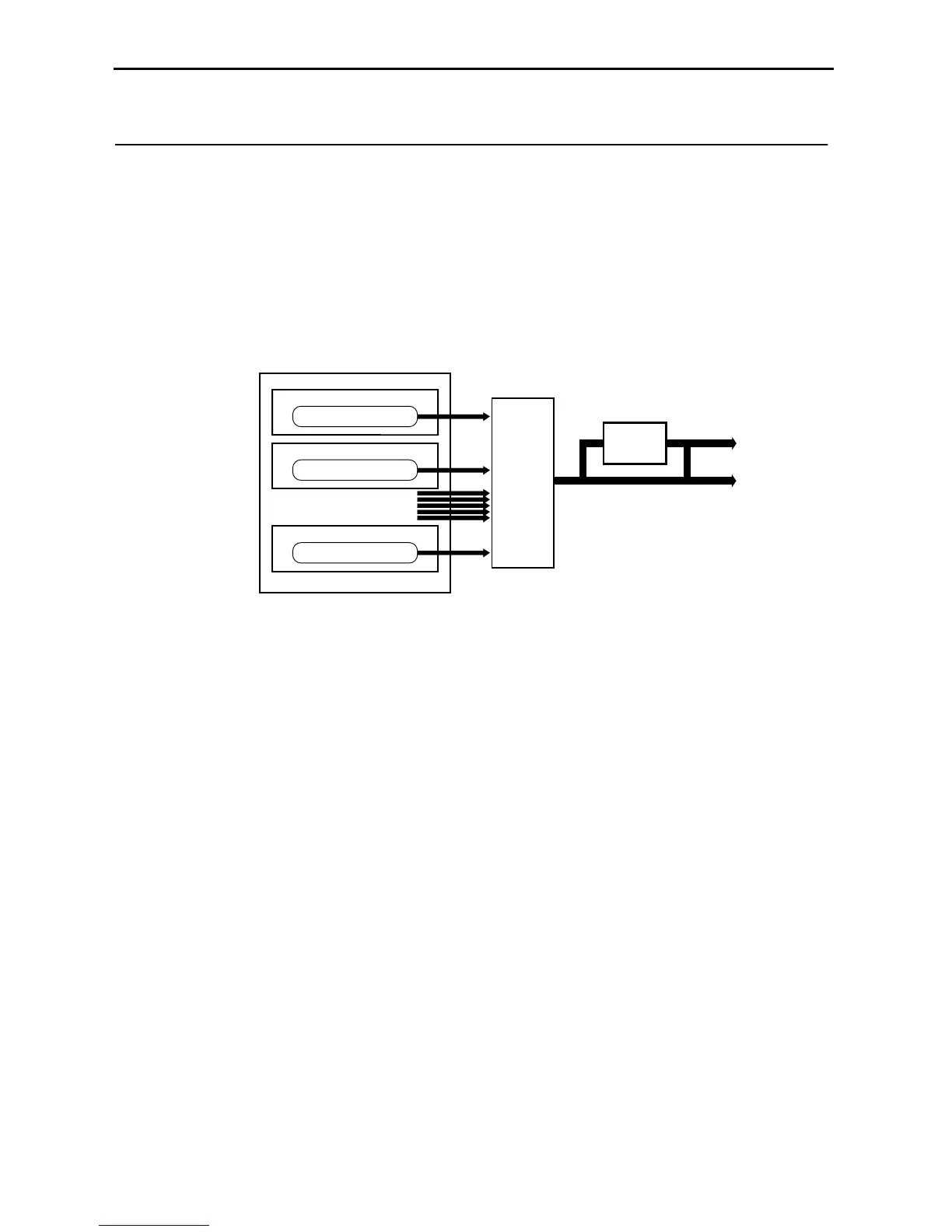4. Combination Edit mode
38
4. Combination Edit mode
To enter this mode, press the front panel [COMBI] key and then the [EDIT] key.
Here you can make settings for the combination selected in Combination Play mode. For each tim-
bre you can select the program, adjust pan and volume settings, and specify the key zone and
velocity zone. You can also name the combination and set the effects for it.
If you want to save the combination you have modified, be sure to use the Combination Write
command (☞page 23 in this manual).
How a combination is organized
A combination is organized as follows. The alpha-numeric characters in the lower part of each box
(P1...P8) refer to the page in which the relevant parameters are edited.
Basic combination editing
A “combination” allows up to 8 programs to be sounded simultaneously. A combination consists
of eight “timbres,” with a program assigned (and various other settings made) for each timbre.
The process of selecting the program that each timbre will play, specifying the keyboard range in
which each program will play, and making other related settings is called “combination editing.”
In order to understand how the parameters of a combination work together, it is useful to modify
the parameters of one of the pre-loaded combinations, and listen to the results of your changes.
The following pages explain basic combination editing.
Volume settings
The volume of timbres 1–8 is adjusted in Combination Play mode Volume, and Combination Edit
mode P1, tab page 2 (Timb Param2) Volume.
The volume settings made in Combination Play mode and in Combination Edit mode are the
same parameter; adjusting one volume setting will affect the other setting.
The volume balance of the timbres is an important part of creating a tonal balance, and will affect
the overall character of the combination.
Key zone settings
You can specify the area of the keyboard in which each timbre of the combination will sound. The
keyboard area in which a timbre will sound is called the Key Zone.
By setting each timbre to an appropriate key zone, you can create layer-type and/or split-type
combinations.
To determine the key zone for each timbre, you will set the Top Key and the Bottom Key to specify
the upper and lower limit of the notes which will play that timbre.
For example, the following diagram shows how the key zones of timbres 1–3 have been set to cre-
ate a combination that is both layered and split. Timbres 2 and 3 are layered. Timbre 1 and timbres
2 and 3 are split at the B3 and C4 notes.
Timbre1
Program
Timbre2
Program
Timbre8
Program
.
.
.
.
.
Insert Fx
Master Fx
(P8)
(P7)
(P1...P6)
1/L/MONO
2/R
3
4
