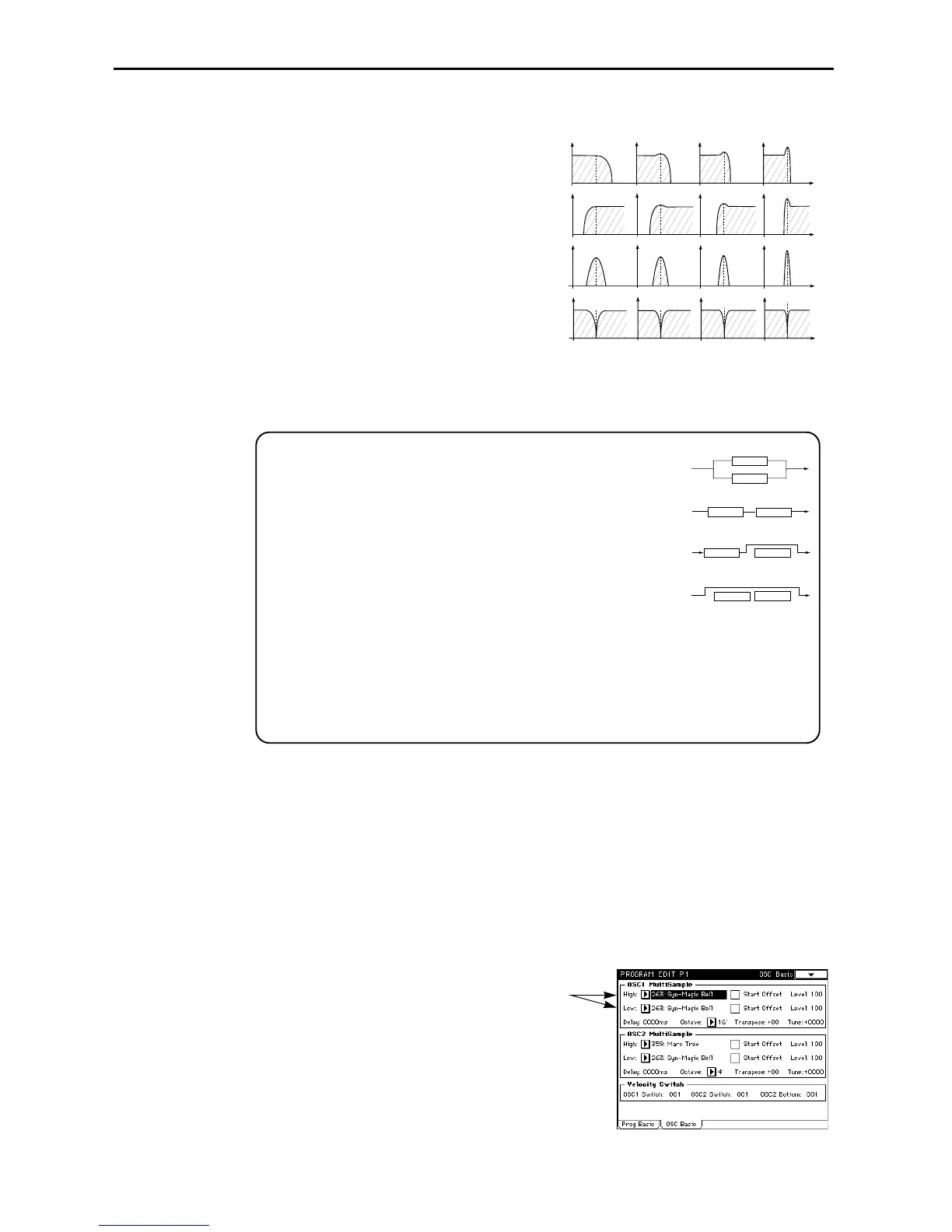2. Program Edit mode
32
9
Adjust the Frequency and Resonance parameters.
Oscillator settings
Here we are going to modify the multi-sample (the basic waveform).
The “multi-sample” is the waveform (a PCM recording) that is the core of the program.
The
TRINITY series
provides 375 types of multi-samples, ranging from instrumental sounds such
as piano and guitar, to synthesizer sounds and special effects.
Multi-samples are selected in Program Edit mode P1, in the second tab page (Osc Basic).
You can clearly hear the result of changing the multisample for any program, but for this example
let’s select a piano-type program and try changing the multisample.
1
Perform steps
1
–
3
of the procedure “Amplifier settings” on page 30 of this manual.
Adjust the Frequency parameter to change the
cutoff frequency. With filter types other than
Low Pass, higher settings will result in a
brighter sound, and lower settings will result
in a darker sound.
As the value of the Resonance parameter is
increased with filter types other than Band
Reject, the frequencies in the area of the cutoff
frequency will be emphasized as shown in the
diagrams, producing a more characteristic
sound.
Although the effect of adjusting these parame-
ters will depend on the selected filter type,
you will notice that the Frequency and Reso-
nance settings can create major changes in the
tone color.
2
Press the [P1] key.
Page 1 will appear.
3
In the LCD screen, press the second tab button (OSC
Basic).
The OSC Basic display will appear.
4
Press the parameter that you wish to change; Mul-
tisample High or Multisample Low.
The parameter value display will be inverted.
5
Use the VALUE controllers to select a different multi-
sample.
Low Pass
Level
Level
Level
Level
High Pass
Band Pass
Band Reject
< Filter routing >
On the TRINITY series, the way in which the two filters are con-
nected is referred to as the “routing.” The filters can be routed in one
of the following four ways.
parallel: Filter 1 A and filter 1 (2) B are connected in parallel.
serial: Filter 1 (2) A and filter 1 (2) B are connected in series.
single: Only filter 1 (2) A is used.
thru: No filter is used.
< Filter EG and Amplifier EG >
When the Filter EG is used to control the cutoff frequency, the tone will change over time.
However the volume changes produced by the Amplifier EG will affect the way that changes
in tone are heard.
For example, the character of the sound will differ greatly depending on whether the volume
or the tone rises first. If the tone rises first, the sound will appear milder, like a string instru-
ment. If the volume rises first, the sound will appear more distinctive, like a brass instrument.
As you edit, make adjustments to both the Filter EG and the Amplifier EG.
Filter 1A Filter 1B
Thru
Filter 1A
Filter 1B
Parallel
Filter 1A Filter 1B
Serial
Filter 1A
Filter 1B
Single
4