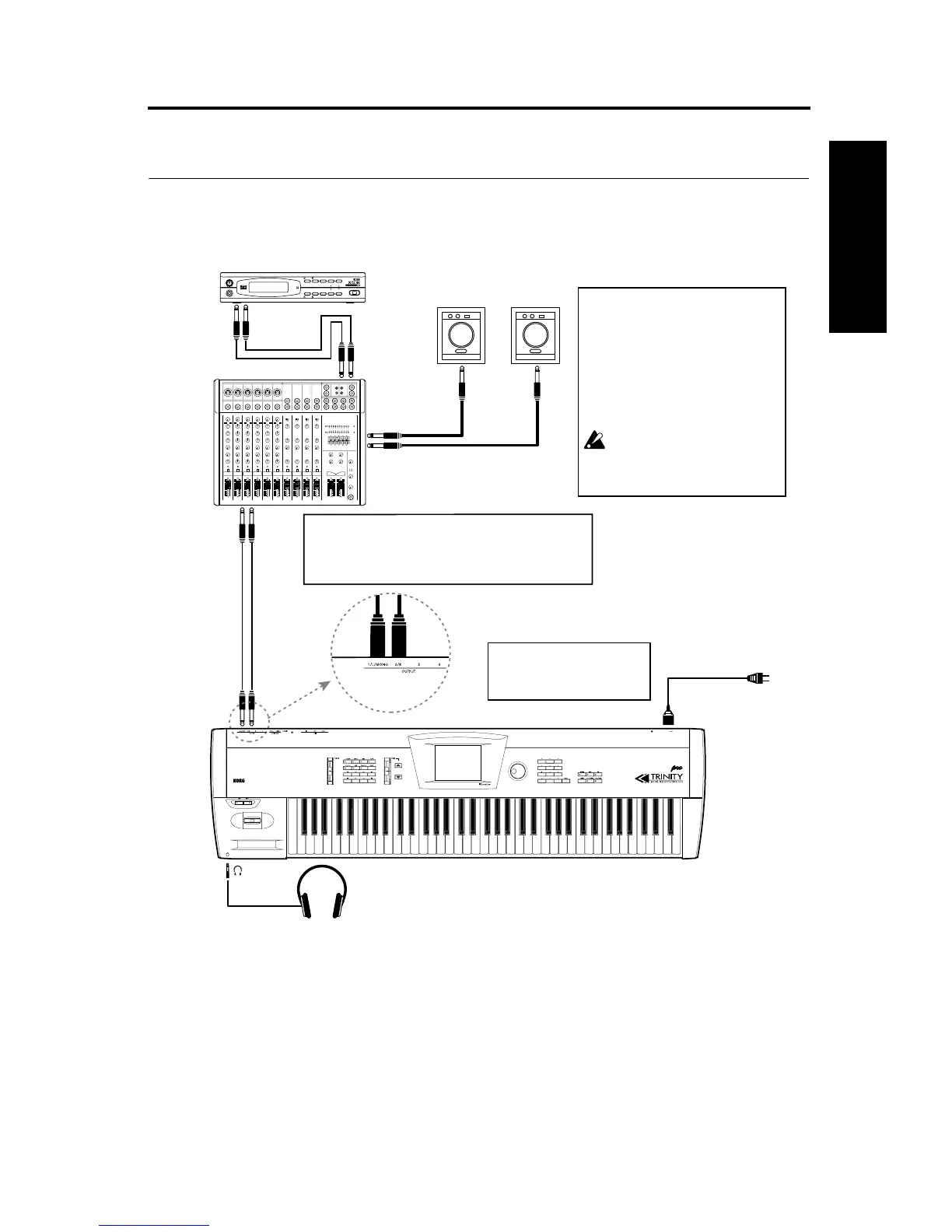2. Connections
3
STEP 1
2. Connections
Audio connections
Powered monitor, etc.
Headphones
PHONES
To an AC outlet
Power cable (included)
OUTPUT
VOLUME
100
PHONES
MIDI
EDIT GLOBAL
MULTI
PAGE-
+10 +1
COMBI PROG BANK
PAGE+
-10 -1
POWER
< AC power connections >
Use the included AC power cable to
connect the AC power inlet to an AC
outlet.
INPUT
INPUT
Other tone generator module
Mixer
INPUT
OUTPUT
OUTPUT
< Connections with a powered moni-
tor/stereo amp >
In order to faithfully reproduce the sound of the
TRINITY series, we recommend that you use a
powered monitor system (a speaker with a
built-in amp, such as the separately sold PRO-
GRAM-15). If you connect the TRINITY to a
stereo audio amp or to a stereo cassette radio
that has external input jacks, make connec-
tions to the jacks which are marked LINE IN,
AUX IN, or “external input” etc.
If you have connected a stereo audio
amp, be aware that playing the TRINITY
at high volumes can damage your
speakers. Be careful not to raise the vo-
lume to an excessive level.
< Mixer connections >
Connect the OUTPUT jacks to the INPUT jacks of your mixer. In
order to take advantage of the TRINITY’s high quality sound, we
recommend that you make connections in stereo if possible. If you
make connections in mono, use only the 1/L/MONO jack.