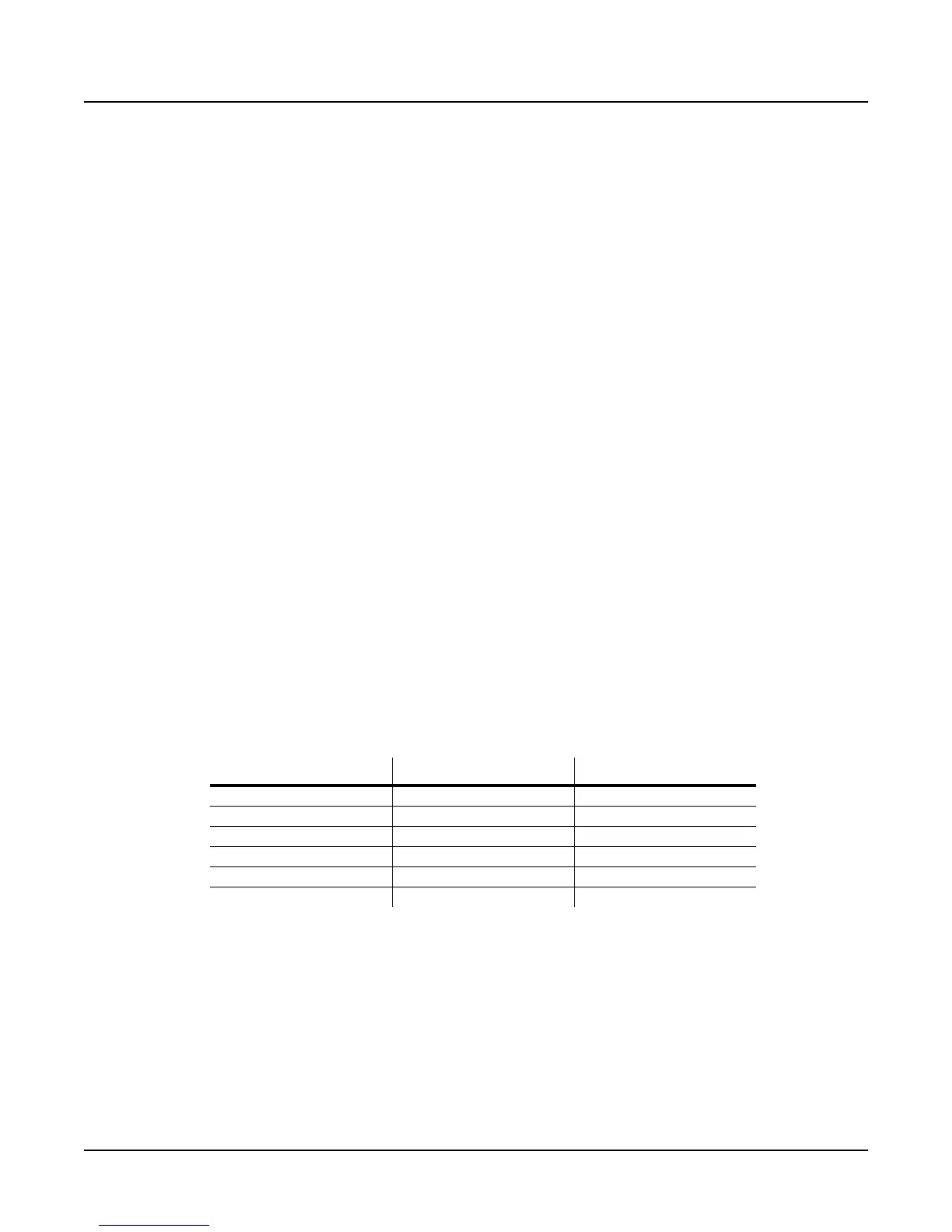3-54
Song Mode and Sequencing
The Song Editor (EditSong Pages)
Grabbing doesn’t change any channel assignments. In other words, no matter what channel the
source track uses, the destination track’s channel remains unchanged, and the grabbed events
play on the destination track’s channel.
Location
Use this parameter to specify a bar and beat at which to place the grabbed data. This replaces
existing data for the length of the place segment. for example, if you grabbed a single four-beat
bar from the source track, and placed it at Location 3:1 in a four-beat destination track, you’d
replace Bar 3 of the destination track, leaving everyting else unchanged.
If you place a grabbed segment that extends beyond the existing end point of the destination
song, the end point gets redefined to accommodate the new data.
Times
This parameter determines how many copies of the selected region are placed into the
destination track. If you place more than one copy, each subsequent copy gets placed
immediately following the preceding copy.
Song Editor: The STEP Page
EditSong:STEP||||||||||||||||<>Track:1||
DubMode|:Erase|||d||||||||||||||||||||||
Duration:1/16||||d||||||||||||||||||||||
Modifier:None||||d||||||||||||||||||||||
GateTime:75%|||||d||||||||||||||||||||||
Velocity:Played||d||||||||||||||||||||||
Locate||:||1:1.000%%^^^^^^^^%%%%%%^%%%%%
||||||||Play|||Stop||<Back||Step>||Done|
The Step Editor allows for non-real time entry of events at any location within a song. This is
often convenient for adding or deleting events in an existing song, but you can step-edit in a
new song as well (
The Step Editor can be used to enter the first note events into a new song, but it will not set the
song’s End point. Initial program changes, volume and pan settings are remembered as if you
recorded the first track using one of the real time recording modes. The End point gets moved if
you step edit a track beyond its current end point.
Parameter Range of Values Default
Dubmode Merge, Erase Merge
Duration 1/1 – 1/64 1/8
Modifier None, Triplet, Dotted, Dotdot None
Gatetime 0 – 250% 75%
Velocity Played, 1 – 127 Played
Locate Bar:Beat.Tick 1:1.000
