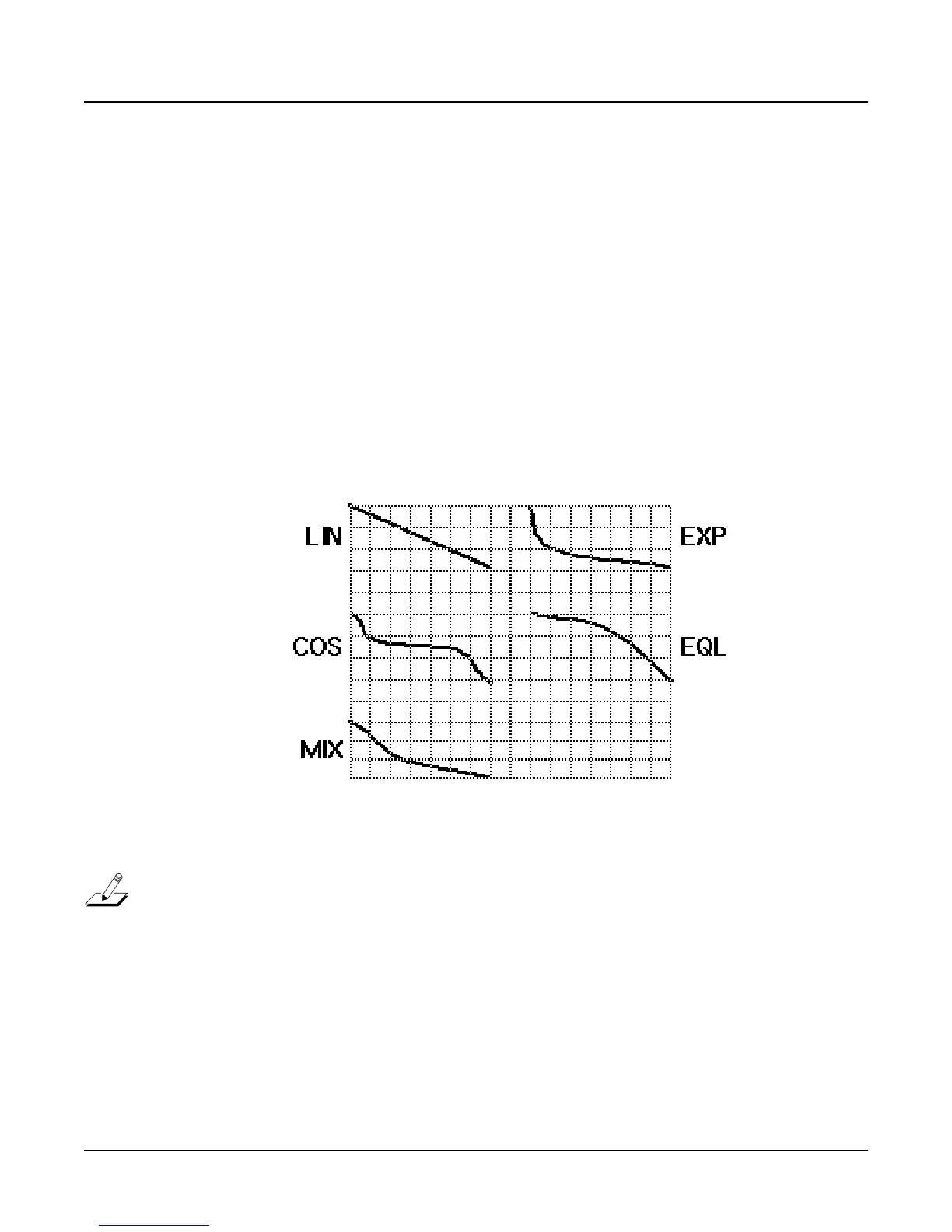Sampling with the K2000
Reading Samples
2-29
sample, or with the Loop and End points on the XfadeLoop page. Changing the Loop and End
parameters on the XfadeLoop page also changes them on the TRIM and LOOP pages, and vice
versa. Using this function is equivalent to setting the loop on the LOOP page, but with the
added feature of a crossfade at the loop transition point.
The Xfade parameter determines the length of the crossfade, while the Curve parameter sets the
shape of the crossfade curve. The available values are LIN, EXP, COS, EQL, and MIX. These
curves are described below.
Crossfade and Volume Adjust Curves
There are five curves that can be applied to a number of DSP functions: LIN, EXP, COS, EQL,
and MIX. The LIN curve is a straight linear curve, which creates an even cut or boost. The EXP
curve is exponential, that is, gradual at one end and steep at the other. The COS curve is a
segment of a cosine curve, which is relatively flat at both ends and steeper in the middle. The
EQL curve steepens at an even rate, approximating an equal power fade curve. The MIX curve
is a gradual curve that approximates manually dropping or raising the faders on a mix board.
The diagram below shows each of the curves as it would be applied to a cut in amplitude.
Reading Samples
Note: The descriptions below refer to features that were added to the Version 2 K2000 System Software.
Refer to Chapter 4 of this manual for information about new features in Version 3.
The K2000 will load numerous samples from Akai, Roland, and Ensoniq EPS and EPS-16 Plus
SCSI drives and floppies (including ASR-10 “Ensoniq” format), using Version 2’s enhanced Disk
mode operations. The displays you see will vary depending on the samples you’re loading, but
several features are the same. We’ll describe the similarities first, then elaborate on the
differences.
First, enter Disk mode by pressing the Disk mode button. Select the disk to be loaded from, as
described in Chapter 13 of the Musician’s Guide. (You’ll notice that the Disk-mode page looks
somewhat different from the diagram in the Musician’s Guide; the soft buttons are arranged to
accommodate the architecture of each machine.) The K2000 automatically recognizes the type of
disk when you select it.
