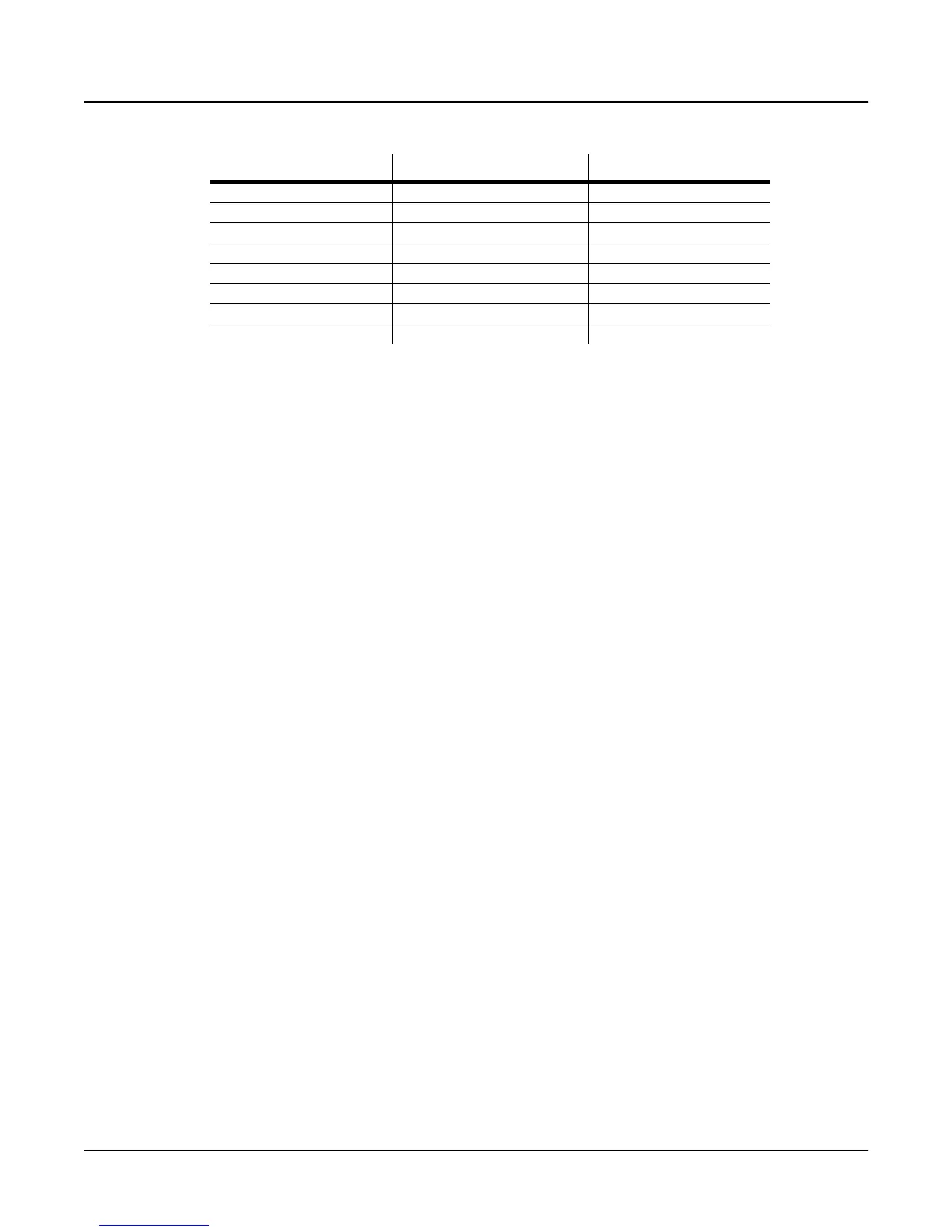3-26
Song Mode and Sequencing
The MISC Page
The top line displays the amount of free RAM space and the current song status, which is one of
the following:
STOPPED, PLAYING, REC|READY, RECORDING, KEY|WAIT, or EXT.|CLOCK.
Recording Mode
The recording mode is determined by the value of the RecMode parameter. When recording the
first track of a new song, you will be able to record as if you had an endless length of “tape” no
matter what the value of the RecMode parameter is.
When you record the first track, all Record Modes operate the same way. This is because until
you define the length of a new song, its end point is the default setting of Bar 8001, the
maximum amount of bars in a song. The end point is referenced and modified in different ways
depending on the RecMode.
Setting/Changing the End Point
The end point of a song is defined when any of the following occurs:
• Pressing Stop to end the recording of the first track. The new end point is aligned to the
nearest downbeat of the (empty) bar immediately following the last bar you were recording
when you pressed Stop.
• Pressing Stop while recording any track past the previously set end point in Linear or
UnLoop Record Mode. Again, the new end point is aligned to the downbeat of the (empty)
bar immediately following the last bar you were recording when you pressed Stop.
• Setting the AutoOut bar and beat beyond (later than) the current end point, after recording
in Auto RecMode. The next track you record in Auto RecMode sets the end point at the
AutoOut bar and beat.
• Entering a new end point in the Event Editor.
• Using the Track edit functions Copy, Insert, or Delete to alter the song’s length.
The end point of a song is used as a loop point in Loop and UnLoop modes, and it defines the
fixed length of a song when you record in FixLen mode.
RecMode Values
Linear
Record as if you had a nearly endless length of tape.
Clock Int, Ext Int
Tempo Auto, Fixed Auto
Countoff Off, 1, 2, 3 1
Click Off, Rec, On, Cnt Rec
ClickCh (Click Channel) 1 – 16 16
ClickPrg (Program) 1 – 999 198
Click Key C-1 – G9 C4
ClickVel (Velocity) 1 – 127 90
Parameter Range of Values Default
