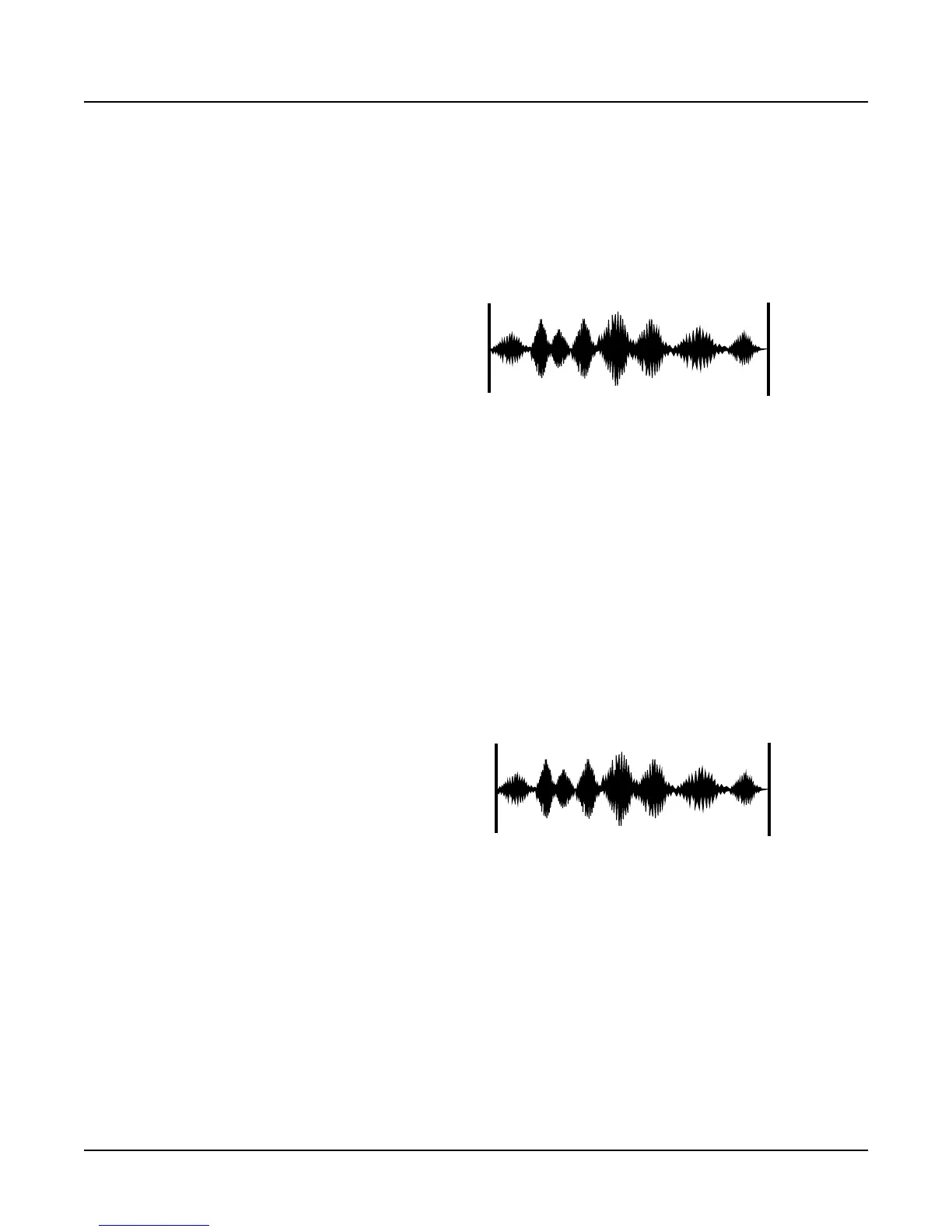Sampling with the K2000
Editing Samples
2-23
inserted sample. If you don’t want this pitch shift, use the Resample function to match the
sample rates of the two samples before inserting.
11 Volume Ramp
This function lets you apply a ramp to the volume of the selected sample range. The Start Level
and End Level parameters let you set the amount of cut (negative value) or boost (positive
value) at the start and end points of the segment. The Curve parameter determines the shape of
the ramp that scales the amplitude of the sample between the start and end amplitudes. The
available values are LIN, EXP, COS, EQL, and MIX. See Crossfade and Volume Adjust Curves on
page 2-29 for more information about these curves.
The VolRamp function affects only those samples within the start and end points. The sample
will clip if you apply large amounts of volume ramp. If you want to ramp the volume of a
sample segment up or down, then keep the volume at that level, use the Crescendo function.
12 Crescendo/Decrescendo (Crescendo)
Similar to Volume Ramp, this function applies a curve that scales the amplitude of the selected
sample segment. Unlike Volume Ramp, however, you simply select a start and end point, and a
single level. The amount of cut or boost starts at 0dB at the start point of the ramp, and reaches
the level you specify when it reaches the end point of the ramp. The samples after the end point
are scaled to the amplitude level of the end point.
When you set a negative end level (decrescendo), the sample’s volume is cut by the amount you
specify. If you set a positive end level (crescendo), the sample segment is first cut by the amount
you specify, then is boosted back to its original level. This enables you to add large crescendos
without clipping the sample. You may want to adjust the gain of the layer using the sample to
match its level with other sounds.
F:VolRamp||||Start:0.000||||End:6.000|||
Curve:LIN|||StartLvl:0dB|||||EndLvl:0dB|
VVVVVVVVVVVVVVVVVVVVVVVVVVVVVVVVVVVVVVVV
-6dB>|||||||||||||||||||||||||||||||||||
****************************************
||||||||||||||||||||||||||||||||||||||||
||||||||||||||||||||||||||||||||||||||||
|Cut||||Copy||Paste||Samp2|||Go||||Done|
F:Crescendo||Start:0.000||||End:6.000|||
Curve:LIN|||EndLvl:0dB||||||||||||||||||
VVVVVVVVVVVVVVVVVVVVVVVVVVVVVVVVVVVVVVVV
-6dB>|||||||||||||||||||||||||||||||||||
****************************************
||||||||||||||||||||||||||||||||||||||||
||||||||||||||||||||||||||||||||||||||||
|Cut||||Copy||Paste||Samp2|||Go||||Done|
