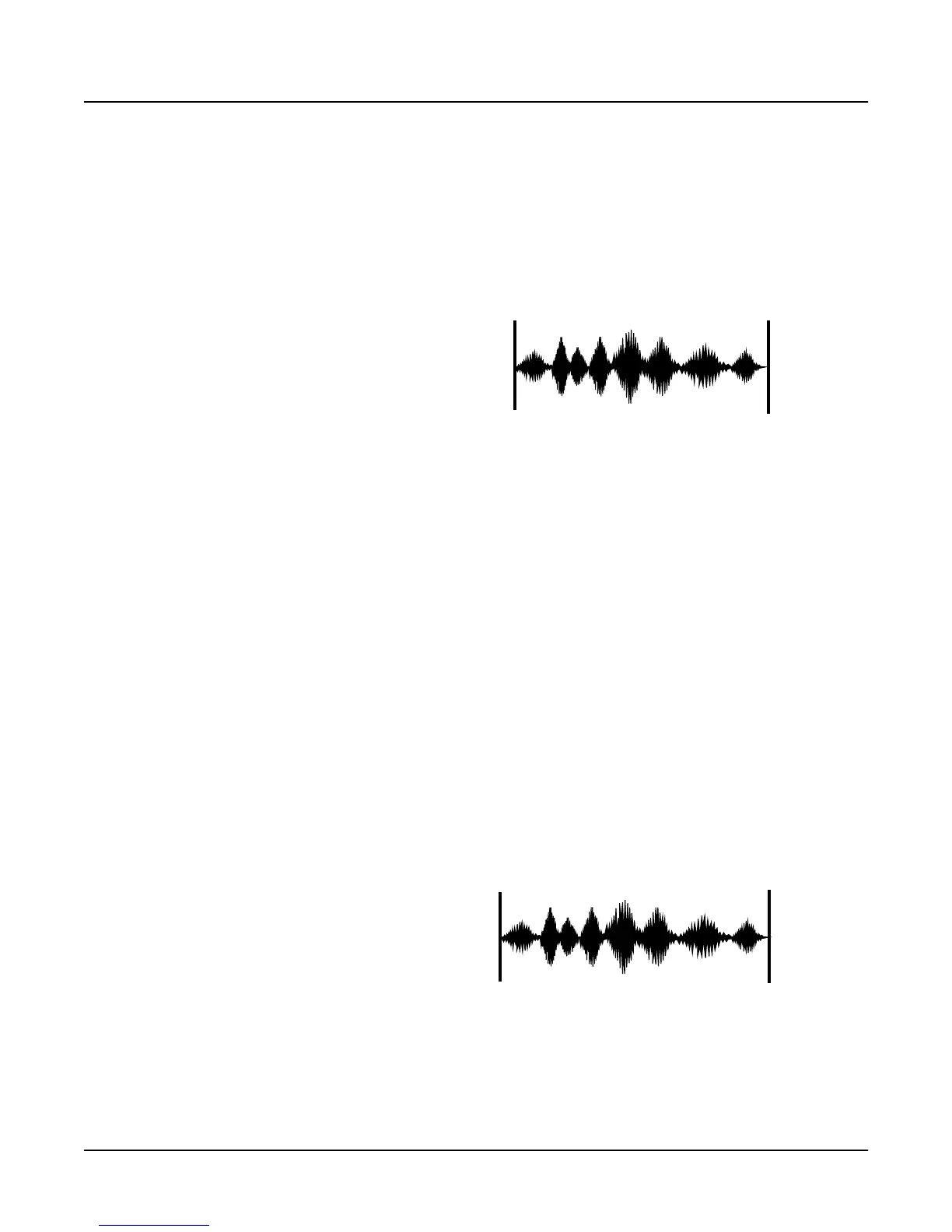2-24
Sampling with the K2000
Editing Samples
Use the Curve parameter to select the shape of the curve within the selected segment. The
available values are LIN, EXP, COS, EQL, and MIX. See Crossfade and Volume Adjust Curves on
page 2-29 for more information about these curves.
13 Resample
Use this function to change the sample rate of the samples in the selected segment. This is
convenient for converting samples to new rates matching those of other samples to be mixed
with or inserted into. It’s also useful for saving memory and altering the timbre of a sample. To
resample so that you’ll hear a higher pitch for the same note, select a lower sample rate. For a
lower pitch at the same note, choose a higher sample rate.
If you include the entire sample in the segment, the new rate gets applied to the entire sample,
and gets saved with the sample. If you select a shorter segment, only that segment is modified,
and it will sound pitch shifted relative to the remainder of the sample. This is because the K2000
applies the same playback rate to the entire sample, and doesn’t compensate for the differing
sample rates of the sample segments.
If the loop points of a looped sample are included in the segment to be converted, the K2000 will
ask you if you want to adjust the rate slightly to optimize the loop. Press the No soft button if
you don’t want the rate adjusted.
You can use the Quick parameter to select from two resampling routines. Use Quick 0 to get an
idea of the sound, then use Quick 1 for your final take.
14 Time Warp
With this function you can change the length of the selected sample segment without affecting
the pitch. This function applies sophisticated routines that lengthen or shorten the selected
sample segment to play it back over a different time period, modifying the playback rate so the
pitch remains unchanged.
F:Resample|||Start:0.000||||End:6.000|||
NewRate:20000Hz|||Quick:0|||||||||||||||
VVVVVVVVVVVVVVVVVVVVVVVVVVVVVVVVVVVVVVVV
-6dB>|||||||||||||||||||||||||||||||||||
****************************************
||||||||||||||||||||||||||||||||||||||||
||||||||||||||||||||||||||||||||||||||||
|Cut||||Copy||Paste||Samp2|||Go||||Done|
F:TimeWarp|||Start:0.000||||End:6.000|||
NewLen:0.000||||||||||||||||Quick:0|||||
VVVVVVVVVVVVVVVVVVVVVVVVVVVVVVVVVVVVVVVV
-6dB>|||||||||||||||||||||||||||||||||||
****************************************
||||||||||||||||||||||||||||||||||||||||
||||||||||||||||||||||||||||||||||||||||
|Cut||||Copy||Paste||Samp2|||Go||||Done|