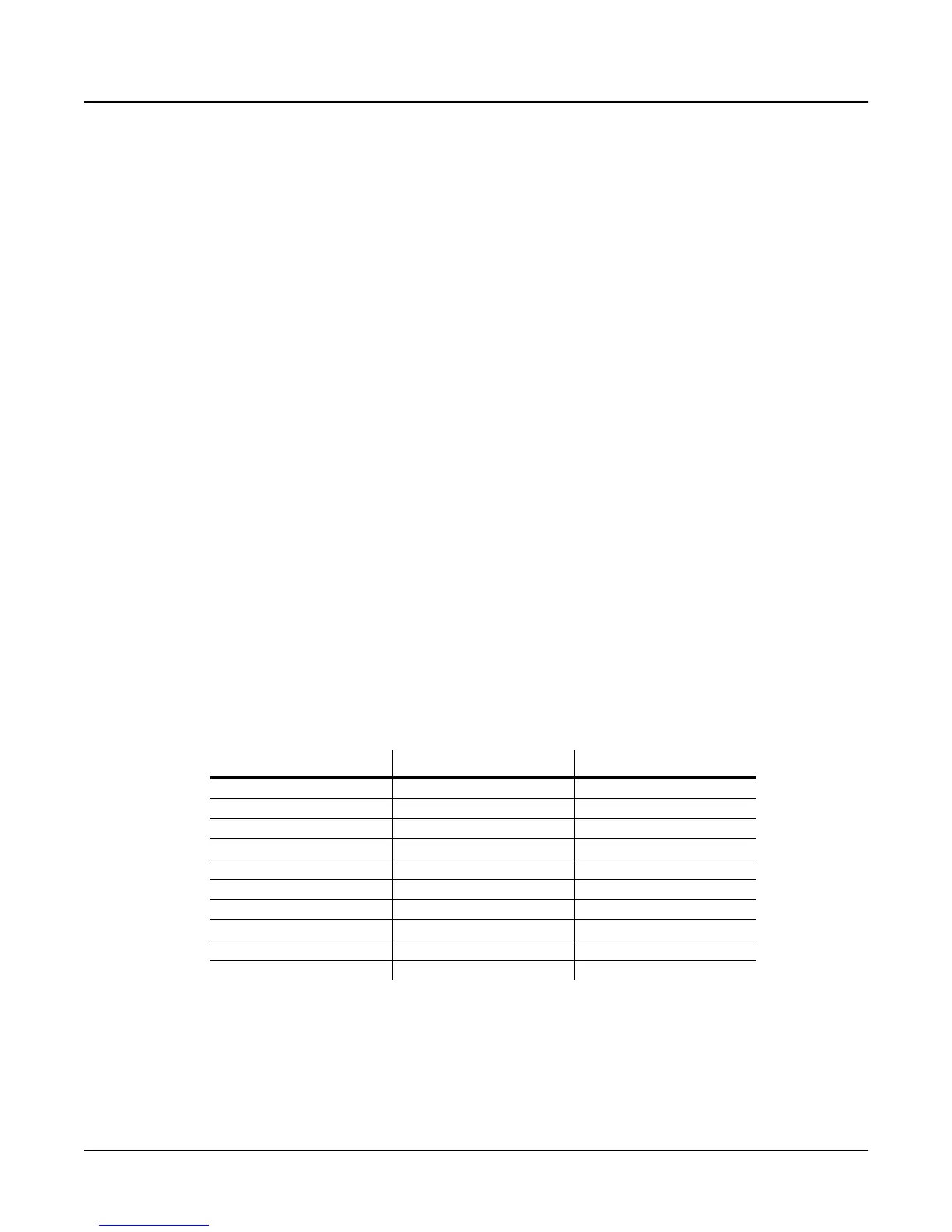3-58
Song Mode and Sequencing
The Song Editor (EditSong Pages)
or more songs in a specified order—including repititions and transposition, if desired. You can
even set things up so that you can start (and transpose) individual steps at the touch of a key.
The primary advantage to arrangements is that you can program a number of songs to play
automatically (but still responsive to real-time changes). It’s also a way to get up to 32 tracks in a
song: just record a 16-track song, then make it an arrangement by adding one or more steps. If
each of those steps plays a 16-track song, then you’ve got 32 tracks going simultaneously.
You can turn any song into an arrangement simply by going to the ARRANGE page and
specifying a song ID and name for at least one step. If the song already contains recorded tracks,
they’ll still play back just as they did before you made the song into an arrangement. In fact,
arrangements are almost exactly the same as regular songs. The only difference is that
arrangements contain extra instructions that play back other songs—either alone, or with tracks
recorded into the arrangement itself.
When you’re on the MAIN page in Song mode, you can identify arrangements by the three
hyphens (
---) that appear above the word Track at the left side of the display. During
playback of the arrangement, the hyphens are replaced with the song ID of the current step, as
well as the step number.
The top line of the display includes a Step field. The first number in this field indicates the
current step. the second number indicates the total number of steps in the arrangement. Use the
CHAN/BANK buttons to select the current step.
EditSong:ARRANGE|||||||||<>Step:1/1|||||
Step|:1|||||||||||||||||||||||||||||||||
Song|:0|None||||||||||||||||||||||||||||
Mutes:----|----|----|----|||||||||||||||
Xpose:0st|Times:1x||Mode|:Next||||||||||
||||||||||||||||||||||||||||||||||||||||
LoKey:Off|HiKey:Off|Latch:Off|VelTrk:On|
Add||||Delete|SetRng|Play|||Stop|||Done|
Step
Even though this parameter defaults to a value of 1, a song isn’t an arrangement until at least the
first step has a song assigned to it (with the Song parameter, described below). You can have as
many as 99 steps in an arrangement. Each step can plays one song (any song in memory); each
step also has its own set of additional parameters: muted tracks, transposition, number of
repititions, triggering keys, and playback behavior.
Parameter Range of Values Default
Step 1 – 99 1
Song Any song 0 None
Mutes - , M - (Not muted)
Xpose -128ST – 127ST 0ST
Times 1X – 120X, Infinite 1X
Mode Next, Stop Next
LoKey C-1 – G9, Off Off
HiKey C-1 – G9, Off Off
Latch On, Off Off
VelTrk On, Off On
