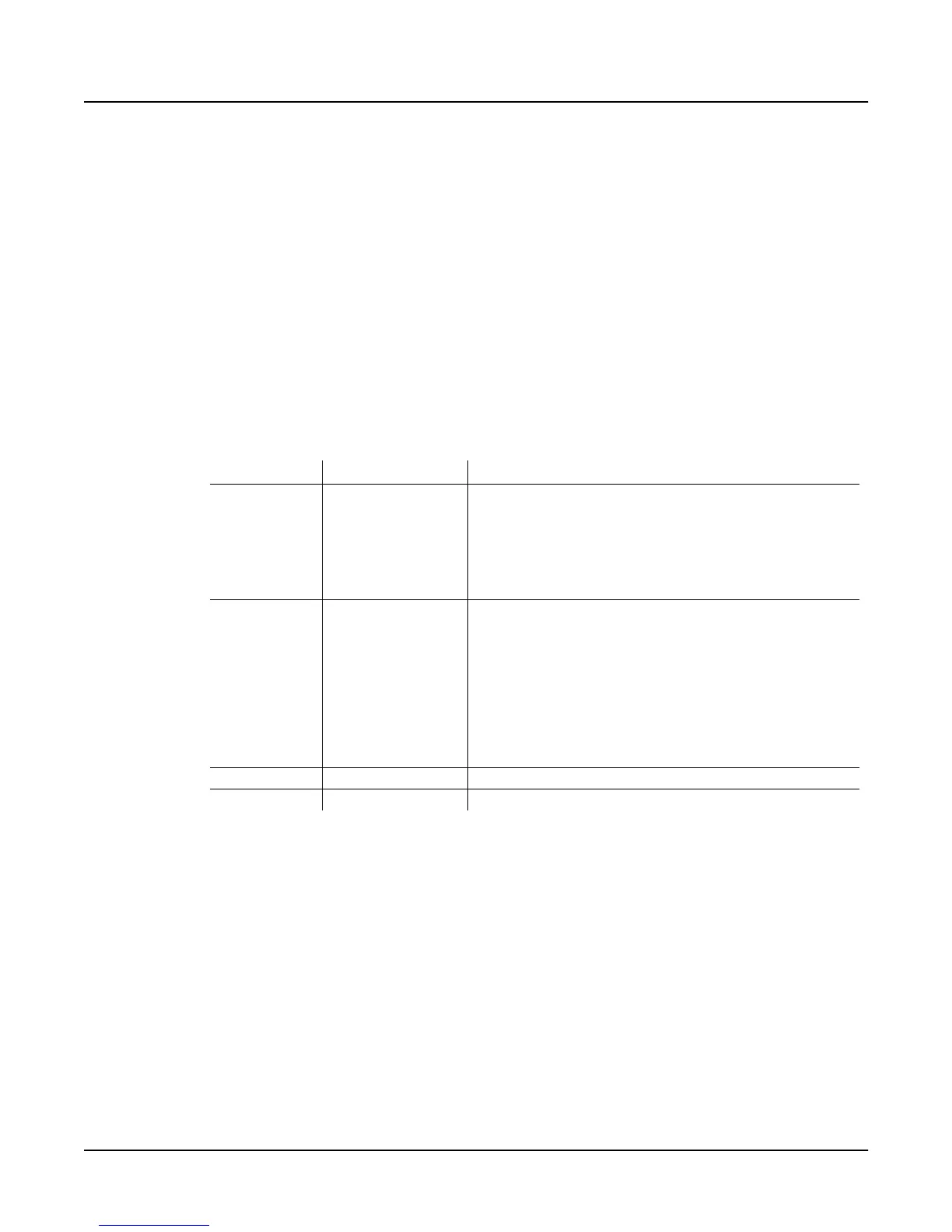Disk Mode Enhancements in Version 3
The Multiple Object Selector Page
4-33
and press Set. Then, you would press Multi again, and just change the Type
parameter to Keymap, and press Set again. The desired range of objects would
then be selected and ready to proceed with saving.
Cancel Exits from the Multiple Object Selector page, with no action, and returns to the
object function, with the previously displayed object list.
Entering Selection Criteria in the Multiple Object Selector
This section describes the operation of the selection modes provided on the Multiple Object
Selector page. These are accessed by scrolling the Sel parameter to different values, as pictured
above.
Selection by Type/Range
This mode is used to set a specific range of object types cross referenced with a specific ID range.
It is possible to set the EndId before the StartId. If this is the case, no selection range will be
enabled.
Parameters Possible Values Function
Type
Sample,
Keymap,Effect,
Program, Setup,
QABank,VelMap,
PrsMap, IntTbl,
Song, Table, All
Types
Sets the desired object type. The value All Types will select all of
the other possible types.
Bank
000's, 100's, 200's,
300's, 400's, 500's,
600's, 700's, 800's,
900's, All Banks
Sets the desired bank. Changing this parameter causes the
StartId and the EndId to be set to the limits of the chosen bank (i.e.
setting this to 300's will set the StartId to 300 and the EndId to
399). Setting this parameter to the value All Banks will set the
StartId to 0 and the EndId to 999.
The actual range used for selections when Toggle, Set, or Clear is
pressed is taken from the setting of the StartId and EndId
parameters. The Bank parameter is used as a quick way to set up
the Id range for an entire bank, or all banks.
StartID 0 - 999 Sets the specific starting ID of the selection range.
EndID 0 - 999 Sets the specific ending ID of the selection range.
