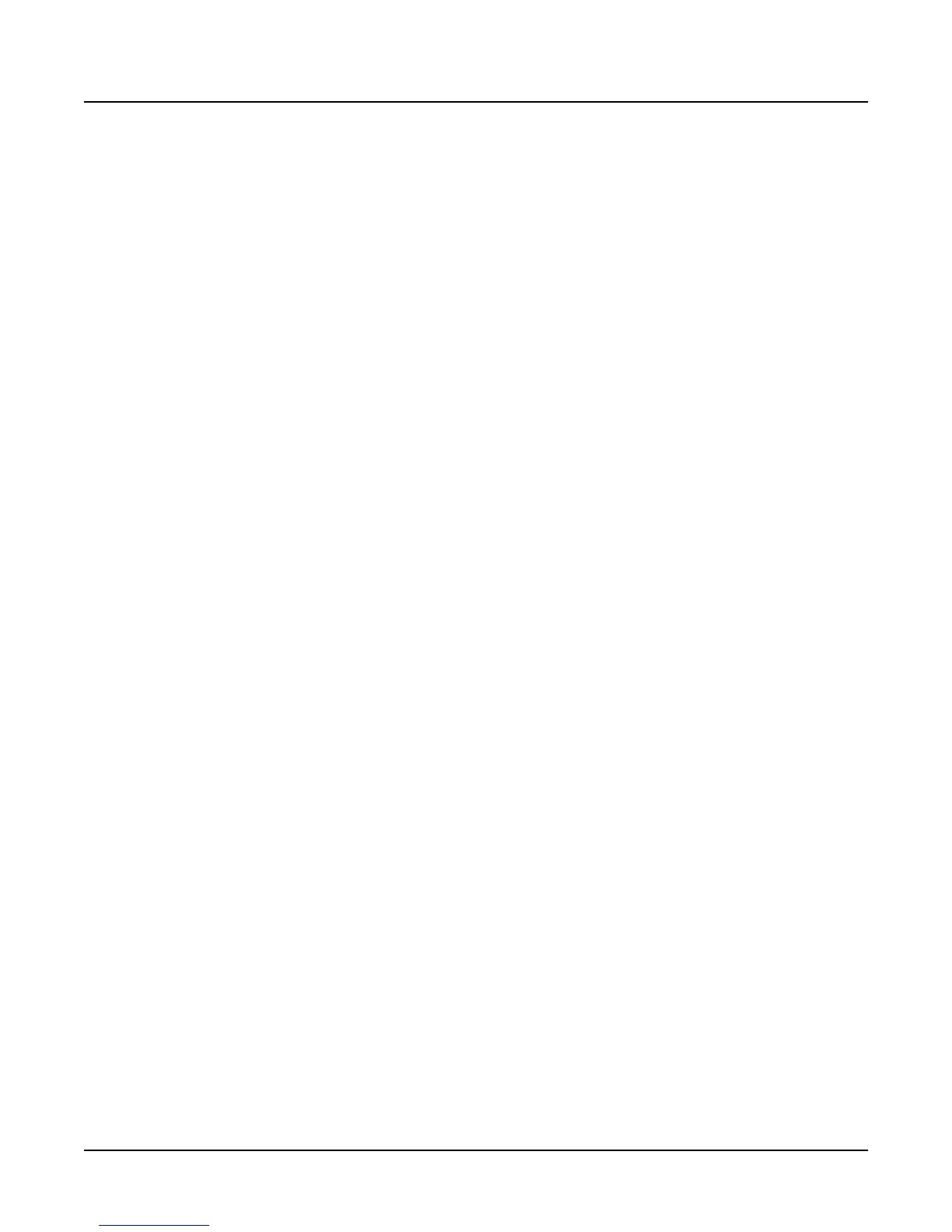Song Mode and Sequencing
The Song Editor (EditSong Pages)
3-43
LoKey
Determines the lowest note in the range of notes to be edited. This can be set to any MIDI note
value; the default is C -1.
Hi
Determines the highest note in a range of notes to be edited. This can be set to any MIDI note
value; the default is G 9.
LoVel
You can specify an attack-velocity range as an additional criterion for selecting Note events for
editing. The LoVel parameter sets the lowest velocity a note needs to have in order to be edited.
Notes on the selected track(s) with attack velocities lower than the LoVel are not affected by the
edit. The available values are 1–127; the default is 1.
Hi
The Hi(Vel) parameter sets the highest attack velocity a note needs to have in order to be edited.
Notes on the selected track(s) with attack velocities higher than the Hi(Vel) are not affected by
the edit. The available values are 1–127; the default is 1.
When Events is Set to Controllers
In this case the Ctl parameter selects particular controller data to be edited. Refer to the Control
Source list in the Musician’s Guide.for the complete set of Controller events that you can edit.
LoVal
You can further specify a particular range of values to edit by setting a high and low value.
LoVal defines the lowest value that you can change for the selected Controller. For example, if
you’re editing PitchBend values, and you set LoVal to 64, PitchBend values below 64 won’t be
affected by the edit. Available values are 0–127.
This parameter is disabled when Events is set to Controllers and Ctl is set to All.
Hi
This parameter works wth LoVal to set the range of Controller values available for editing.
Available values are 0–127. This parameter is disabled when Events is set to Controllers and Ctl
is set to All.
Soft Buttons on the TRACK Page
FromTo is a quick way to define the region of time you intend to edit. There are two ways to use
this feature when the sequence is playing back in real time; both ways give you finer resolution
for setting the range for editing—you can go down to the tick level (unlike the From and To
parameters, which allow you to set the edit range only as fine as whole beats).
The first way is to position the cursor over the From field in the Region/Criteria window, then
press the Play soft button. At this point, every time you press FromTo, the From bar and beat
change to reflect the location at the time you pressed FromTo. You can set the To location in the
same way.
