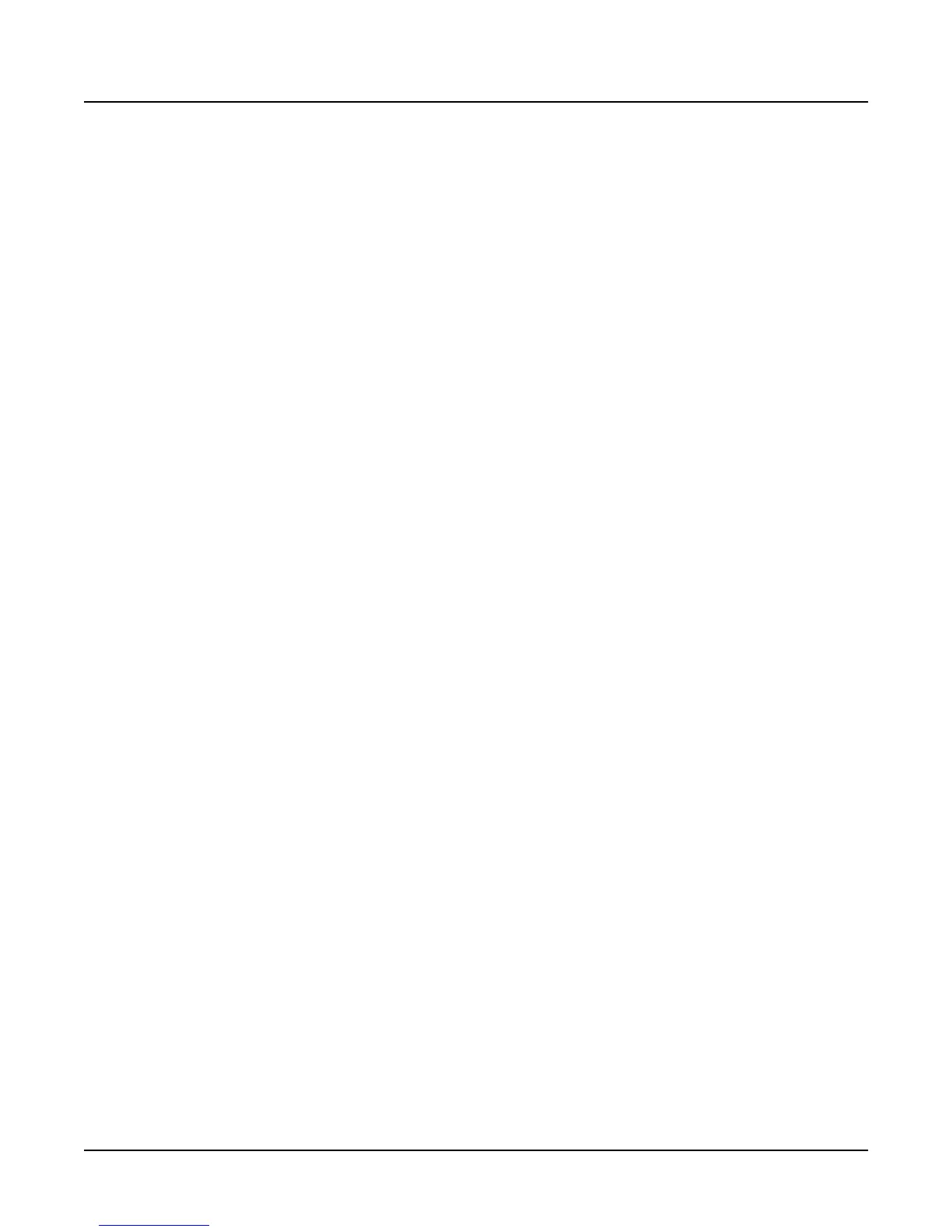Disk Mode Enhancements in Version 3
Disk Mode Page
4-3
Macro On Indicator
When you see (Macro|on) in the display, it means that any load operation performed will be
recorded in the K2000's macro table
Disk Function Soft Buttons
There are four new soft buttons on the Disk mode page in Version 3. These are Macro, Move,
Util, and NewDir. To accommodate the new soft buttons, there are now three menus of soft
buttons accessible by pressing the <more and more> buttons. Here is a brief description of
each soft button:
||||||||||||||||||||||||||||||||||||||||
<more|||Load|||Save||Macro||Delete|more>
Load Loading files from the current disk into K2000 memory.
Save Saving banks of objects, selected objects, or a macro as a K2000 file on the current
disk.
Macro Controls macro recording. Allows modifying entries from the current macro list.
Delete Delete files from the current disk if it is a K2000 disk.
||||||||||||||||||||||||||||||||||||||||
<more||Rename||Move|||Util||NewDir|more>
Rename Change the file name of a file on a K2000 disk.
Move Change the location of a file from within one directory to another (on the same
disk).
Util Check the free space, find files, and view directory organization and sizes on the
current disk.
NewDir Create a new directory on K2000 disks.
|||||||||||||||||||||||||||||||||||||||||
<more||Backup||Copy||Sleep||Format|more>
Backup Hierarchical file backup between drives.
Copy Single file copy between drives.
Sleep Send SCSI sleep command to the current disk.
Format Format the current disk as a K2000 disk.
