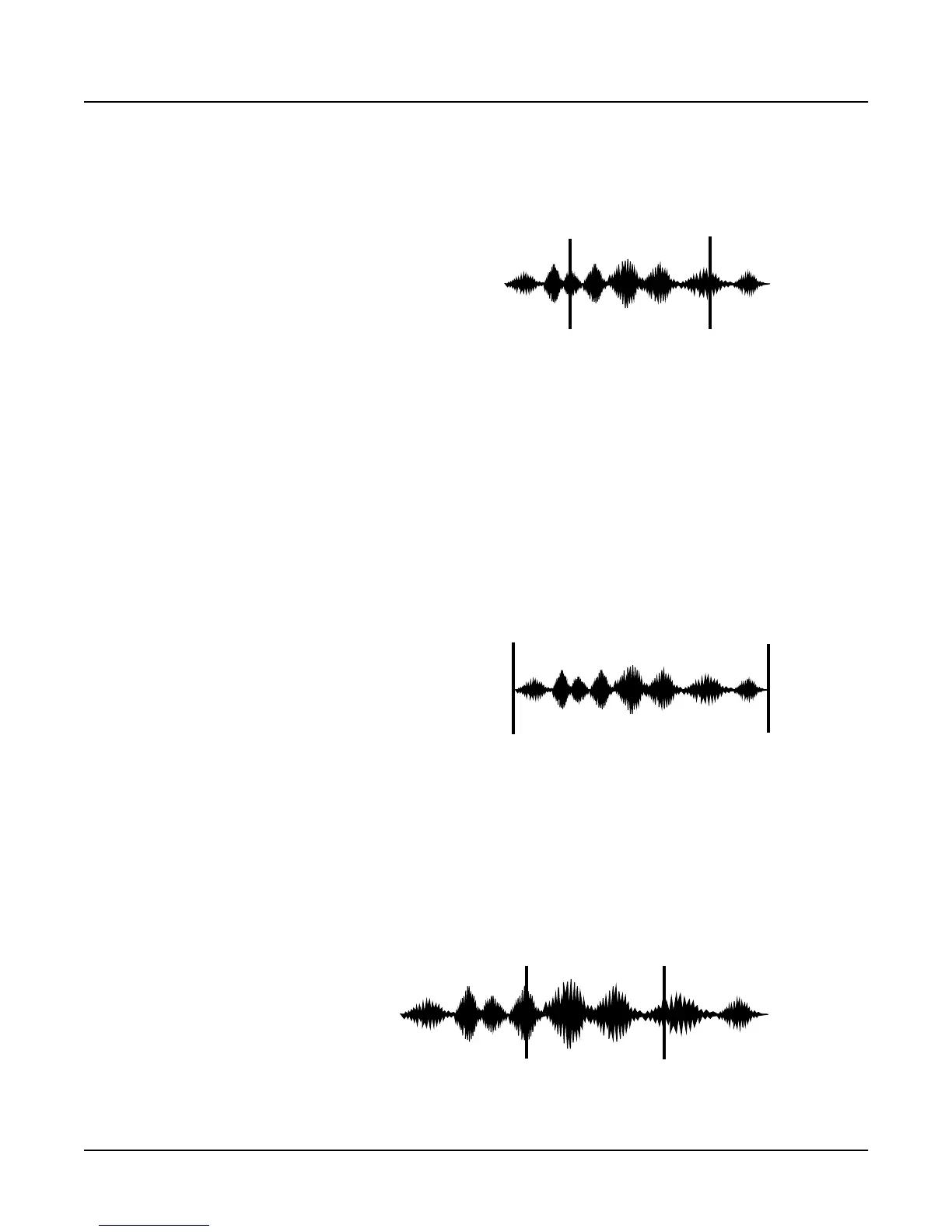Sampling with the K2000
Editing Samples
2-19
3 Volume Adjust
Use this function for a uniform cut or boost in the amplitude of the selected sample segment.
This function will clip samples if you adjust the volume too high. This won’t hurt the K2000, and
you may find it useful in some applications. In any case, you’ll need to choose your start and
end points carefully, if you want to avoid abrupt changes in volume.
When you’ve selected the range to be adjusted, select the VolAdjust parameter with the cursor
buttons, and use the Alpha Wheel to adjust the volume of the selected range. You can cut/boost
the volume from -96 to 96 dB.
4 Clear
The result of this function is like erasing a section of recording tape. Use it to create sections of
silence without changing the overall length of the sample. If you want to completely remove a
segment and shorten the sample, you can do it with the Delete function.
5 Delete
F:VolAdjust||Start:1.019||||End:5.126|||
VolAdj:0dB||||||||||||||||||||||||||||||
VVVVVVVVVVVVVVVVVVVVVVVVVVVVVVVVVVVVVVVV
-6dB>|||||||||||||||||||||||||||||||||||
****************************************
||||||||||||||||||||||||||||||||||||||||
||||||||||||||||||||||||||||||||||||||||
|Cut||||Copy||Paste||Samp2|||Go||||Done|
F:Clear||||||Start:0.000||||End:6.000|||
||||||||||||||||||||||||||||||||||||||||
VVVVVVVVVVVVVVVVVVVVVVVVVVVVVVVVVVVVVVVV
-6dB>|||||||||||||||||||||||||||||||||||
****************************************
||||||||||||||||||||||||||||||||||||||||
||||||||||||||||||||||||||||||||||||||||
|Cut||||Copy||Paste||Samp2|||Go||||Done|
F:Delete|||||Start:2.477||||End:5.037|||
Xfade:0.000|||||Curve:LIN|||||||||||||||
VVVVVVVVVVVVVVVVVVVVVVVVVVVVVVVVVVVVVVVV
-6dB>|||||||||||||||||||||||||||||||||||
****************************************
||||||||||||||||||||||||||||||||||||||||
||||||||||||||||||||||||||||||||||||||||
|Cut||||Copy||Paste||Samp2|||Go||||Done|
