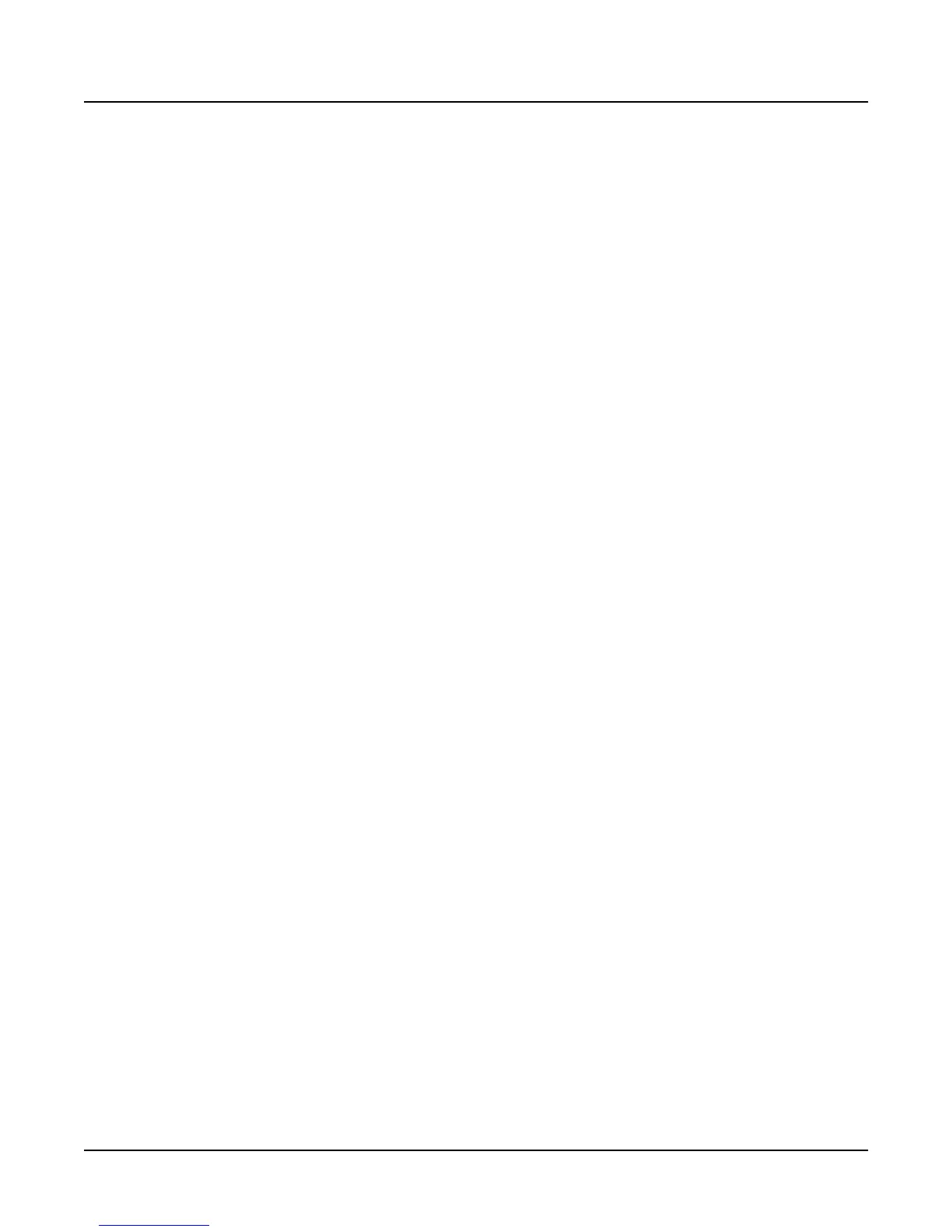4-68
Disk Mode Enhancements in Version 3
MS-DOS File System Compatibility
Sample objects that reference the K2000’s ROM sample area will reference the same area when
you load them back in via MIDI.
Getting to Object Utilities From an Editor
The object utilities can also be accessed while editing any object. This is provided as a
convenience, for example to be able to do certain housekeeping work such as deleting samples
to free up room in your sample RAM, or making copies of objects. Access to the utilities can be
done by pressing the Object soft button from any Save/Replace dialog in the editor:
||||||||||||||||||||||||||||||||||||||||
||||||||||||||||||||||||||||||||||||||||
||||||||||||||||||||||||||||||||||||||||
Save|Train|Wreck|as:|ID#412|||||||||||||
(replace|Train|Wreck)|||||||||||||||||||
||||||||||||||||||||||||||||||||||||||||
||||||||||||||||||||||||||||||||||||||||
Object|||||||||||||Rename|Replace|Cancel
You can get to this Save/Replace dialog when editing an object by either exiting after you have
modified the object, or pressing the Save soft button.
If you try to use the Copy utility to copy the exact object you are in the process of editing, you
will make a copy of the edited version. With sample objects this would be one way to save off a
copy sample that references a small part of a much larger sample. You could remain in the
sample editor, and continue to edit the larger sample, by pressing Done followed by Cancel
after making the copy. This may be a faster way to save many "snippets" out of a sample than
continually re-entering the sample editor after saving copy samples to different IDs.
When using the Object Utilities from within the editor, you must be careful not to delete any of
the objects you are currently editing. This could have unpredictable results.
MS-DOS File System Compatibility
Version 3 of the K2000 has been enhanced to allow compatibility with fixed and removable disk
drives that use the MS-DOS hard disk format (K2000 floppy disks have always been MS-DOS
compatible.)
If you want to use this feature, you must first format the disk media on a computer such as a PC
compatible or a Mac running appropriate MS-DOS conversion software.
The MS-DOS hard disk format is structured so that the disk can be split up into multiple
partitions. In Version 3, the K2000 can only use the first partition that it finds on the disk.
Therefore, it is probably best to format the media with only one partition that takes up the entire
usable space of the disk.
If you store K2000 files on a hard drive in MS-DOS format, they will be unreadable with a K2000
that has a pre-Version 3 version of software installed.
Working from the K2000 front-panel with an MS-DOS formatted drive will appear the same as
working with a drive that has been formatted with the K2000's own Format function (on the
Disk mode page.) The Free utility (Disk mode->Util->Free) can be used to identify whether a
disk is DOS format or standard K2000 format. If the (DOS) indicator is displayed, it means the
