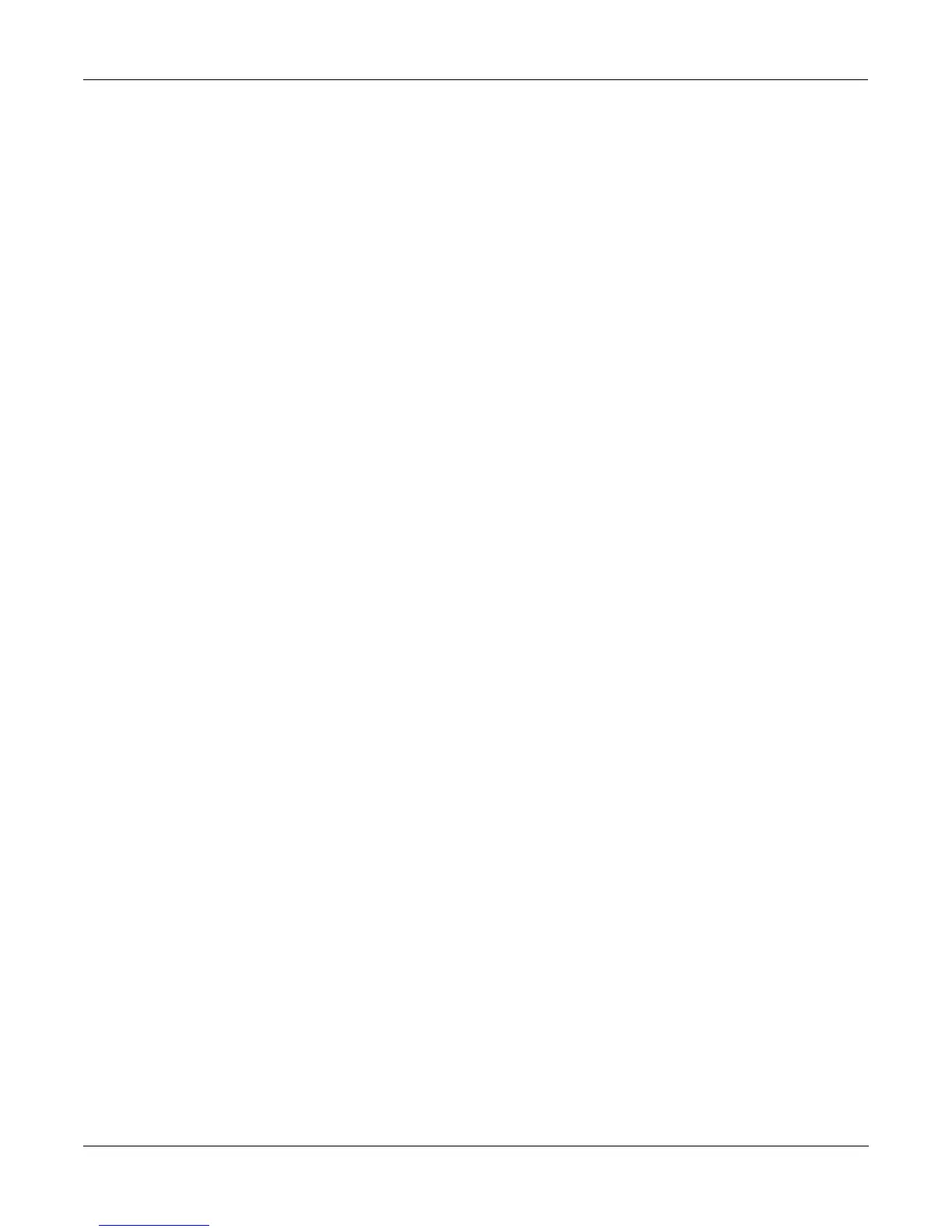C-2
Double Button Presses
Pressing two or more related buttons simultaneously executes a number of special functions depending on
the currently selected mode. Make sure to press them at exactly the same time.
IN THIS MODE: THESE BUTTONS: WILL DO THIS:
(Pressed simultaneously)
PROGRAM MODE Octav-, Octav+ Reset MIDI transposition to 0 semitones. Double-
press again to go to previous transposition.
Chan-, Chan+ Set current MIDI channel to 1.
Plus/Minus Step to Program 100, 200. etc.
MASTER MODE CHAN/BANK Enables Guitar/Wind Controller Mode.
SONG MODE left/right cursor buttons Toggle between Play and Stop.
up/down cursor buttons Toggle between Play and Pause.
Plus/Minus Select Quantize Grid values on MISC page and
Edit Song:TRACK Quantize page. Select duration
for a step on Edit Song:STEP page. Increment Ga-
teTime by 20% intervals on Edit Song: STEP page.
CHAN/BANK Select all tracks on Edit Song:TRACK page.
DISK MODE 2 leftmost soft buttons Issue SCSI Eject command to currently selected
SCSI device.
CHAN/BANK Hard format SCSI device. List selected objects
when saving objects.
left/right cursor buttons Select all items in a list. Move cursor to end of
name in naming dialog.
up/down cursor buttons Clear all selections in a list. Move cursor to begin-
ning of name in naming dialog.
PROGRAM EDITOR CHAN/BANK Select Layer 1.
SAMPLE EDITOR 2 leftmost soft buttons Toggle between default zoom setting and current
zoom setting.
Plus/Minus Set the value of the currently selected parameter
at the next zero crossing.
ANY EDITOR Plus/Minus Scroll through the currently selected parameter’s
list of values in regular or logical increments (var-
ies with each parameter).
2 leftmost soft buttons Reset MIDI transposition to 0 semitones. Double-
press again to go to previous transposition.
Center soft buttons Select Utilities menu.
2 rightmost soft buttons Sends all notes/controllers off message on all 16
channels (same as Panic soft button).
SAVE DIALOG Plus/Minus Toggle between next free ID and original ID.