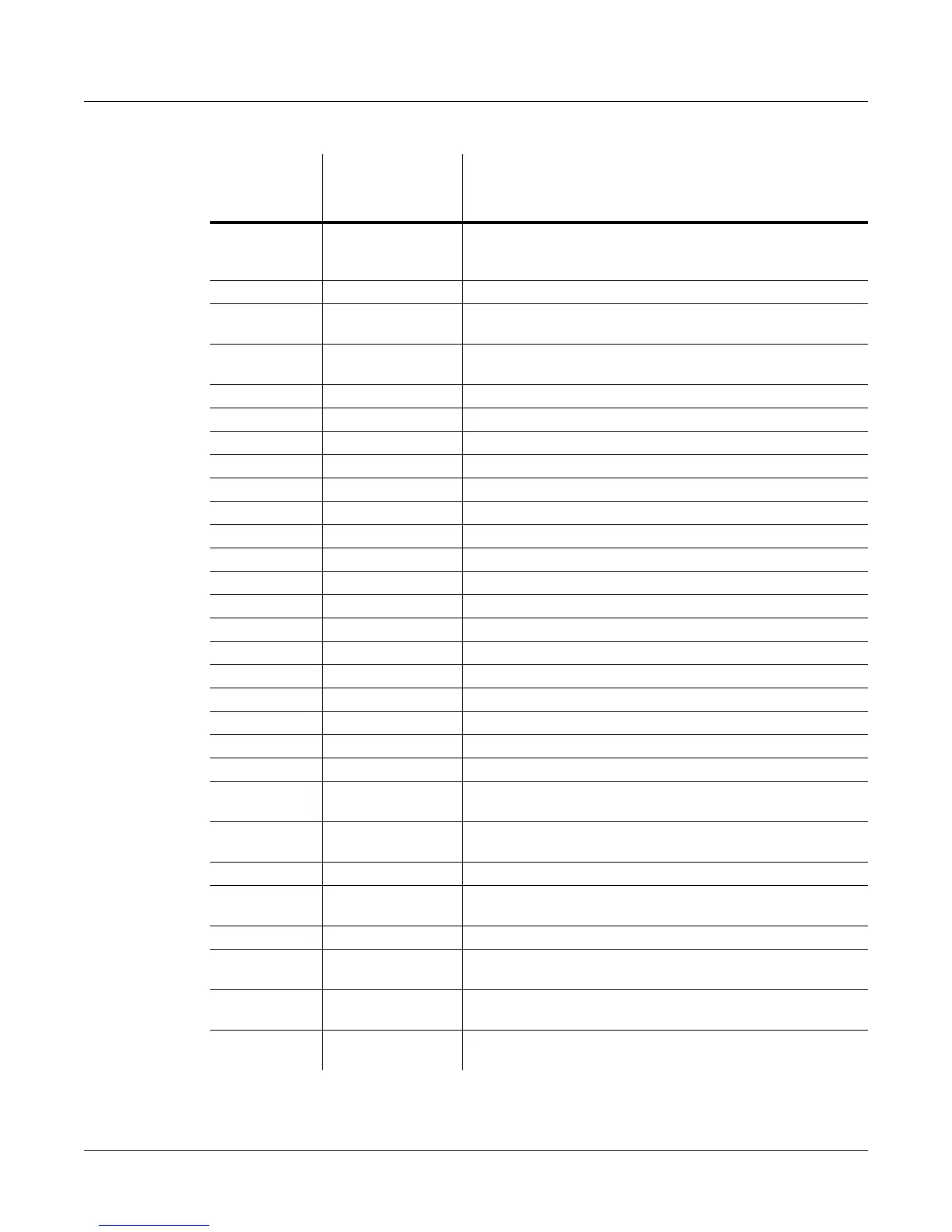7-24
Setup Mode
Controllers
126 Rel State Release State—sends a value of 127 during the release
portion of the amplitude envelope, and sends a value of 0
otherwise
127 ON
128 Pitch Pitch—values above and below 64 bend the pitch up and
down, respectively
129 PitchRev Pitch—values above and below 64 bend the pitch down and
up, respectively
130 PitchUp Pitch—values above 0 bend the pitch up
131 PitchDwn Pitch—values above 0 bend the pitch down
132 Pressure Pressure
133 Tempo Tempo
134 KeyNum Key Number—e.g., C4 is 60
135 KeyVel Key Velocity
136 ProgInc Program Increment—increments current program number
137 ProgDec Program Decrement—decrements current program number
138 ProgGoto Go to Program—selects program
139 SetupInc Setup Increment—increments current setup number
140 SetupDec Setup Decrement—increments current setup number
141 SetpGoto Go to Setup—selects setup
142 Start Sequencer function
143 Stop Sequencer function
144 Continue Sequencer function
145 TransUp Transpose Up (ST)
146 TransDown Transpose Down (ST)
147 ArpOn Arpeggiator On (See
The Arpeggiator (ARPZON)
Page
on page 7-38)
148 ArpOff Arpeggiator Off (See
The Arpeggiator (ARPZON)
Page
on page 7-38)
149 MuteZn Mute Zone
150 ArpOrder Arpeggiator Order (See
The Arpeggiator (ARPZON)
Page
on page 7-38)
151 ArpBeats Arpeggiator Beats
152 ArpShift Arpeggiator Shift (See
The Arpeggiator (ARPZON)
Page
on page 7-38)
153 ArpLimit Arpeggiator Shift Limit (See
The Arpeggiator (ARPZON)
Page
on page 7-38)
154 ArpLmtOp Arpeggiator Shift Limit Option (See
The Arpeggiator
(ARPZON) Page
on page 7-38)
Controller
Number
Corresponding
Destination
Name
Description
Table 7-5 Controller Destination List (Continued)
