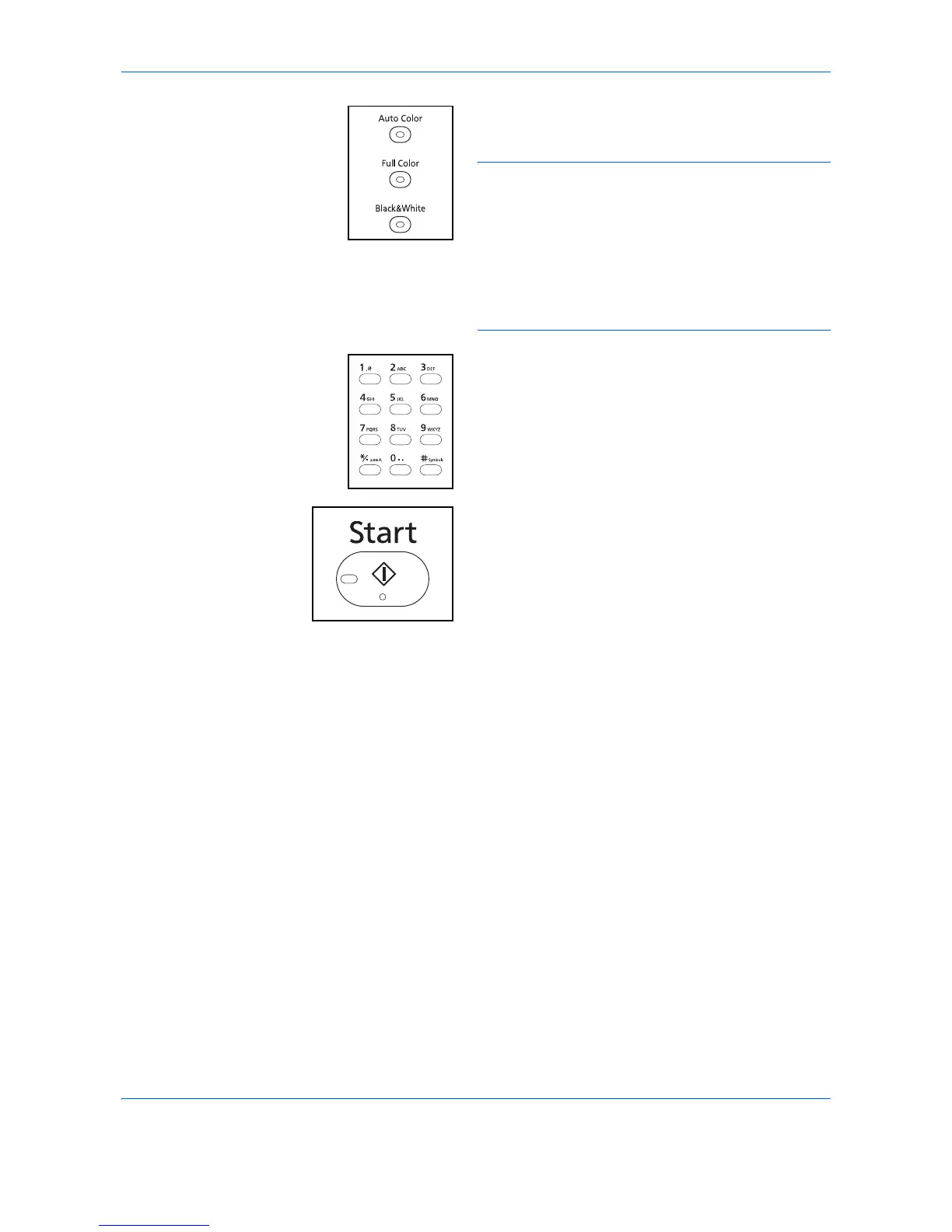Basic Operation
3-8
4 Press the Auto Color key, Full Color key or
Black& White key to select the color mode.
NOTE: The setting of each key (color mode) is as
follows.
Auto Color key:
Automatically detects whether the original is color or
black & white and scans accordingly.
Full Color key:
Scans all documents in full color.
Black& White key:
Scans all documents in black & white.
5 Use the numeric keys to enter the copy quantity.
Specify the desired number up to 999.
6 Press the Start key to start copying.
7 Remove the finished copies from the top tray.