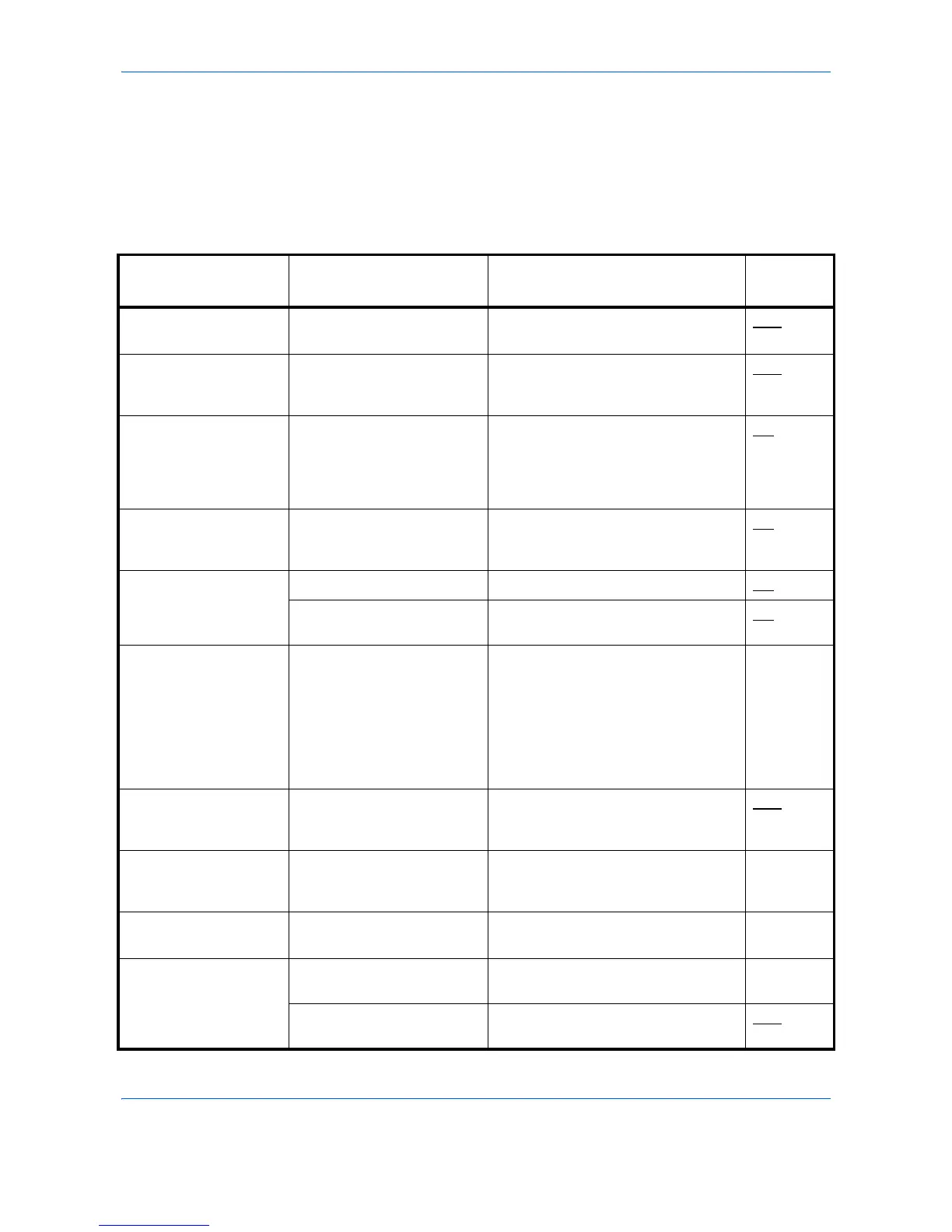Troubleshooting
10-8
Responding to Error Messages
If the control panel displays any of these messages, follow the corresponding procedure.
If a problem occurs with your machine, look into the checkpoints and perform procedures indicated on the
following pages. If the problem persists, contact your Service Representative.
Alphanumeric
Error Message Checkpoints Corrective Actions
Reference
Page
Load paper in cassette
1.
Is the indicated cassette out
of paper?
Load paper. 2-27
Load paper in MP
Tray.
Is the paper of the selected
size loaded in the multi
purpose tray?
Load the paper in the multi purpose
tray which is of the size and type
indicated on the Message Display.
2-30
Toner is running out.
[C], [M], [Y], [K]
– It is almost time to replace the toner
container. After a certain number of
pages (about 20) are printed, printing
will stop. Obtain a new toner
container of the color indicated in [].
9-4
Add toner.
[C], [M], [Y], [K]
Replace the toner container. Replace
with a toner container of the color
indicated in [].
9-4
Check waste toner
box.
Is the waste toner box full? Replace the waste toner box. 9-6
Is the waste toner box
installed?
Install the waste toner box in the
machine.
9-6
Cannot connect to
Authentication Server.
– Press the OK key and check the
following items:
• Registration to Authentication
Server
• Password and computer address
for Authentication Server
• Connection of Network
—
Cannot duplex print
on this paper.
Did you select a paper size/
media type that cannot be
duplex printed?
Select the available paper type.
Press the OK key to print without
using Duplex.
3-16
Incorrect account ID.
Job is canceled.
– This job is canceled because it is
restricted by Job Accounting. Press
the OK key.
—
Close top (rear or left)
cover.
Is there any cover which is
open?
Close the cover indicated on the
control panel.
—
Close Document
Processor.
Is the document processor
open?
Close the document processor. —
Is the top cover of the
document processor open?
Close the top cover of the document
processor.
2-45
