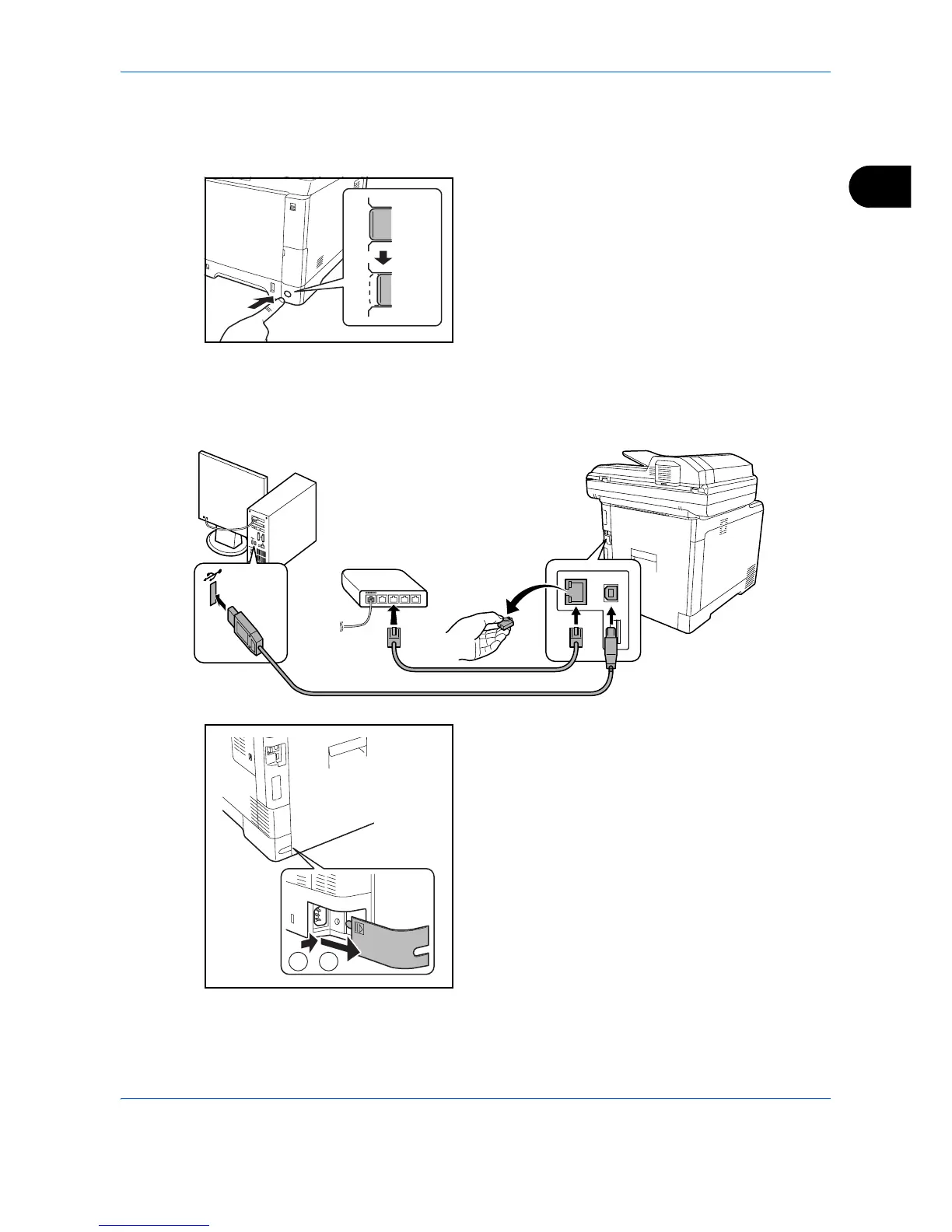Preparation before Use
2-5
2
Connecting Cables
Follow the steps below to connect cables to the machine.
1 If the machine power is on, press the power key on
the operation panel and make sure that the
message displayed and memory light are off.
Then, press the main power switch to turn off the
power.
2 Connect the machine to the PC or your network
device. When using the network interface, remove
the cap.
3 Remove the Power Cord Connector Cover.
On
Off
1 2
