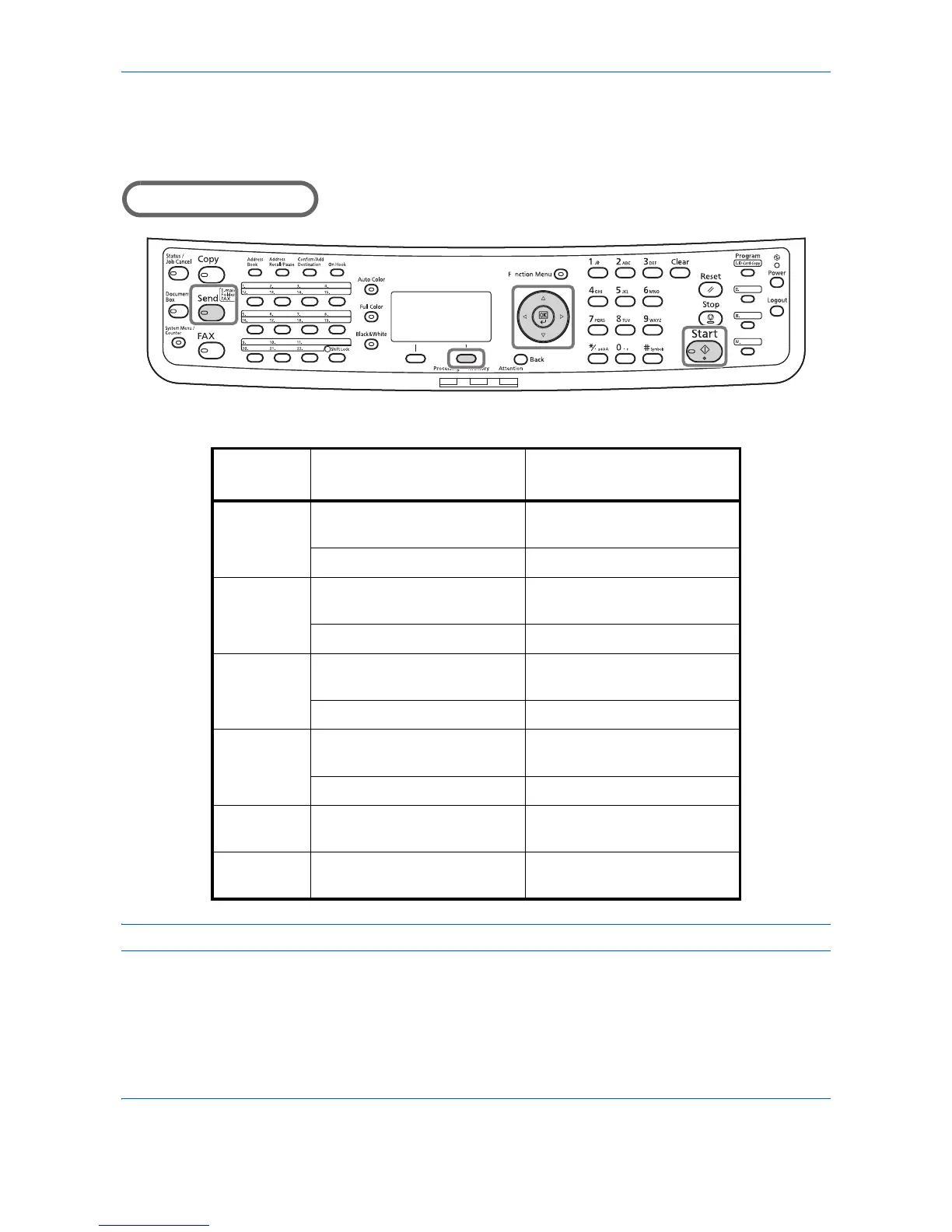Sending Functions
5-12
File Format
Select the file format of the image to send.
Part that is operated
The table below lists the file formats and their details.
NOTE: You cannot select [JPEG] if [Black and White] is selected for the color mode.
Use the procedure below to select the file format for transmission.
1 Press the Send key.
File Format Color mode
Adjustable range of image
quality
PDF Auto(Color/Gray), Auto(Color/
B&W), Full Color, Grayscale
1 Low Quality (High Comp.) to
5 High Quality (Low Comp.)
Black and White -
PDF/A-1a Auto(Color/Gray), Auto(Color/
B&W), Full Color, Grayscale
1 Low Quality (High Comp.) to
5 High Quality (Low Comp.)
Black and White -
PDF/A-1b Auto(Color/Gray), Auto(Color/
B&W), Full Color, Grayscale
1 Low Quality (High Comp.) to
5 High Quality (Low Comp.)
Black and White -
TIFF Auto(Color/Gray), Auto(Color/
B&W), Full Color, Grayscale
1 Low Quality (High Comp.) to
5 High Quality (Low Comp.)
Black and White -
XPS Auto(Color/Gray), Full Color,
Grayscale
1 Low Quality (High Comp.) to
5 High Quality (Low Comp.)
JPEG Auto(Color/Gray), Full Color,
Grayscale
1 Low Quality (High Comp.) to
5 High Quality (Low Comp.)