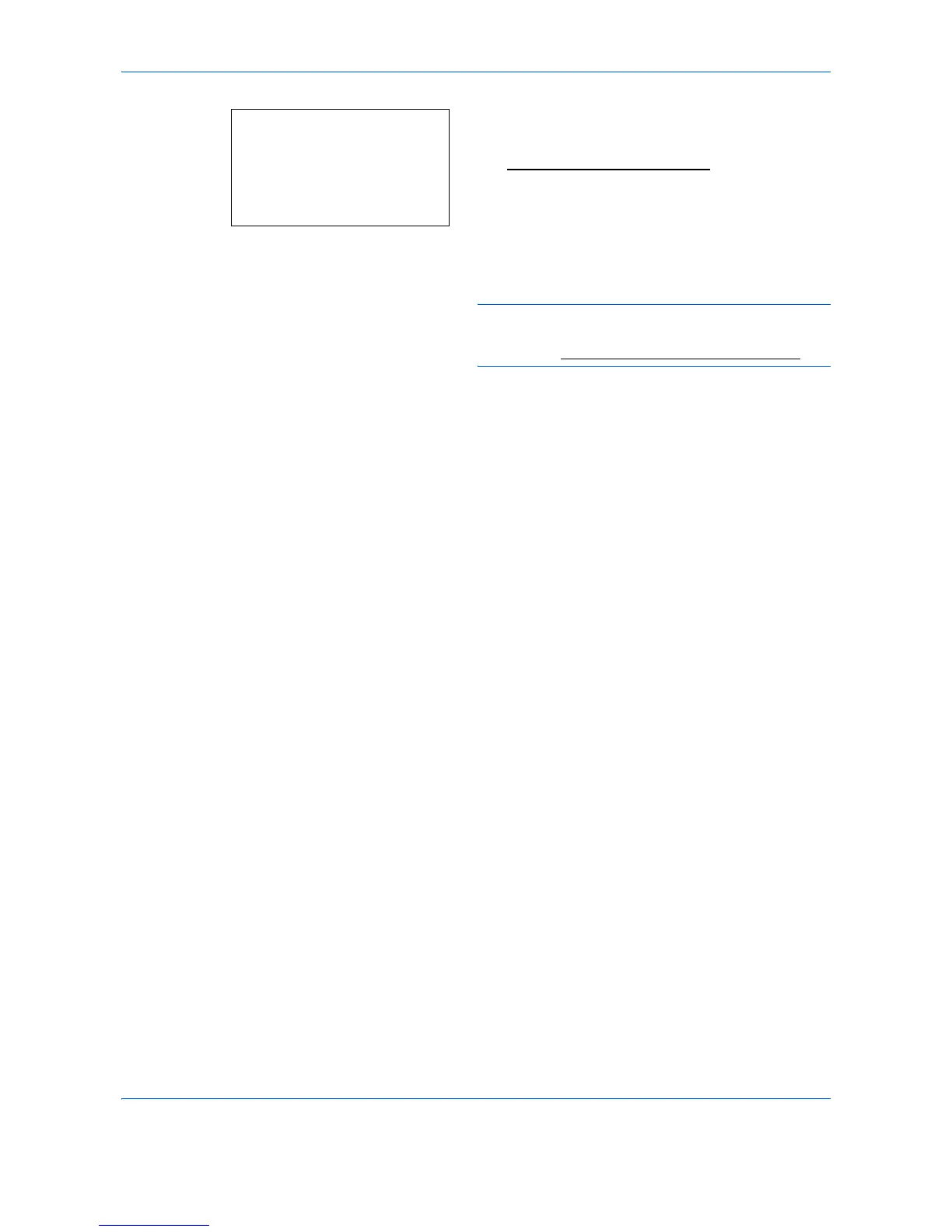Document Box
6-6
6 Press the OK key. The basic screen appears.
Change the original type, file format, etc., as
necessary. For changing scan settings, refer to
Sending Functions
on page 5-1.
7 Press the Start key. The original is scanned and
the data is stored in the USB memory.
IMPORTANT: When removing the USB memory,
ensure that you use the correct removal procedure, as
described in Removing USB Memory on page 6-7.
Ready to scan.
A4
q
1-sided 300x300dpi
[2-sided ] [ScanRes.]
