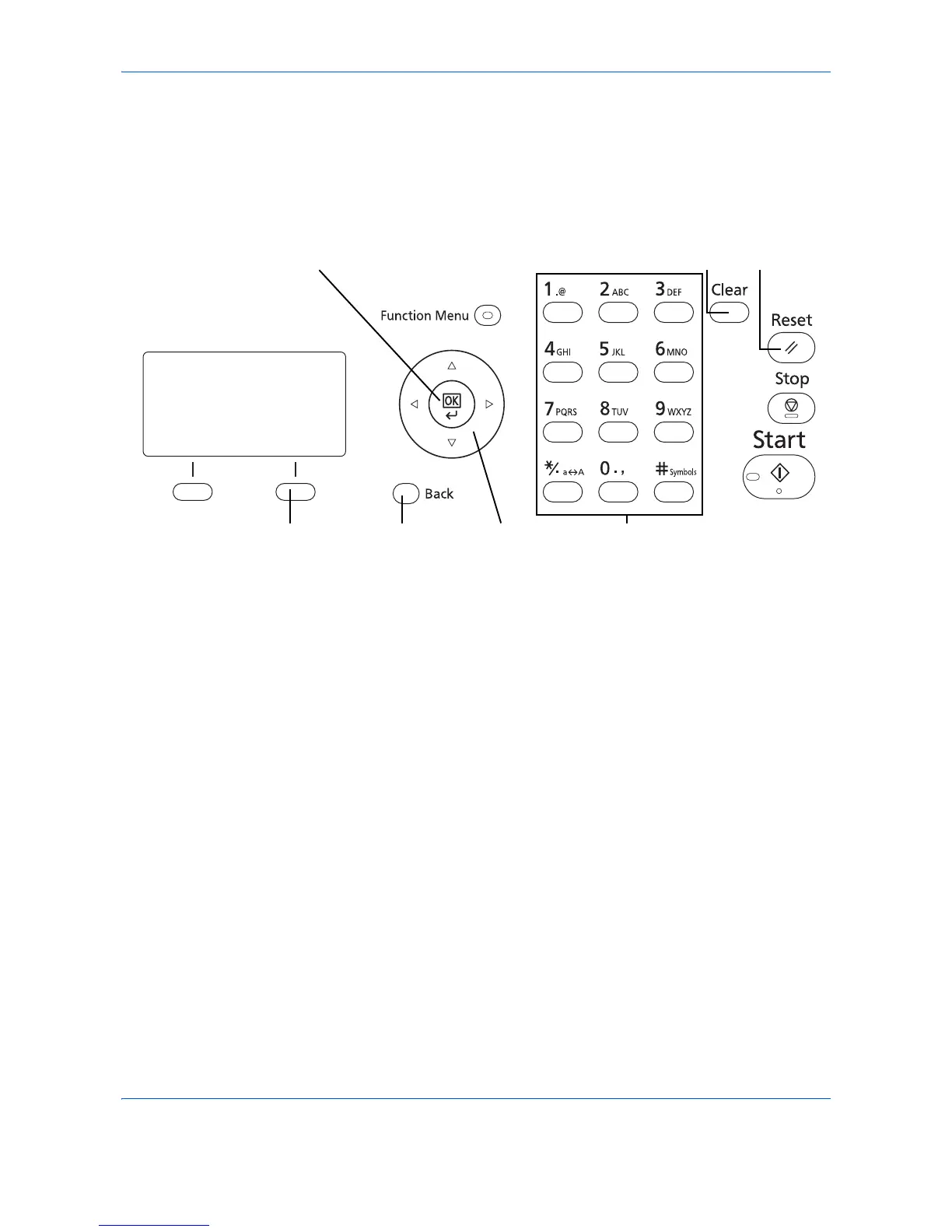Appendix-8
Character Entry Method
In character entry screens, use the procedure below to enter characters.
Keys Used
Use the following keys to enter characters.
1. OK Key Press this key to finalize the entered character(s).
2. Clear Key Press this key to delete the character at the cursor position. If the cursor is at the end of
the line, the character to the left of it is deleted.
3. Back Key Press this key to return to the screen from which you invoked the character entry screen.
4. Cursor Keys Use these to select the entry position, or select a character from the character list.
5. Numeric Keys Use these keys to select the character you want to enter.
6. Reset Key Press this key to cancel the character entry procedure and return to the standby screen.
7. Right Select Key Press this key to select the type of characters you want to enter. (When [Text] is
displayed)
12
347
6
5
