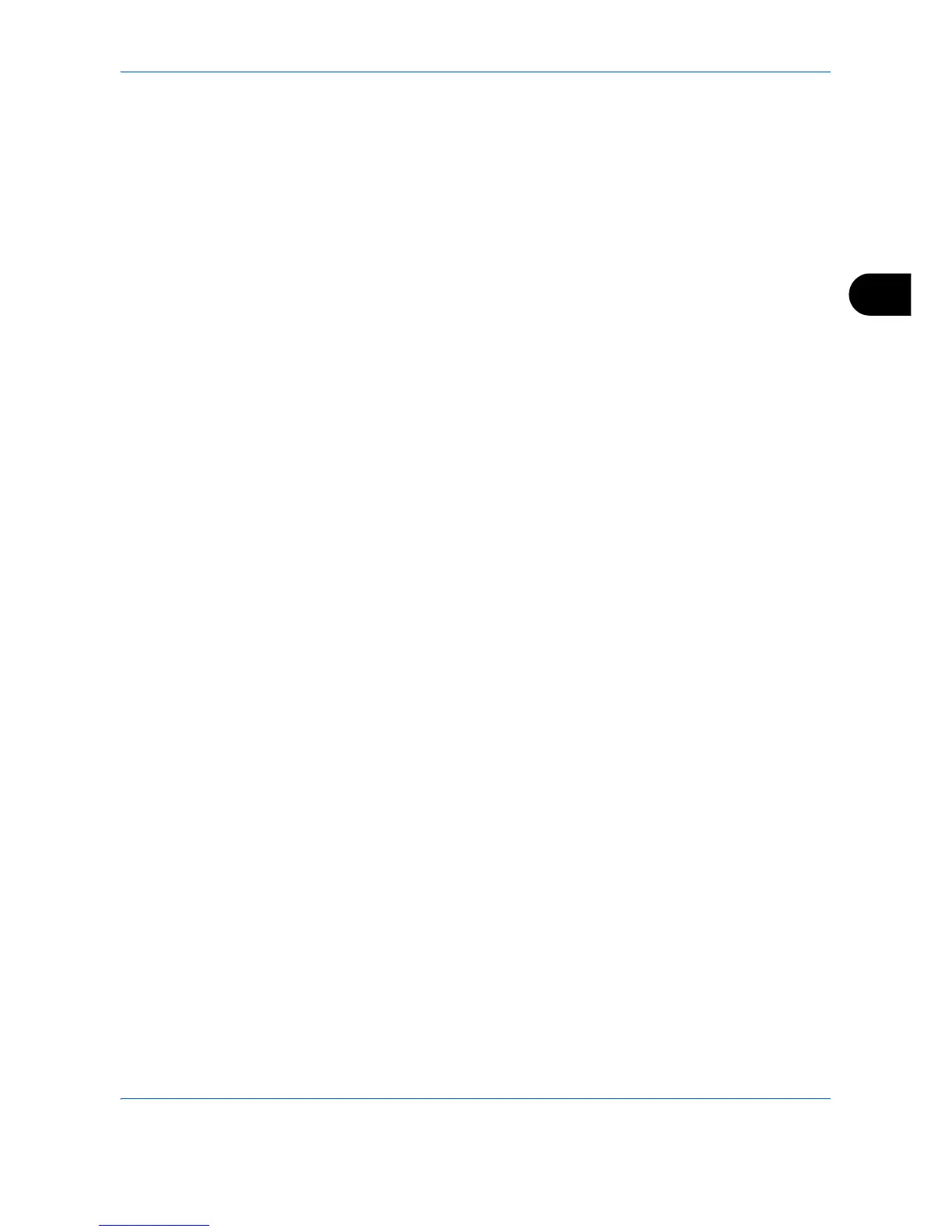Copying Functions
4-21
4
10 Press the U or V key to select the color intensity.
A larger negative value makes the color fainter,
and a larger positive value makes the color more
intense.
11 Press the OK key.
Completed. is displayed and the screen returns to
the basic screen for copying.
12 Press the Start key to start copying.