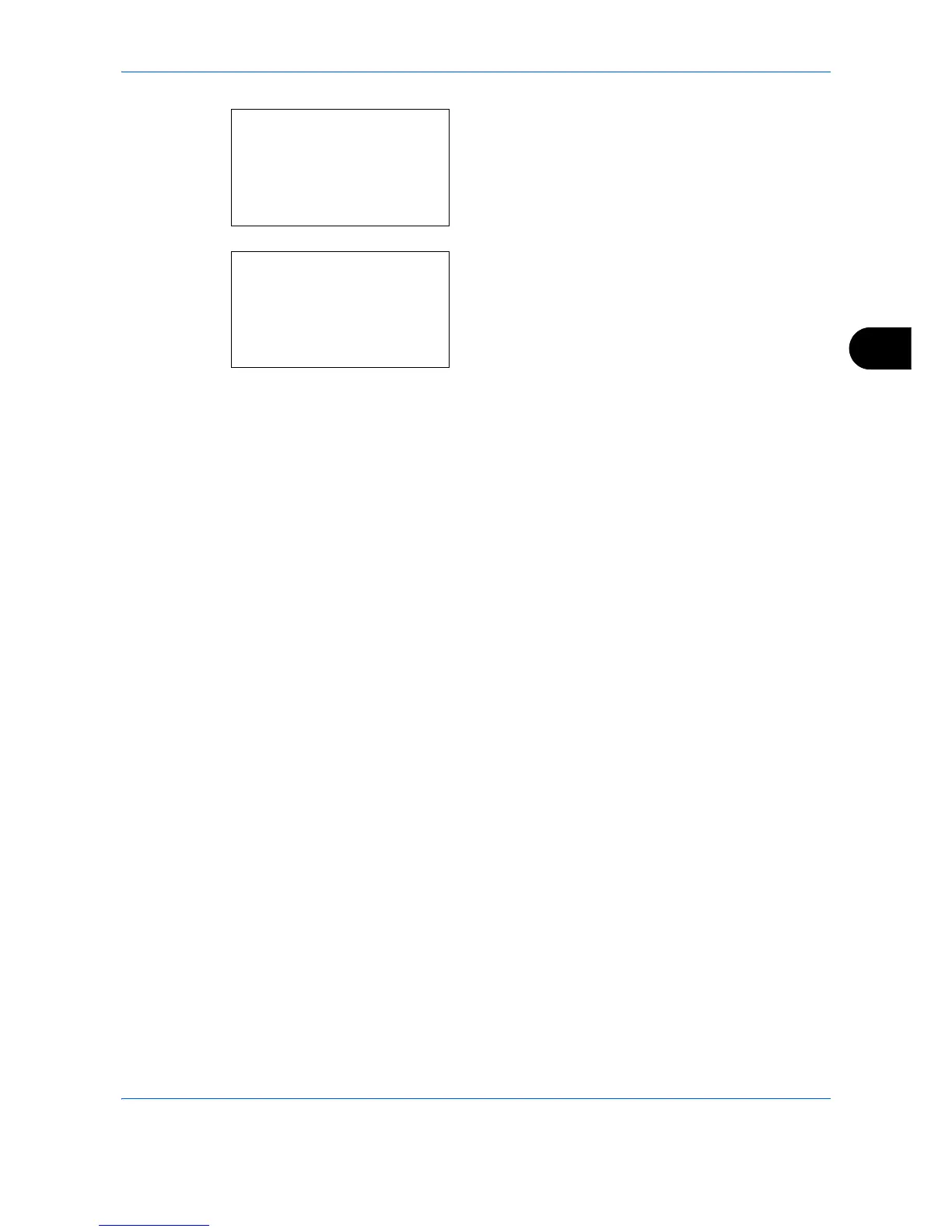Sending Functions
5-3
5
5 Press the OK key. Original Size appears.
6 Press the U or V key to select the desired original
size and then press the OK key.
Completed. is displayed and the screen returns to
the basic screen for sending.
7 Specify the destination, and press the Start key to
start sending.
Original Size:
a
b
****************** ***
2
Legal
q
3
Statement
q
1
*Letter
q
Original Size:
a
b
****************** ***
>
Envelope #10
?
Envelope #9
=
*ISO B5
q
