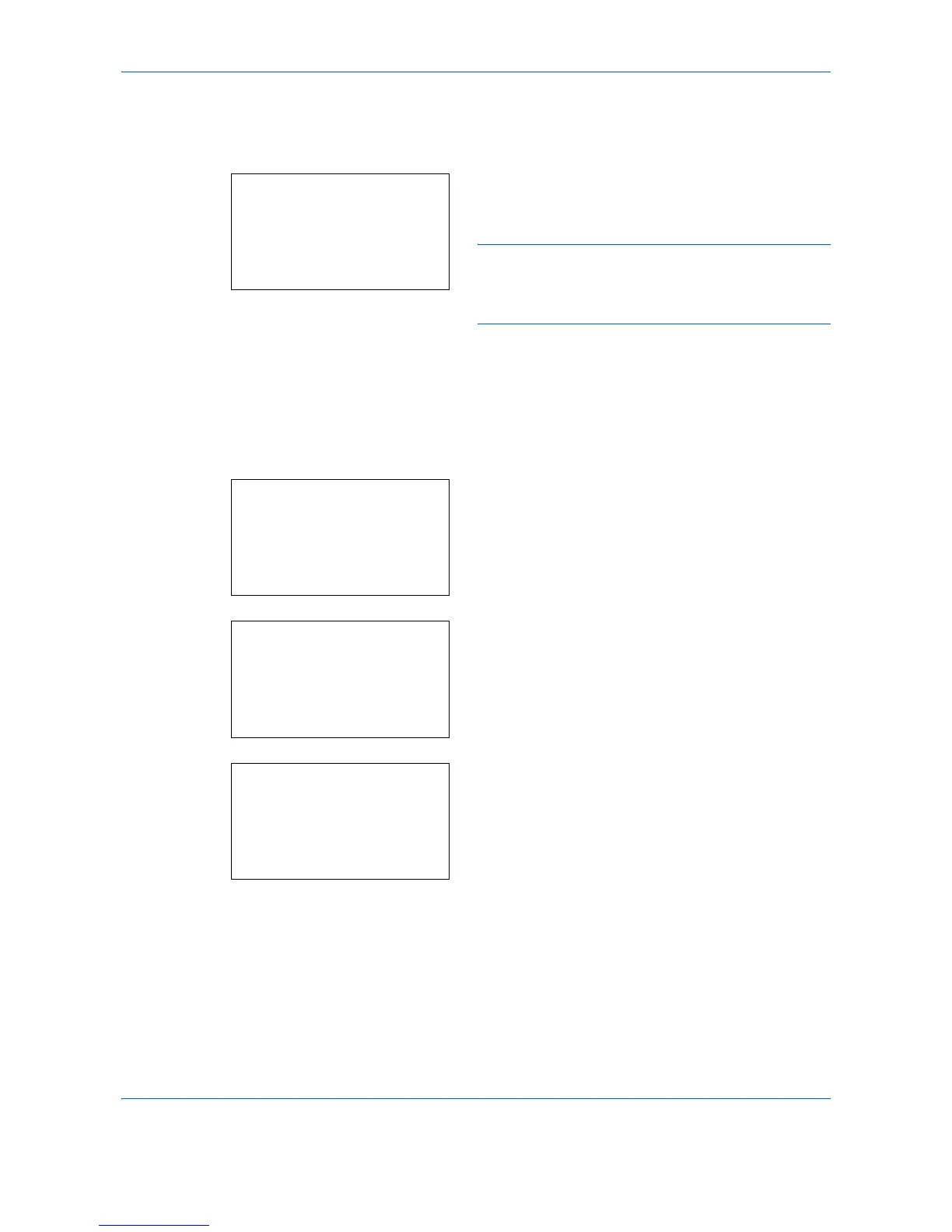Status / Job Cancel
7-20
FAX
The information (sending, waiting, etc.) is displayed.
If you press [Log] (the Right Select key), the Log
menu appears. From this screen, you can check or
print the transmission/reception history.
NOTE: If you are using a user management function,
the menu for printing the transmission/reception
history appears only when you have logged in as an
administrator.
Handling the Devices
USB memory
The status of the USB memory that is connected to the machine appears. This is also used when removing the
USB memory from the machine.
1 Press the Status/Job Cancel key. The Status
menu appears.
2 Press the U or V key to select [USB Memory].
3 Press the OK key. This displays the status of the
USB memory.
Press the Y or Z key to switch the display to other
information items. The items displayed are as
follows:
Capacity
Used Area
Free Space
Log:
a
b
*********************
2
Incoming FAX Log
3
Outgoing FAX Rpt
1
Outgoing FAX Log
Status:
a
b
*********************
2
Send Job Status
3
Store Job Status
[ Pause ]
1
Print Job Status
Status:
a
b
<
Paper Status
*********************
>
USB Keyboard
[ Pause ]
=
USB Memory
USB Memory:
C
b
Capacity: 1/3
512.0MB
[ Remove ]