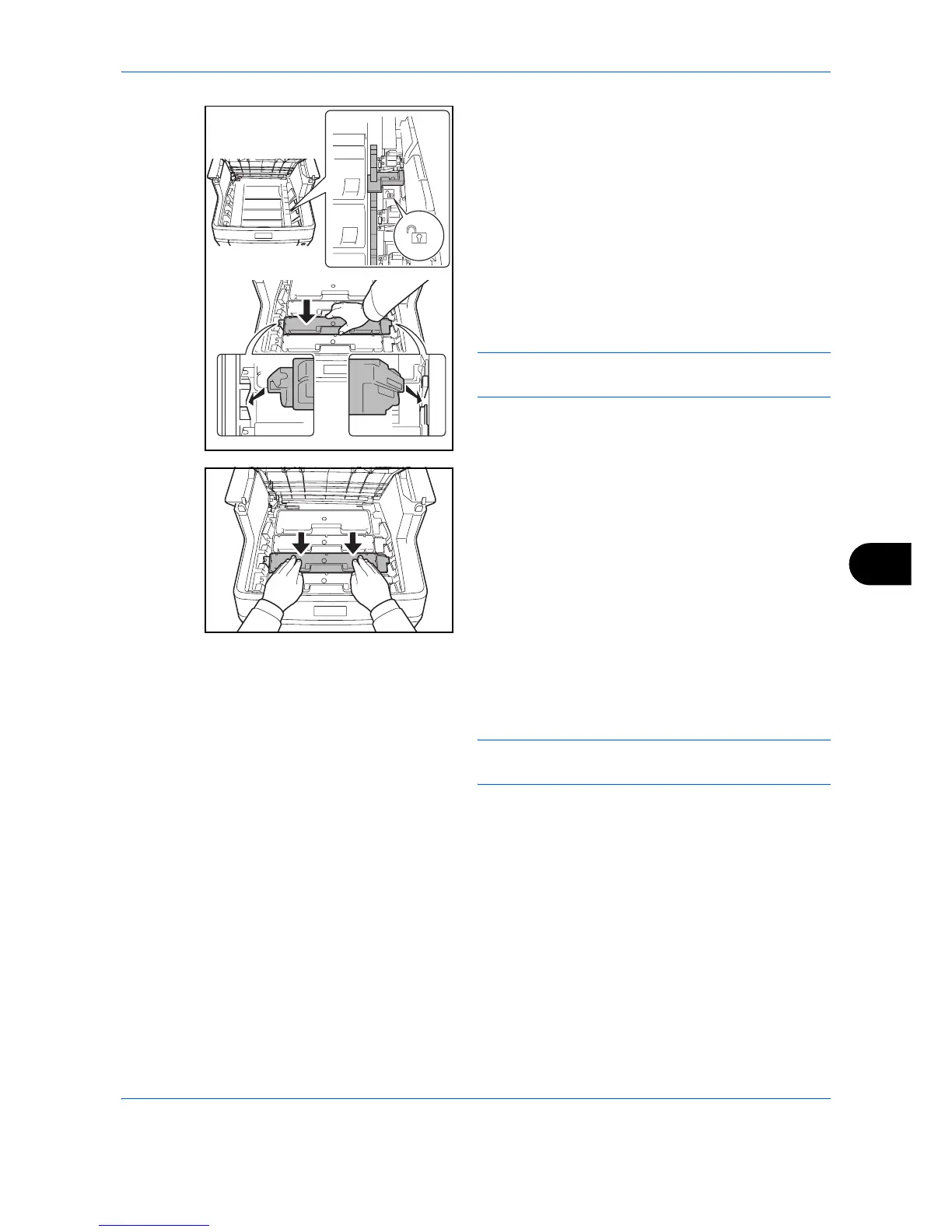Maintenance
9-5
9
4 Make sure the release lever is in the release
position and set the new toner container in the
machine.
NOTE: Make sure, that the projections of the toner
container fit to the slots inside the machine.
5 Push down on the top of the toner container to
install it firmly in place.
6 Close the top tray.
When closing the top tray, do not press hard on the
operation panel.
NOTE: When closing the top tray, take care not to
pinch your fingers.
