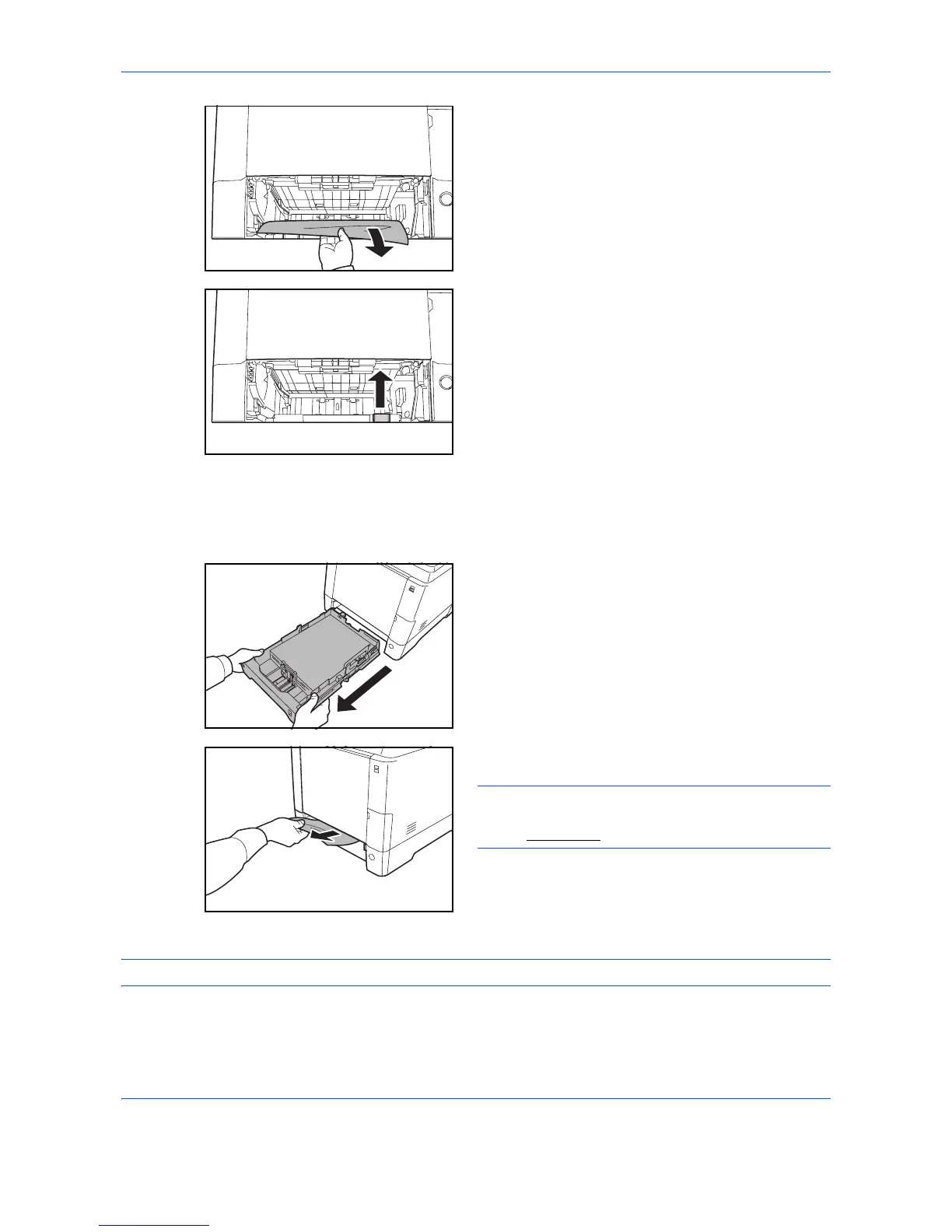Troubleshooting
10-18
4 Remove any partially fed paper.
After you have removed the paper jam, replace the
lower feed cover.
5 Replace the cassette 1 in the machine.
Paper Cassette/Paper Feeder
In the event that a paper jam occurs in the cassette 1, follow the procedure below to remove the jam. Paper
jams in the cassette of the optional paper feeder are removed in the same way.
1 Pull out the cassette 1 or optional paper feeder.
2 Remove any partially fed paper.
IMPORTANT: If the paper cannot be removed, do not
try to forcefully remove it. Go to paper jam in the feed
unit on page 10-19.
3 Replace the cassette 1 in the machine.
NOTE: In case of jam check that the paper was loaded into the cassette correctly.
