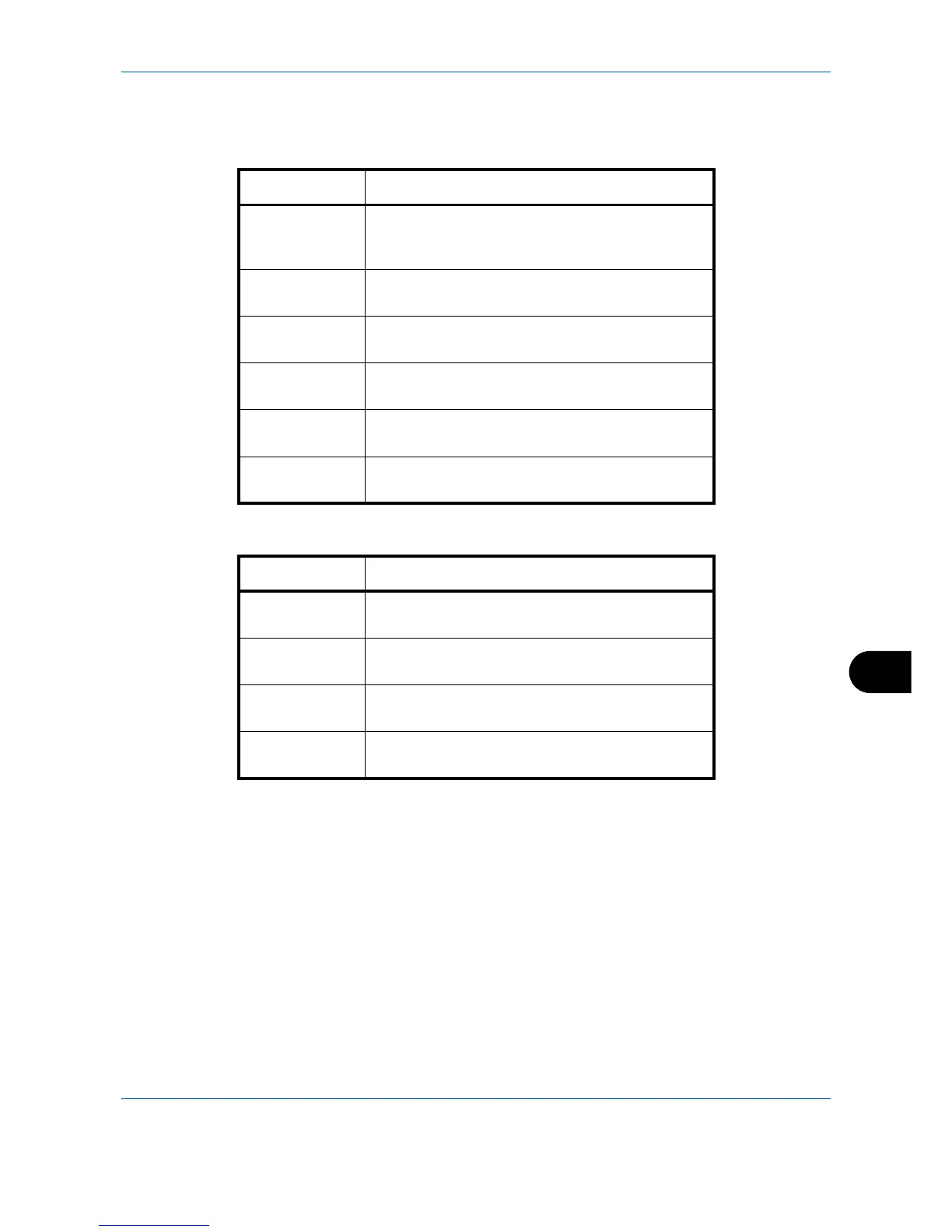Management
11-21
11
Restriction Items
[Split] selected for Copier/Printer Count
[Total] selected for Copier/Printer Count
Item Detail
Copier print limit
(total)
A limit can be set for the total number of full color
copies, monochrome copies, and black & white
copies.
Copier print limit
(full color)
A limit can be set for the number of full color copies.
Printer print limit
(total)
A limit can be set for the total number of pages
printed in color and black & white.
Printer print limit
(color)
A limit can be set for the number of pages printed in
color.
Scan Restriction
(Others)
Limits the number of sheets scanned (excludes
copying).
Fax TX
Restriction
Limits the number of sheets sent by fax. (Only on
products with the fax function installed)
Item Detail
Print limit (total) A limit can be set for the total number of printer and
copier pages printed.
Print limit (full
color)
A limit can be set for the number of pages printed in
full color.
Scan Restriction
(Others)
Limits the number of sheets scanned (excludes
copying).
Fax TX
Restriction
Limits the number of sheets sent by fax. (Only on
products with the fax function installed)
