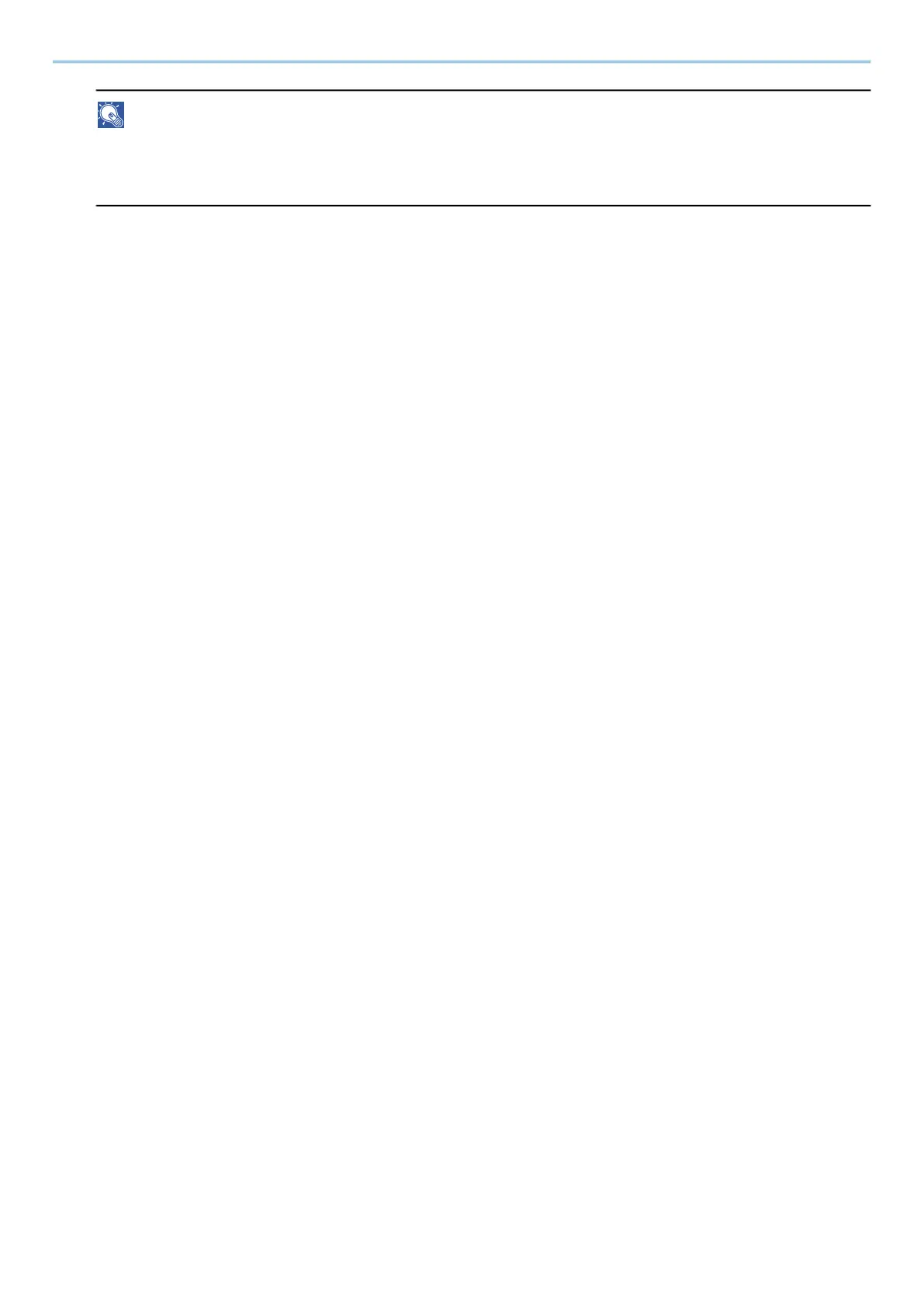Installing and Setting up the Machine > Command Center RX
117
NOTE
To fully access the features of the Command Center RX pages, you must enter the user name and password
and log in. Entering the predefined administrator password allows the user to access all pages, including
Document Box, Address Book, and Settings on the navigation menu.
