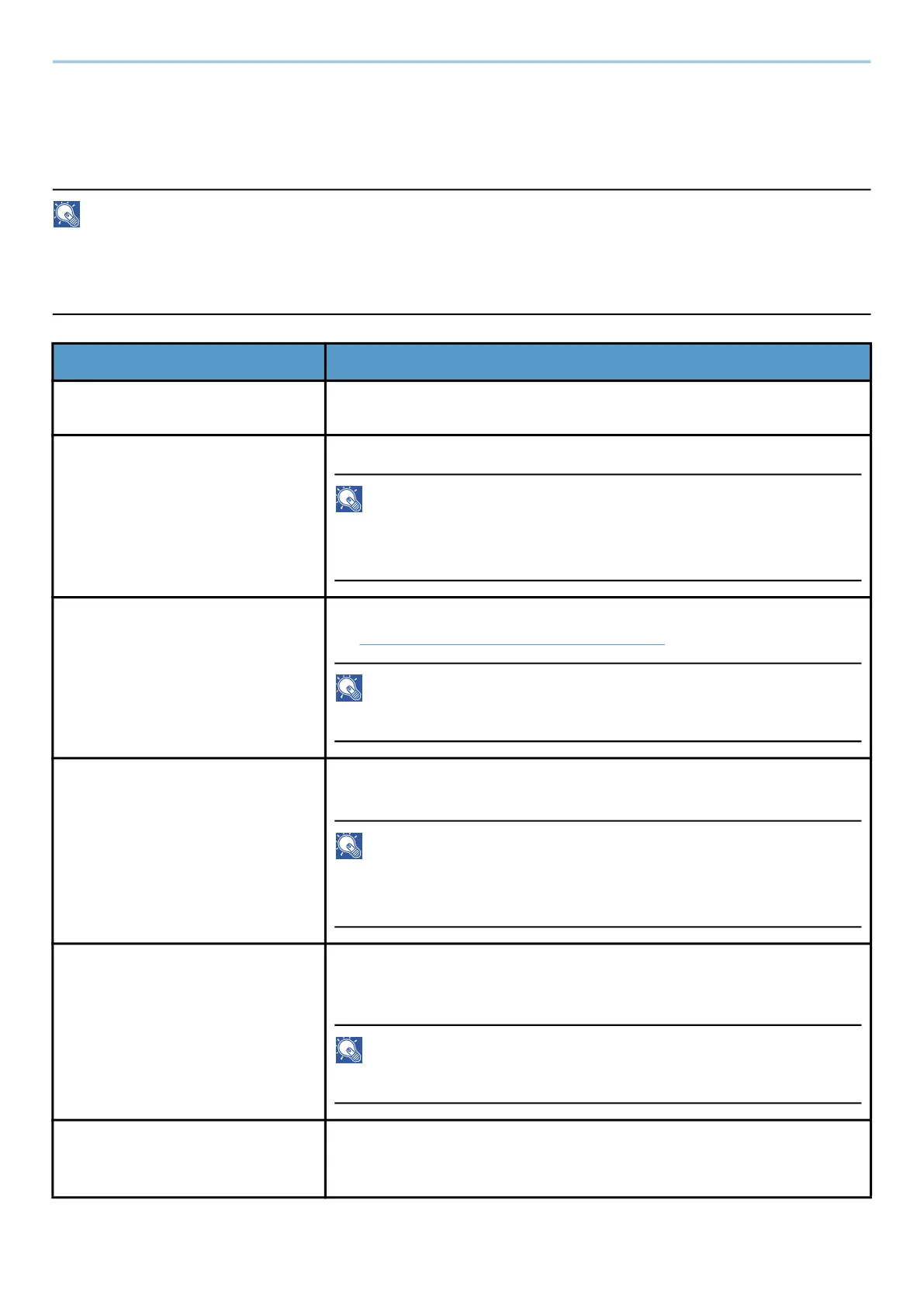System Menu > NetworkSettings
472
Wi-Fi Direct Settings
[System Menu / Counter] key > [NetworkSettings] > "Network Settings" [Wi-Fi Direct Settings]
Set Wi-Fi Direct.
NOTE
This function is displayed when the Wireless Network Interface Kit (IB-37 or IB-38) is installed.
The Wireless Network Interface Kit is an option for some models. Contact your dealer or our sales or service
representatives for detail.
Item Description
[Wi-Fi Direct] Select whether to use Wi-Fi Direct.
Value: Off, On
[Device Name] Specify the device name.
NOTE
• Up to 32 characters can be entered.
• This function is displayed when [Wi-Fi Direct] is set to On.
[IP Address] Check the IP address of the machine.
➡ TCP/IP SettingsTCP/IP Settings (page 479)
NOTE
This function is displayed when [Wi-Fi Direct] is set to On.
[Auto Disconnect] Automatically disconnect devices connected through Wi-Fi Direct.
Value: Off, On
NOTE
• If you select On, set the waiting time for automatic disconnection.
• This function is displayed when [Wi-Fi Direct] is set to On.
[Persistent Group] Set whether Wi-Fi Direct connection as Persistent Group (information for
the connection is kept even if the power is turned off).
Value: Off, On
NOTE
This function is displayed when [Wi-Fi Direct] is set to On.
[Frequency Band] Set the frequency band to be used.
Specify when using IB-37/IB-38.
Value: [2.4 GHz], [5 GHz]
