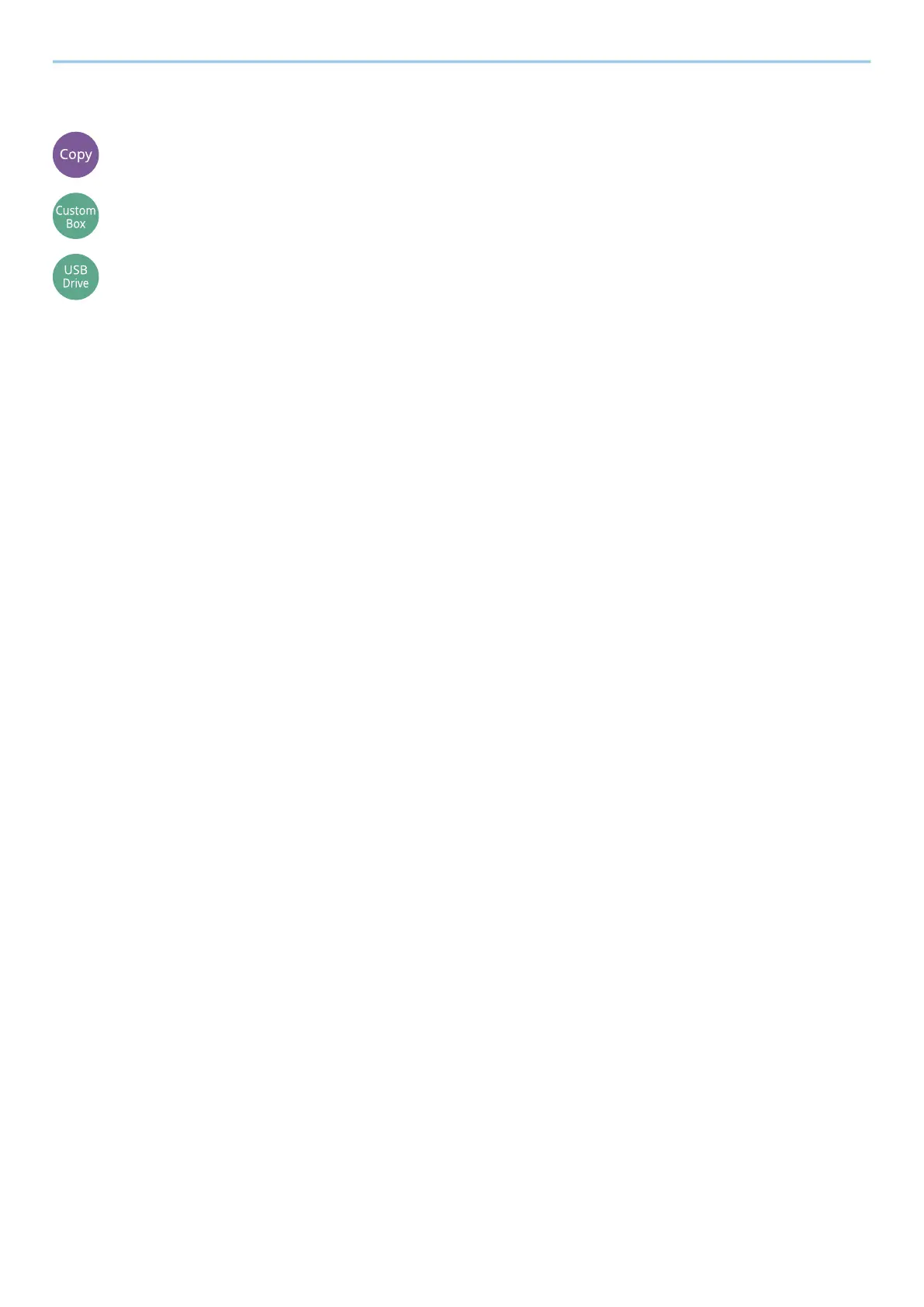Using Various Functions > Functions
358
File Name Entry
[AdvancedSetup]
[Functions]
[Functions]
Adds a file name in the document.
Additional information such as job number and date and time can also be set. You can check a job history or job
status using the file name, date and time, or job number specified here.
Enter the file name (up to 32 characters).
To add a date and time, select [Date and Time]. To add a job number, select [Job No.]. To add both, select [[Job
No.] & [Date and Time]] or [[Date and Time] & [Job No.]]
