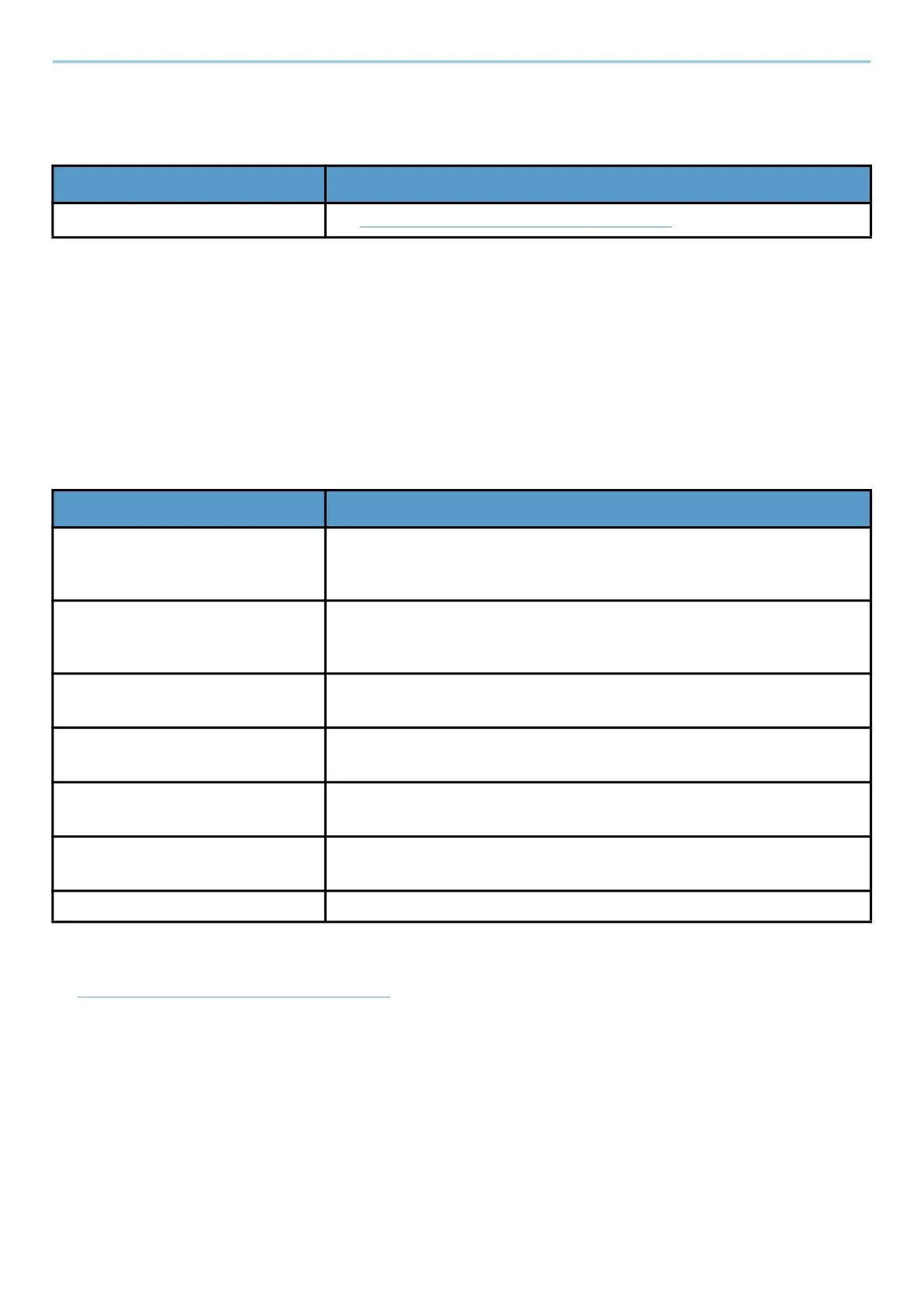System Menu > FunctionSettings
450
Copy/Print
[System Menu / Counter] key > [FunctionSettings] > [Copy/Print]
Send/Store
[System Menu / Counter] key > [FunctionSettings] > [Send/Store]
[Default Screen]
Set the default screen displayed when you select the [Send] key.
Value: [Destination], [Address Book], [One Touch Key]
[Prevent Mis-sending Settings]
[Quick Setup Registration (Send)]
➡ Quick Setup Registration (Send) (page 420)
Item Description
[Quick Setup Registration (Copy)]
➡ Quick Setup Registration (Copy) (page 420)
Item Description
[Destination Check before Send] Select whether to display the confirmation screen of destinations after
pressing the [Start] key when performing sending jobs.
Value: Off, On
[Entry Check for New Dest.] When adding new destination, select whether to display the entry check
screen to check the entered destination.
Value: Off, On
[New Destination Entry] Select whether to permit direct entry of destination.
Value: [Prohibit], [Permit]
[Recall Destination] Select whether to permit usage of [Recall] on the Send screen.
Value: [Prohibit], [Permit]
[Broadcast] Set whether to enable broadcast.
Value: [Prohibit], [Permit]
[Destination History Usage] Allow to use the destination history.
Value: [Prohibit], [Permit]
[Delete Destination History] Delete the destination history.
