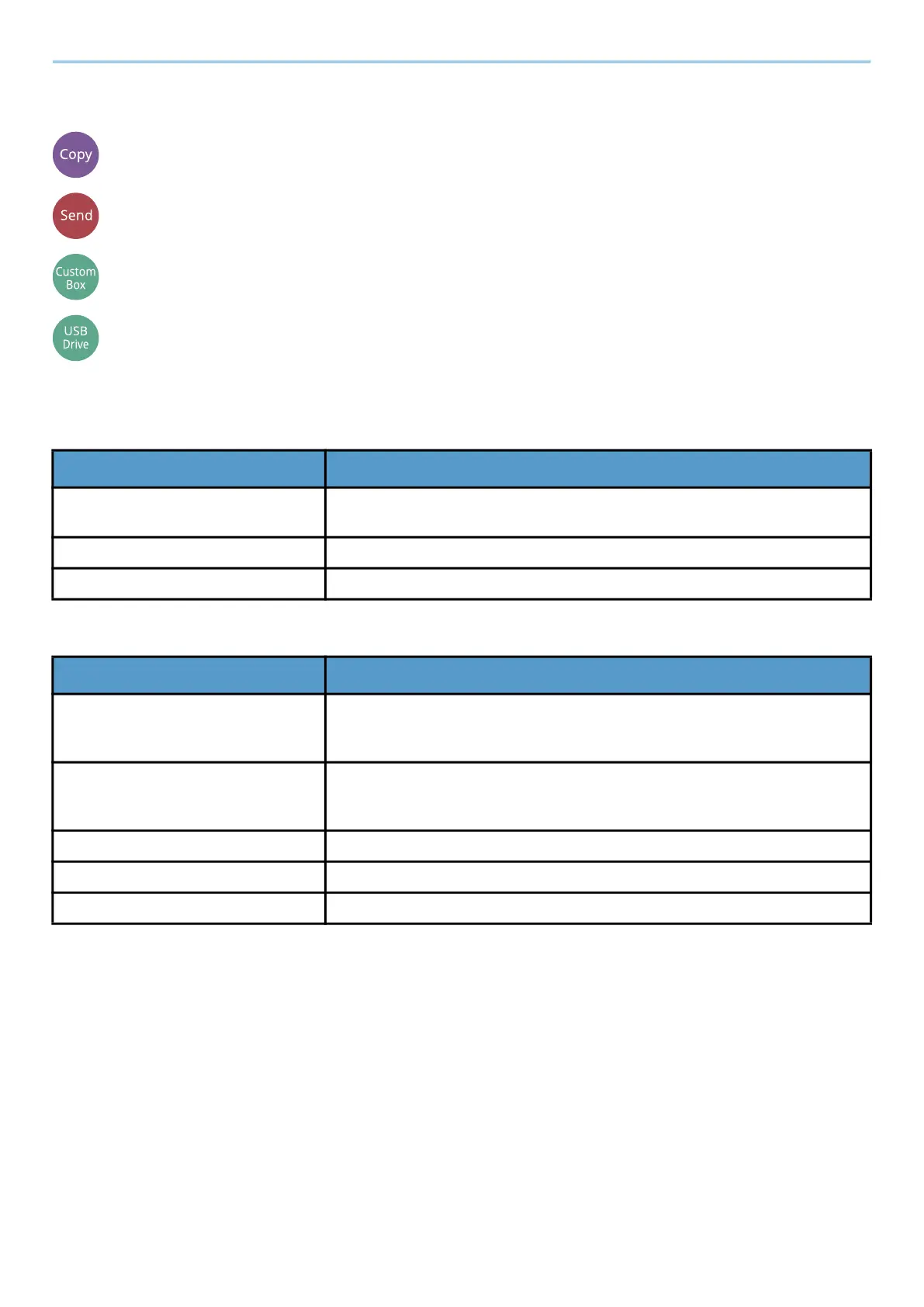Using Various Functions > Functions
332
Color Selection
[Color/ImageQuality]
[Color/ImageQuality]
[Functions] [Color/ImageQuality]
[Functions] [Color]
Select the color setting.
Copying
Sending/Storing
Item Description
[Auto Color] Automatically recognizes whether documents are color or black and
white.
[Full Color] Prints documents in full color.
[Black & White] Prints documents in black and white.
Item Description
[Auto Color (Color/Grayscale)] Automatically recognizes whether the document is color or black and
white, and scan color documents in Full Color and black and white
documents in Grayscale.
[Auto Color (Color/B & W)] Automatically recognizes whether the document is color or black and
white, and scan color documents in Full Color and black and white
documents in Black and White.
[Full Color] Scans the document in full color.
[Grayscale] Scans the document in grayscale. Produces a smooth, detailed image.
[Black & White] Scans the document in black and white.
