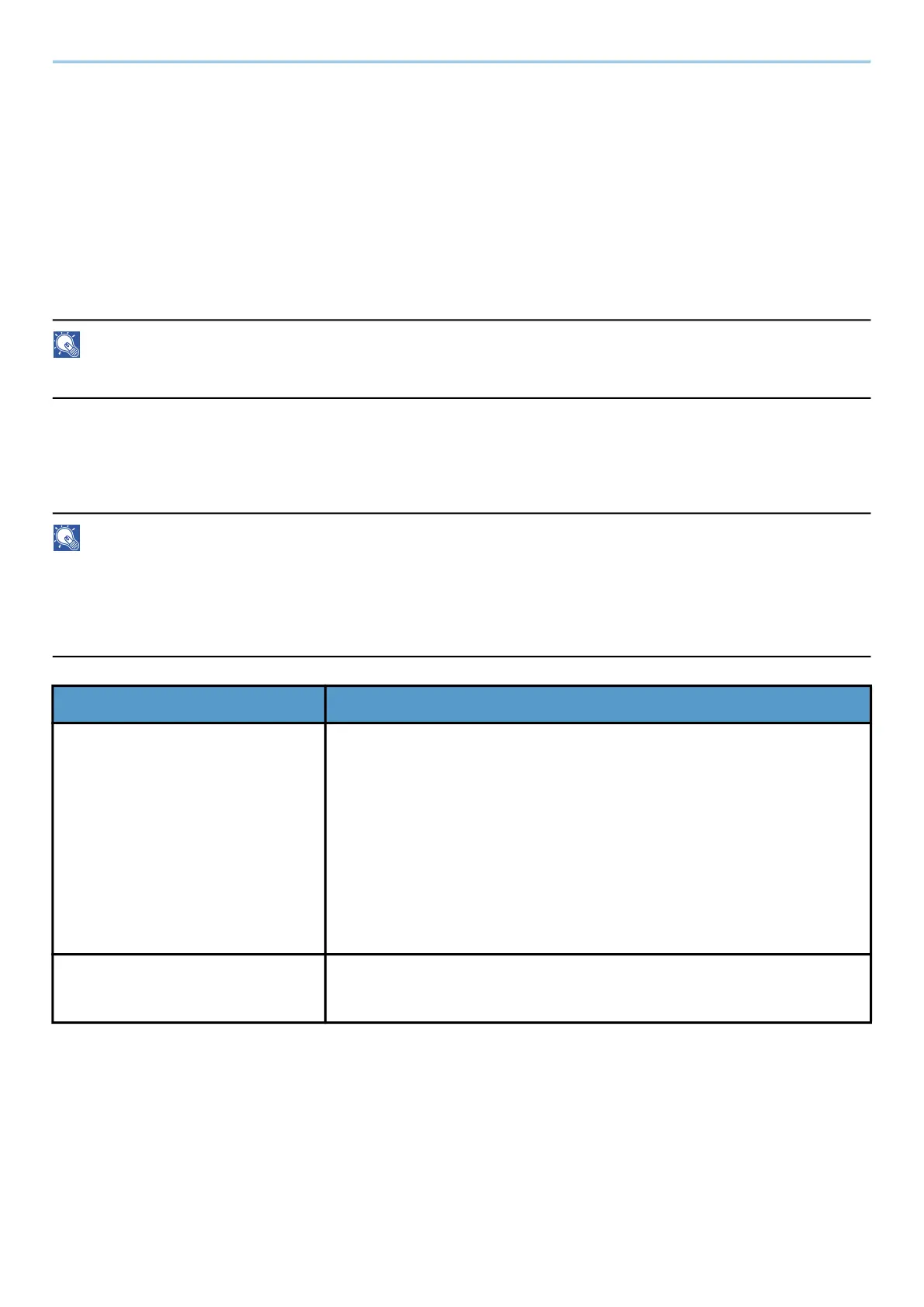System Menu > NetworkSettings
495
[Remote Operation]
Configures remote operation settings.
Value: Off, On
If you select On, set the restriction.
Value: [Off], [Use Password], [Administrator Only]
If you selected Off, users with no administrator privileges can perform remote operation.
If you selected [Use Password], enter the password for remote operation.
If you selected [Administrator Only], only administrators can perform remote operations.
NOTE
If you selected [Administrator Only], remote operation from VNC software is not possible.
Others
[System Menu / Counter] key > [NetworkSettings] > "Others"
NOTE
This function is displayed when the optional Network Interface Kit (IB-50) or Wireless Network Interface Kit
(IB-37/IB-38/IB-51) is installed.
The Wireless Network Interface Kit (IB-37 or IB-38) is an option for some models. Contact your dealer or our sales
or service representatives for detail.
Item Description
[Primary Network (Client)] Select the network interface to be used for the send function that this
machine functions as a client, the network authentication and
connecting to external address book.
Value: [Wi-Fi], [Wired Network], [Optional Network]
• [Wi-Fi] is displayed when the optional Wireless Network Interface Kit
(IB-37/IB-38) is installed.
• [Optional Network] is displayed when the optional Network Interface
Kit (IB-50) or Wireless Network Interface Kit (IB-51) is installed.
• E-mails can be set and used separately by "[Wired Network] or
[Wi-Fi]", and, "[Optional Network] (IB-50 or. IB-51)".
[Restart Entire Device] You can restart the device without turning the power switch off. Use this
to deal with any unstable operation by the machine. (Same as the
computer restart.)
