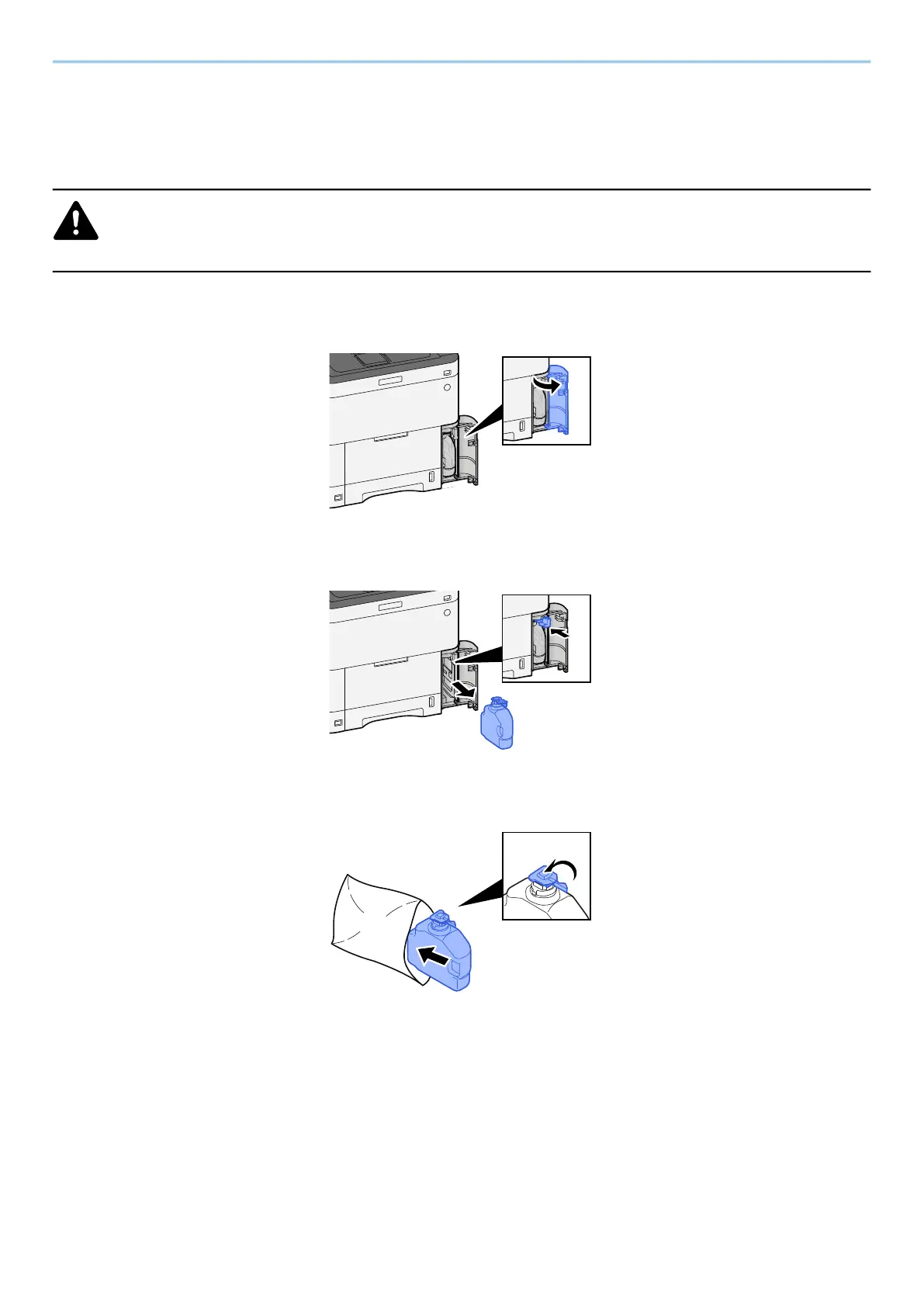Troubleshooting > Regular Maintenance
577
Replacing the Waste Toner Box
When the waste toner box is full, the following message will be displayed.
"Waste Toner Box is full."
CAUTION
Do not attempt to incinerate parts which contain toner. Dangerous sparks may cause burns.
1
Open the Waste Toner Cover
2
Remove the Waste Toner Box.
3
Put used Waste Toner Box into the plastic waste bag.
