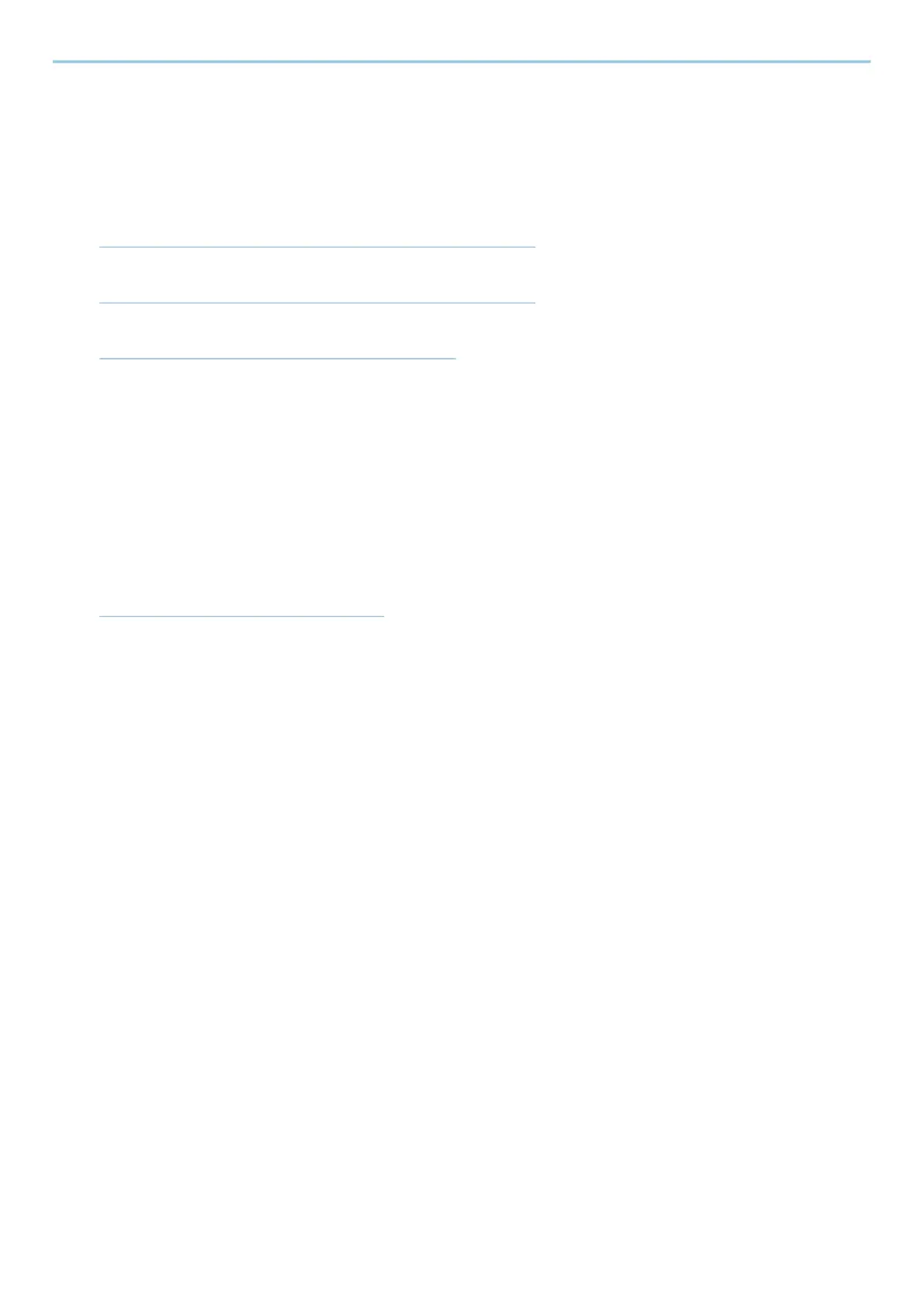Appendix > Backing up your data
763
Backing up your data
If the SSD or memory of this machine installed in the machine failed for any reason, the files in the box, fax
received data and various settings saved there will be deleted and cannot be restored. To prevent erasing data,
make regular backups as follows.
• Take a backup using KYOCERA Net Viewer.
➡ Backing up your data using KYOCERA Net Viewer (page 763)
• Take a backup using Command Center RX.
➡ Backing up your data using Command Center RX (page 763)
• Back up your data using a USB drive.
➡ Backing up your date using USB Drive (page 764)
Backing up your data using KYOCERA Net Viewer
Use KYOCERA Net Viewer to regularly back up the data below that is saved on the machine.
• System Settings
• Network Settings
• User List
• Address Book
• Document Box Settings (Except for the file in the Custom Box)
➡ Migrating the Address Book (page 128)
Backing up your data using Command Center RX
Use Command Center RX to regularly back up data saved in the Document Box and Subaddress Box to your PC.
This section describes the procedure for backing up the data in the document box. Subaddress box can be backed
up using the same procedure.
1
Display the screen.
1
2 Launch your Web browser.
[DeviceInformation] in the home screen > [Identification/Wired Network]
Click the number or name of the Custom Box in which the document is stored.
2
Download Document
1 Select the document data you want to download to your PC.
Only the data of one document can be downloaded at a time.
2 Click the [Download] icon. The selected document is displayed in [Selected Files].
3 Specify the [Image Quality] and [File Format] as needed.
4 Click [Download].
