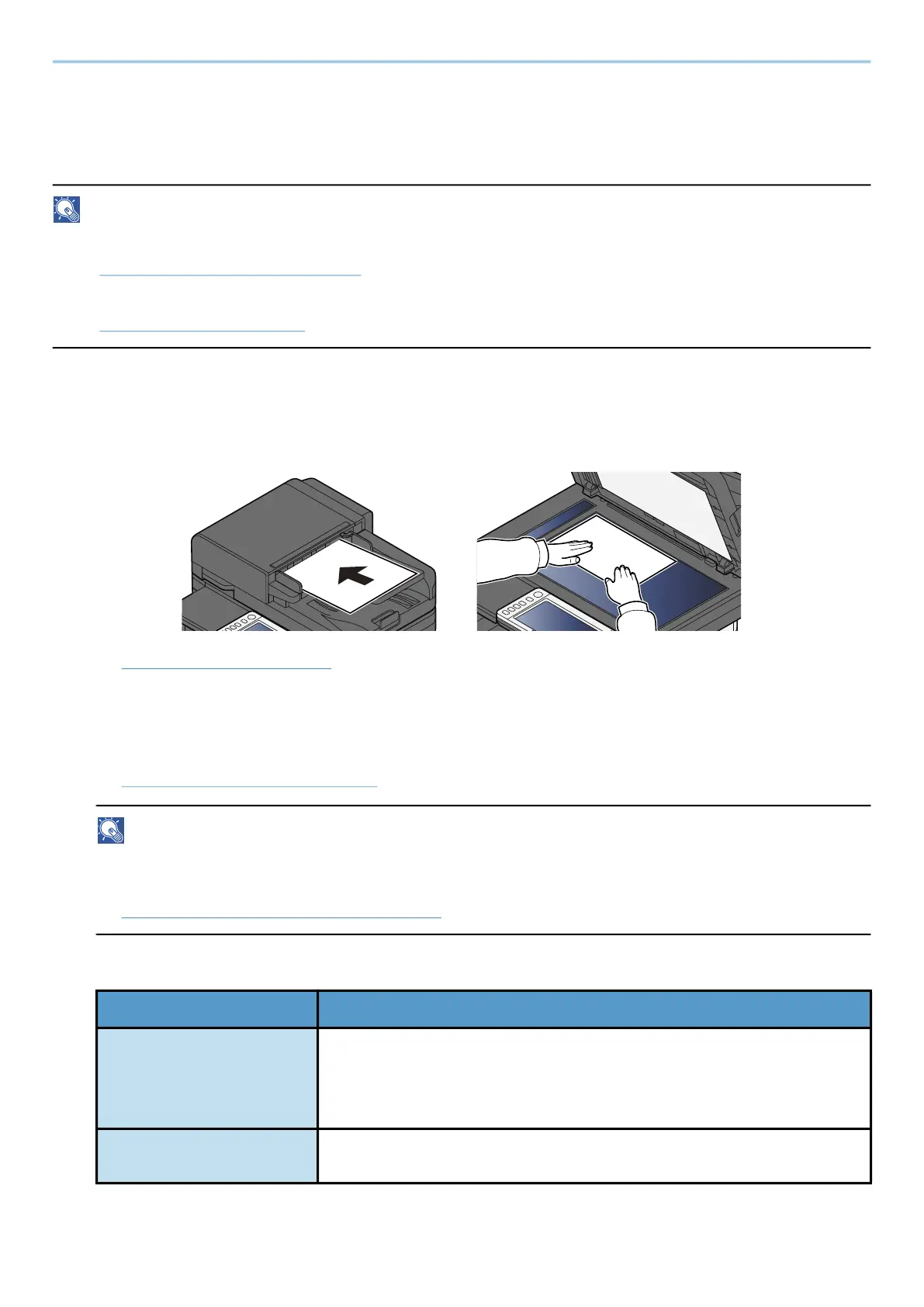Operation on the Machine > Sending Document to Folder on an FTP Server (Scan to FTP)
248
Sending Document to Folder on an FTP Server
(Scan to FTP)
NOTE
• When transmitting using wireless LAN, select the interface dedicated to the send function in advance.
➡ Primary Network (Client) (page 495)
• Before sending a document, configure the FTP Client (Transmission).
➡ Protocol Settings (page 483)
1
[Home] key > [Send]
2
Load paper.
➡ Loading Originals (page 220)
3
In the destination screen for sending, select [Enter destination] > [FTP]
4
Enter the destination details.
➡ Character Entry Method (page 742)
NOTE
When selecting On for "Entry Check for New Dest.", the re-entering screen for the destination information
appears.
➡ Re-entering the New Destination (page 269)
The table below explains the items to be entered.
Setting Detail
Host Name Host name or IP address of FTP server
To enter the IPv6 address, enclose the address in brackets [ ].
Limited character count: 64 characters or less
Example: [2001:db8:a0b:12f0::1]
Port Port number
If the port number is not specified, the default port number is 21.
