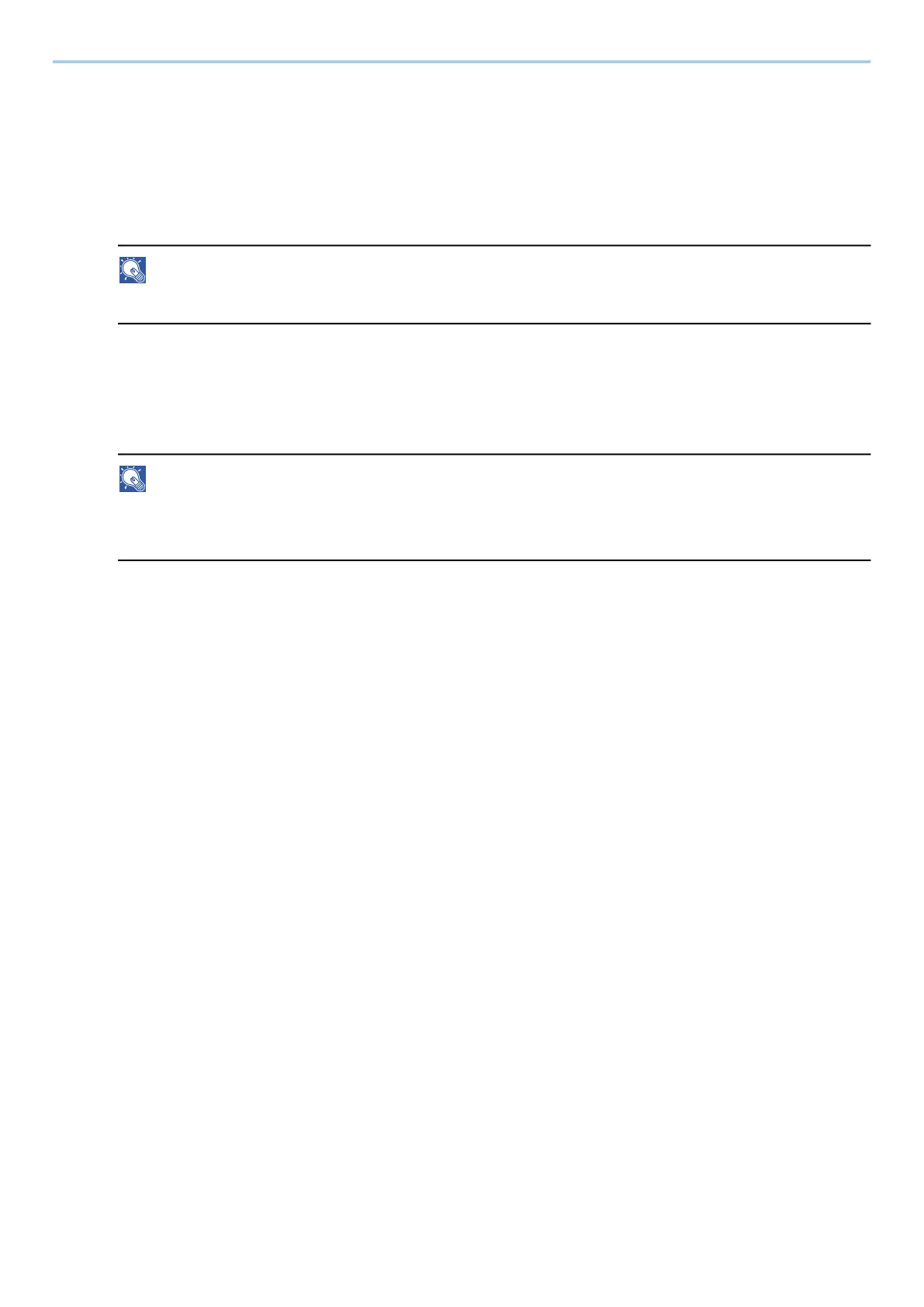Operation on the Machine > Using Document Boxes
291
Deleting Documents in Custom Box
1
Display the screen.
1 [Home] key > [Custom Box]
2 Select the box containing the document to delete.
NOTE
If a custom box is protected by a password, enter the correct password.
2
Delete the document.
1 Select the document in the list that you want to delete by selecting the checkbox.
The document is marked with a checkmark.
NOTE
• [Delete] is disabled until a document is selected.
• To deselect, select the checkbox again and remove the checkmark.
2 [Others] > [Delete] > [Delete]
The document is deleted.
