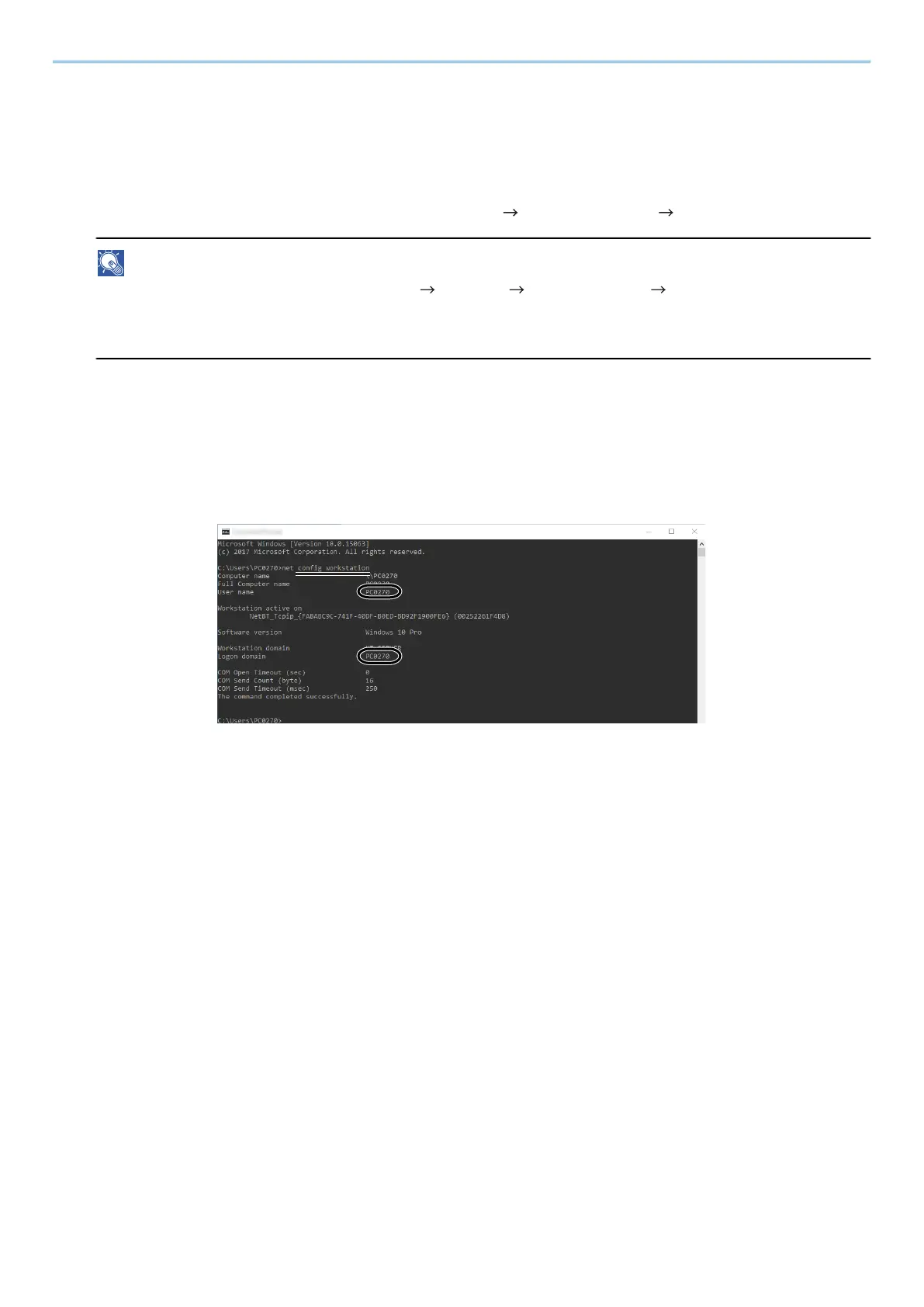Preparation before Use > Preparation for Sending a Document to a Shared Folder in a PC
152
Making a Note of the User Name and Domain Name
Check the domain name and user name for logging onto Windows.
1
Display the screen.
Click the [Start] button on the Windows and then select [Windows System] [Command Prompt].
NOTE
• For Windows 11, select the [Start] button [All apps] [Windows Tools] [Command Prompts].
• In Windows 8.1, click [Search] in the Charms Bar on Desktop, and enter "Command Prompt" in the search
box. Select [Command Prompt] in the search list.
The Command Prompt window appears.
2
Check the domain name and user name.
At the Command Prompt, enter "net config workstation" and then press [Enter].
Check the user name and domain name.
Screen example:
User Name: PC0270
Domain Name: PC0270
