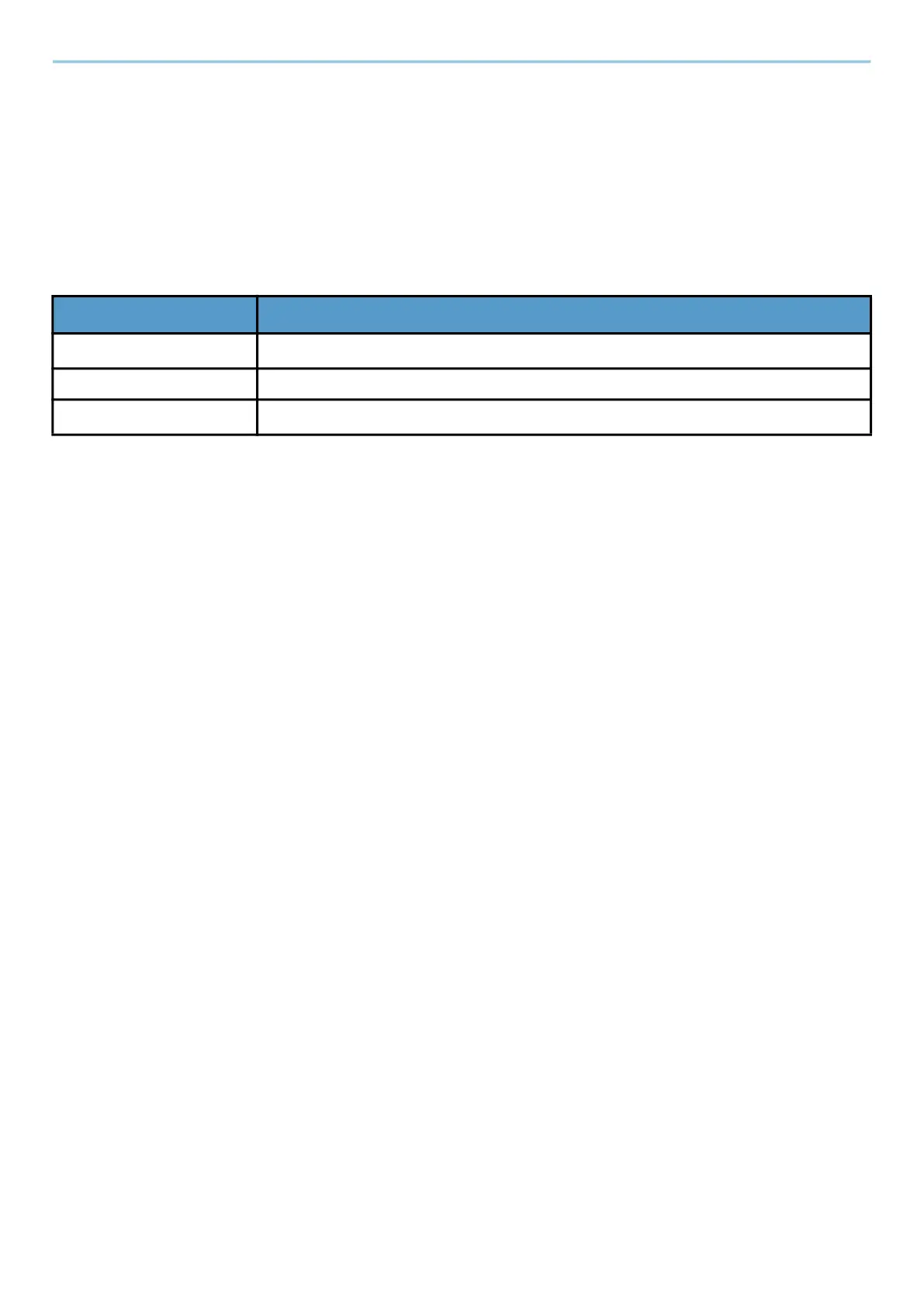Operation on the Machine > Loading Originals
222
Original Specifications available in the Document
Processor
The document processor automatically scans each sheet of multiple originals. Both sides of two-sided originals
are scanned.
Originals Supported by the Document Processor
The document processor supports the following types of originals.
Originals Not Supported by the Document Processor
Do not use the document processor for the following types of originals. Otherwise, the originals may be jammed
or the document processor may become dirty.
• Originals bound with clips or staples (Remove the clips or staples and straighten curls, wrinkles or creases
before loading. Failure to do so may cause the originals to jam.)
• Originals with adhesive tape or glue
• Originals with cut-out sections
• Curled original
• Originals with folds (Straighten the folds before loading. Failure to do so may cause the originals to jam.)
• Carbon paper
• Crumpled paper
Setting Description
Thickness
50 to 120 g/m
2
(duplex: 50 to 120 g/m
2
)
Size Maximum Folio (Legal) to Minimum A6-R (Statement-R)
No. of sheets
100 sheets (50 to 80 g/m
2
) maximum
