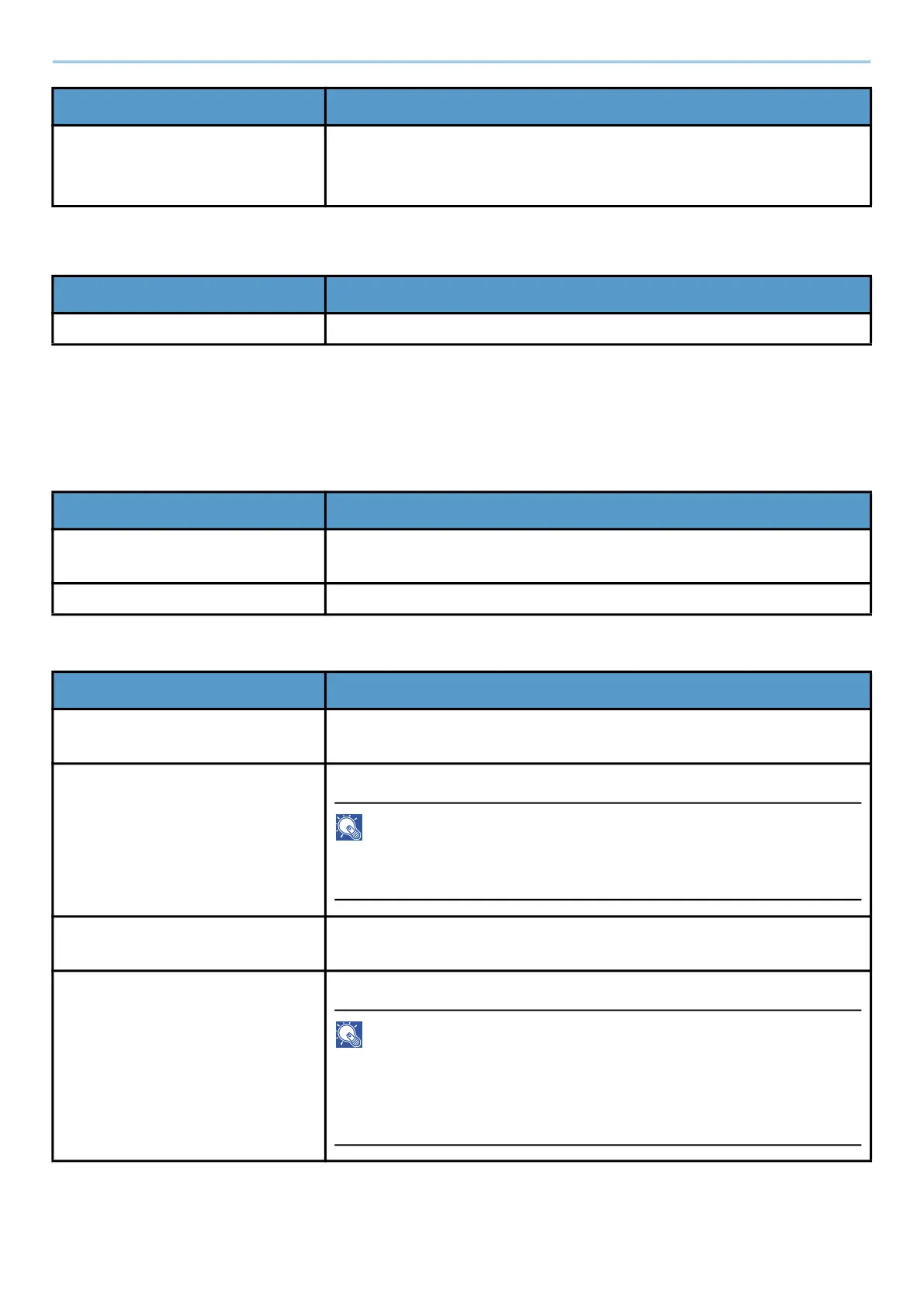System Menu > NetworkSettings
494
Restarting the Network
Connectivity
[System Menu / Counter] key > [NetworkSettings] > "Connectivity"
[Bluetooth Settings]
[Fax Server]
[MAC Address Filter] Set whether to use MAC Address Filter.
➡ Network Interface Kit Operation Guide
Value: [Off], [On]
Item Description
[Restart Network] Restarts the network.
Item Description
[Bluetooth] Bluetooth keyboard is used.
Value: Off, On
[Device] Select a keyboard.
Item Description
[Fax Server] Select whether to use the Fax Server.
Value: [Off], [On]
[Address Settings] Set the prefix, suffix and domain name to attach to the destination.
NOTE
For information about the fax server, contact the fax server
administrator.
[File Format] Set the default type of the files.
Value: [PDF], [TIFF], [XPS]
[Address Book Type] Set an external address book.
NOTE
• This function is displayed when [Fax Server] is set to On.
• This display does not appear if the external address book is not set.
➡ Command Center RX User Guide
Item Description
