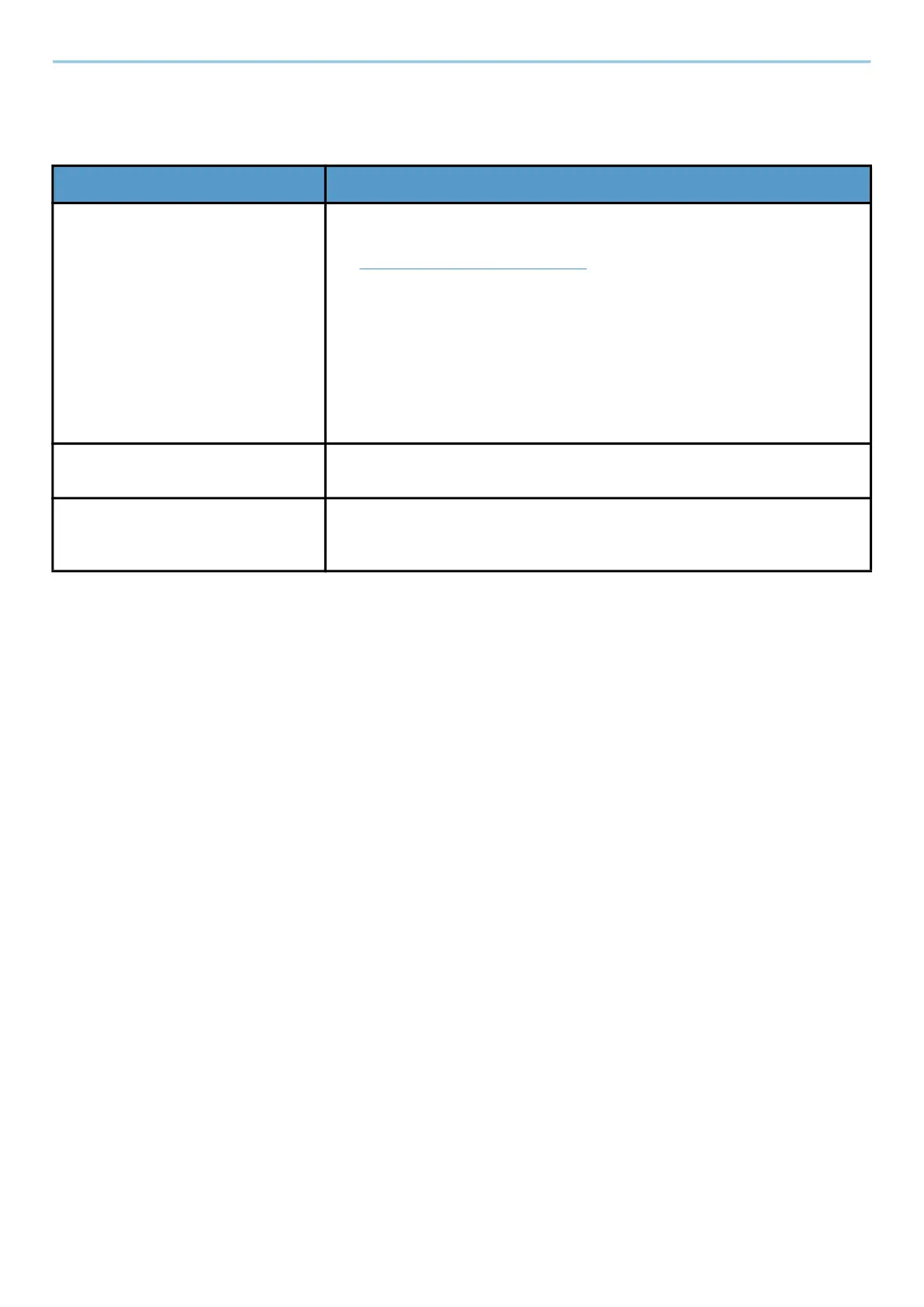System Menu > DeviceSettings
434
Operation Assist
[System Menu / Counter] key > [DeviceSettings] > [Operation Assist]
Item Description
[Orientation Confirmation] Select whether to display a screen for selecting the orientation of the
originals to be placed on the platen when using the following functions.
➡ Original Orientation (page 323)
• Zoom
• Duplex
• Border Erase, Border Erase/Full Scan
• Combine
• Duplex
Value: Off, On
[Preset Limit] Restrict the number of copies that can be made at one time.
Value: 1 to 999 copies
[Clear Settings after Job Started] Set whether to reset function settings to their defaults after the job
starts.
Value: [Clear], [Do Not Clear]
