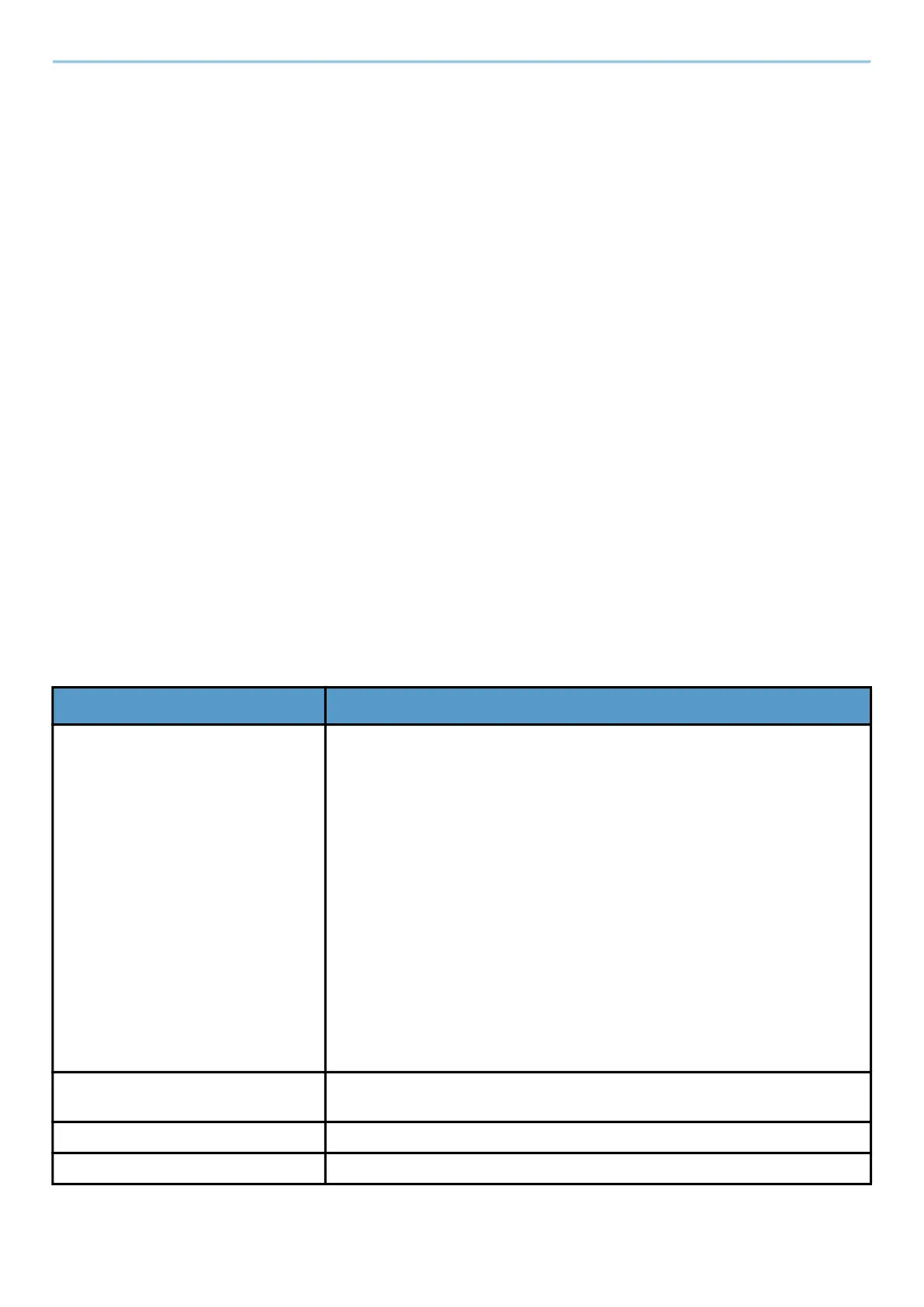User Authentication and Accounting (User Login, Job Accounting) > Configuring Job Accounting
559
[Scan Restriction (Others)]
Sets the default restriction on the number of sheets used for scanning (excludes copying).
[Fax TX Restriction]
Sets the default restriction on the number of sheets used for sending faxes.
This item is displayed for fax-compatible machines.
When [Copy/Printer Count] is set to [Total]
[Print Restriction (Total)]
Sets the default restriction on the total number of sheets used for copying and printing.
[Print Restriction (Full Color)]
Sets the default restriction on the number of sheets used for full-color printing.
[Scan Restriction (Others)]
Sets the default restriction on the number of sheets used for scanning (excludes copying).
[Fax TX Restriction]
Sets the default restriction on the number of sheets used for sending faxes.
This item is displayed for fax-compatible machines.
Counting the Number of Pages Printed
This counts the number of pages printed. Counts are classified into Total Job Accounting and Each Job Accounting.
A new count can also be started after resetting the count data which was stored for a certain period of time.
The items that can be referenced are as follows:
Item Description
[Printed Pages] Displays the number of pages used in printing for each of the following
item.
Count by Function
Displays the number of pages used to copy, print, FAX and their total,
for each color mode.
Count by Duplex
Displays the number of pages used in Duplex (1-sided) mode, Duplex
(2-sided) mode and the total for both.
Count by Combine
Displays the number of pages used in Combine (None) mode,
Combine (2 in 1) mode, Combine (4 in 1) mode and the total for all
three.
[Scanned Pages] Displays the number of pages scanned for copying, faxing, printing and
other functions, as well as the total number of pages scanned.
Fax Transmission Pages Displays the number of pages faxed.
Fax Transmission Time Displays the total duration of FAX transmissions.
