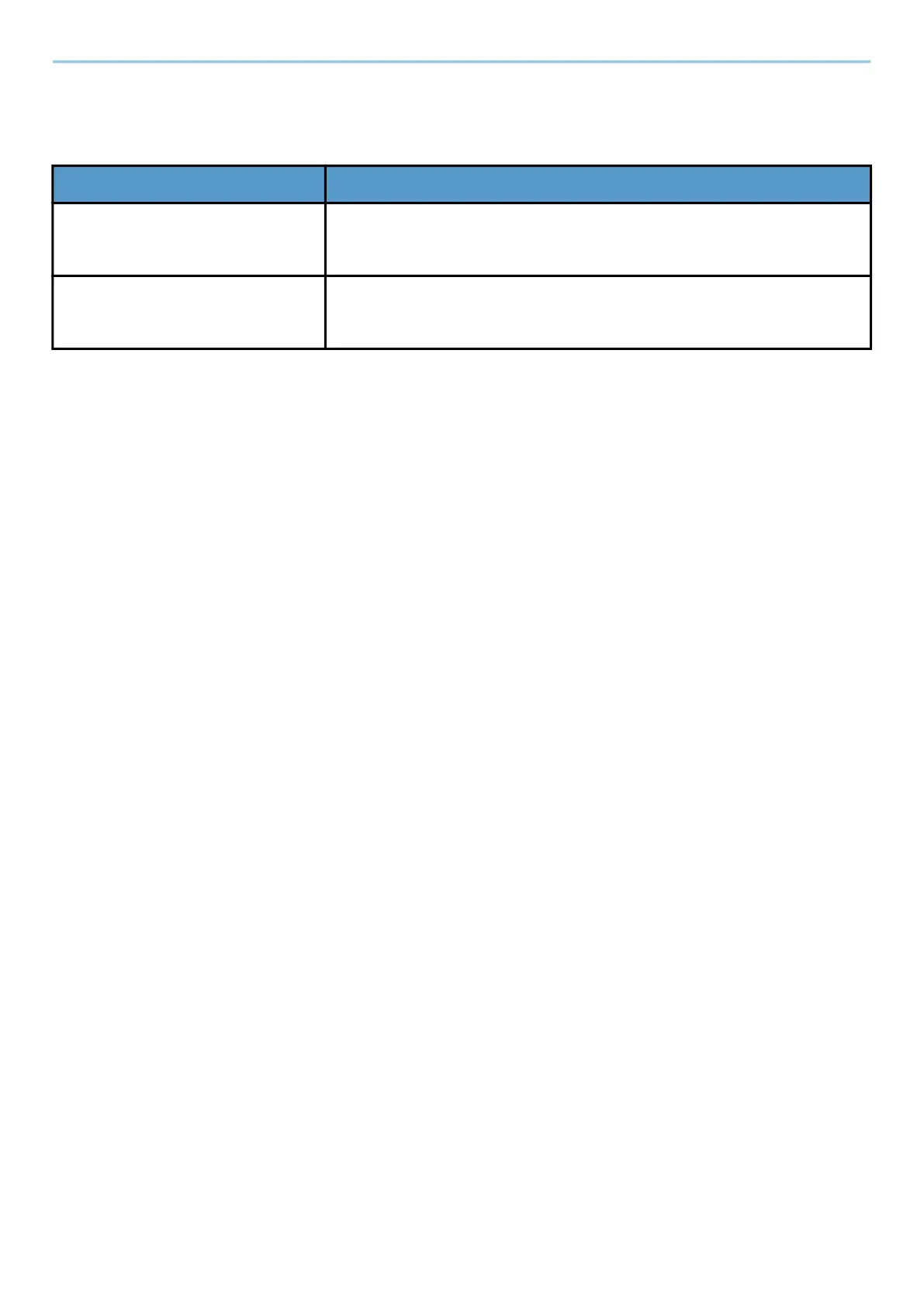System Menu > FunctionSettings
454
Sending Job - Folder
[System Menu / Counter] key > [FunctionSettings] > [Sending Job - Folder]
Item Description
[FTP Settings] Select whether to send documents using FTP. To use this function, set it
to On in "Protocol Settings". The default port number is 21.
Value: Off, On, 1 to 65535 (Port Number)
[SMB Settings] Select whether to send documents using SMB. To use this function, set it
to [On] in "Protocol Settings". The default port number is 445.
Value: Off, On, 1 to 65535 (Port Number)
