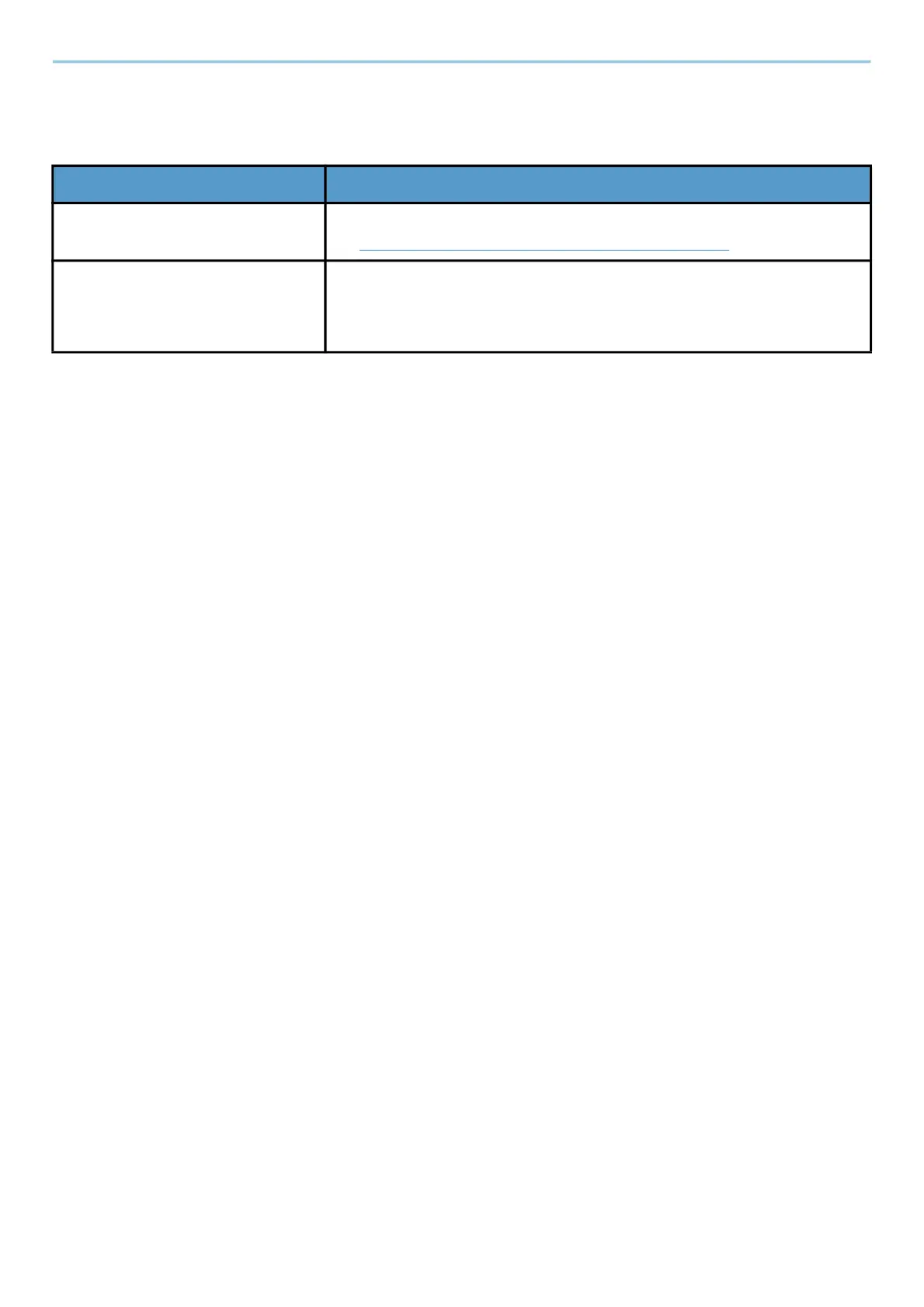System Menu > FunctionSettings
458
One-Touch Key
[System Menu / Counter] key > [FunctionSettings] > [One-Touch Key]
Item Description
[Add/Edit One-Touch Key] Configure settings for One Touch Key.
➡ Adding a Destination on One Touch Key (page 180)
[Edit Restriction] Restrict editing of the One Touch Key. If you selected [Administrator
Only], you can only edit the One Touch Key by logging in with
administrator privileges.
Value: [Off], [Administrator Only]
