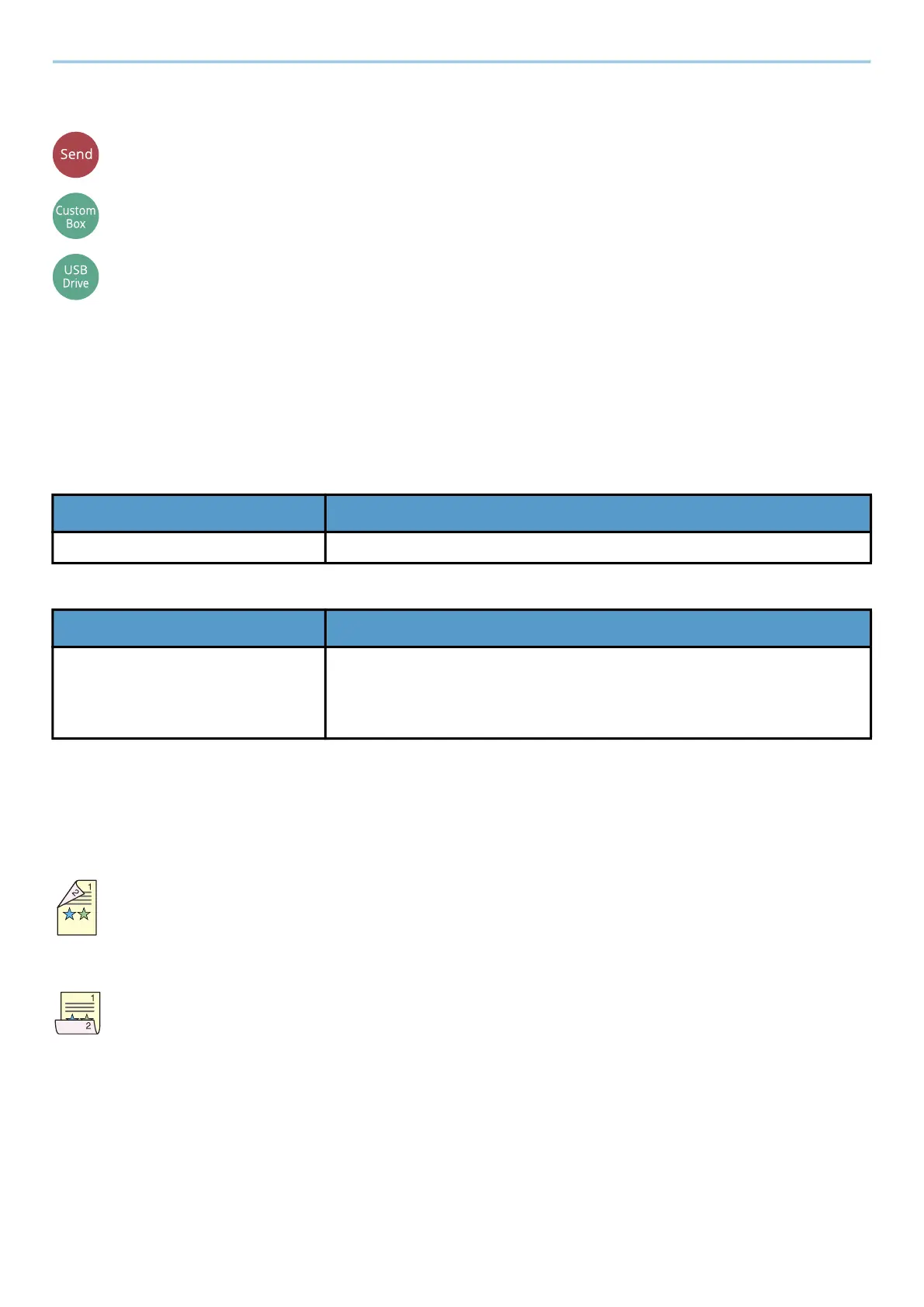Using Various Functions > Functions
364
Duplex
[Org./SendData Format]
[Functions]
[Functions]
Select the type and orientation of the binding based on the original.
[1-sided]
There is no setting for the binding or the original orientation.
[2-sided]
Binding
Original Orientation
*1 This function can only be used when the optional OCR Scan Activation Kit is installed.
Sample image
[2-sided] > [Left/Right]
[2-sided] > [Top]
Value Description
[Left/Right], [Top] Select the binding orientation of originals.
Value Description
[Top Edge on Top], [Top Edge on
Left], [Auto]
*1
Select the orientation of the original document top edge to scan correct
direction.
Select the orientation of the original from [Top Edge on Top] or [Top
Edge on Left].
