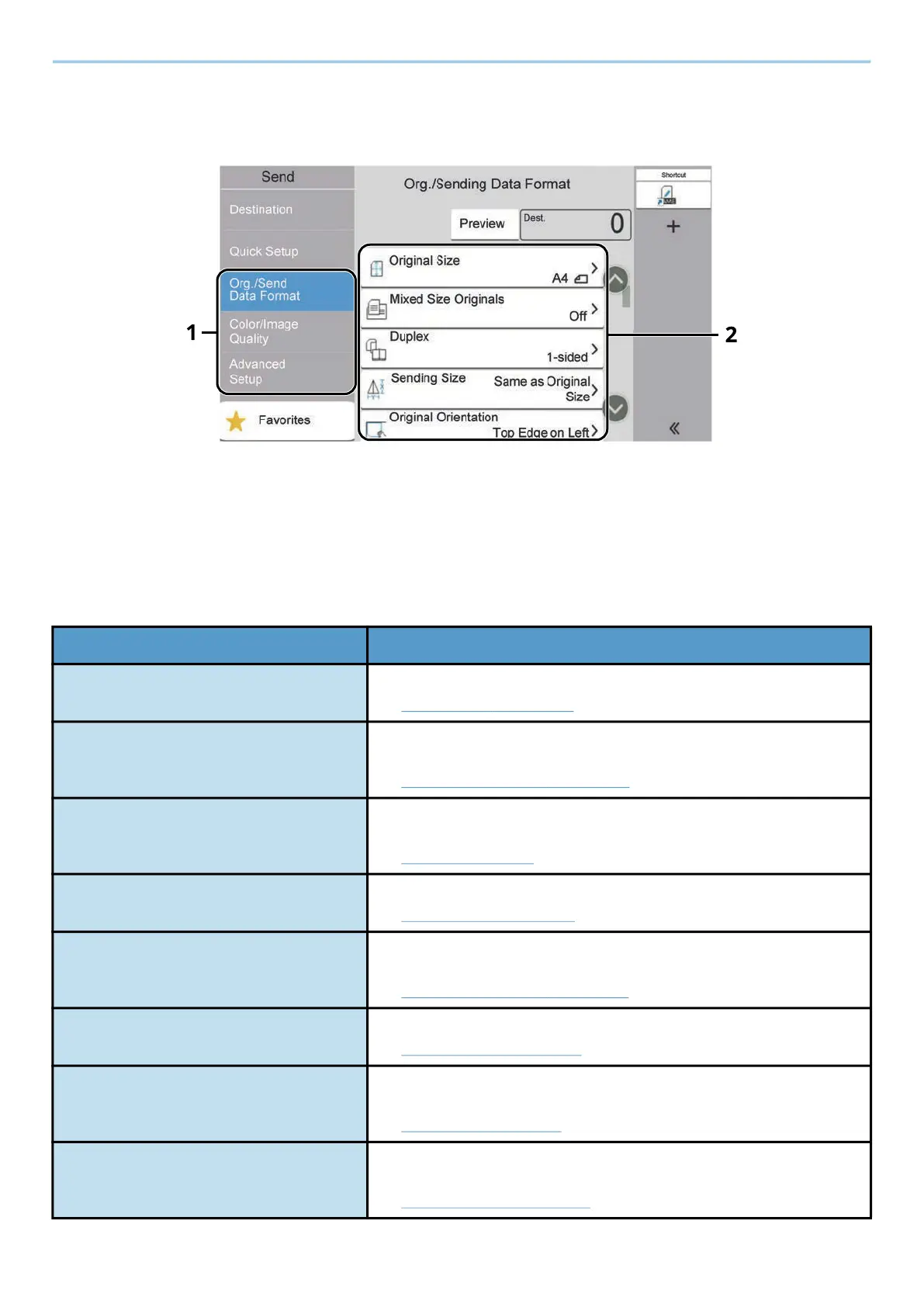Using Various Functions > About Functions Available on the Machine
301
Send
Each function is displayed in the Body when Global Navigation is selected.
1 Global Navigation
2 Body
For details on each function, see the table below.
[Org./SendData Format]
Configure the settings for original type and file format.
Function Description
[Original Size] Specify the original size to be scanned.
➡ Original Size (page 316)
[Mixed Size Originals] Scan the documents of different sizes that are set in the document
processor all at once.
➡ Mixed Size Originals (page 320)
[Duplex] Select the type and orientation of the binding based on the
original.
➡ Duplex (page 364)
[Sending Size] Select size of image to be sent.
➡ Sending Size (page 365)
[Original Orientation] Select the orientation of the original document top edge to scan
correct direction.
➡ Original Orientation (page 323)
[Long Original] Reads long-sized original documents using a document processor.
➡ Long Original (page 367)
[File Format] Specify the image file format. Image quality level can also be
adjusted.
➡ File format (page 368)
[File Separation] Creates a file for each scanned original data page and sends the
files.
➡ File Separation (page 377)
