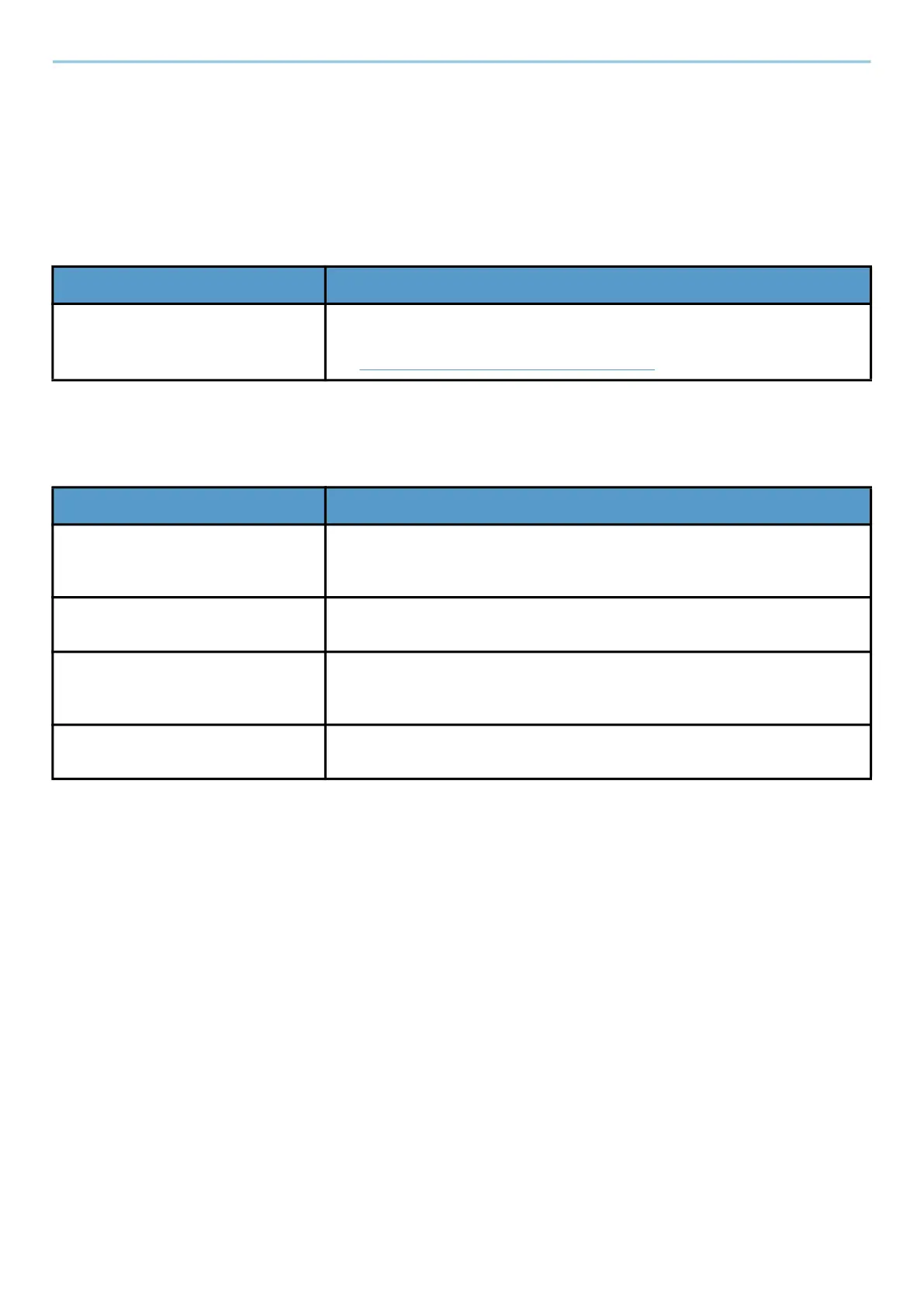System Menu > NetworkSettings
471
NetworkSettings
Configures network settings.
Host Name
[System Menu / Counter] key > [NetworkSettings] > "Network Settings" [Host Name]
Proxy
[System Menu / Counter] key > [NetworkSettings] > "Network Settings" [Proxy]
Item Description
[Host Name] Check the host name of the machine. Host name can be changed from
Command Center RX.
➡ Changing Device Information (page 119)
Item Description
[Proxy] Set the proxy for connection to the Internet from an application.
Value: [Off], [Use Different Proxy Server], [Use the Same Proxy Server for
All Protocols]
[Proxy Server (HTTP)] Set a proxy server (HTTP).
Value: (Enter the proxy address and port number.)
[Proxy Server (HTTPS)] Set a proxy server (HTTPS). This setup is available when "Proxy" is set to
[Use Different Proxy Server].
Value: (Enter the proxy address and port number.)
[Do Not Use Proxy for Following
Domains]
Set domains for which no proxy is used.
Value: (Enter the domain name.)
