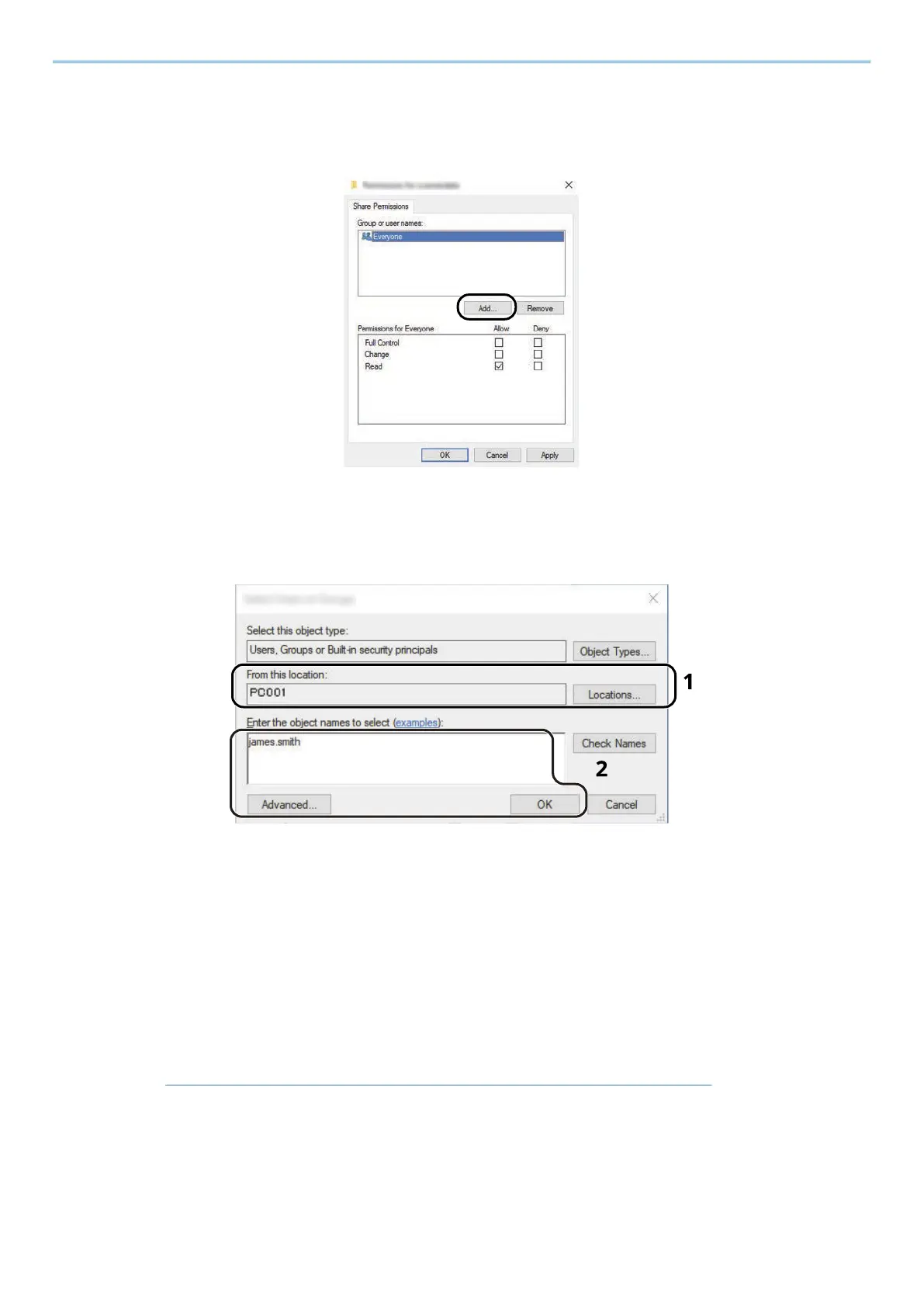Preparation before Use > Preparation for Sending a Document to a Shared Folder in a PC
155
4 Click the [Add] button.
5 Specify the location.
1 If the computer name that you made a note is the same as the domain name:
If the computer name is not shown in the "From this location" , click the [Locations] button, select the
computer name, and click the [OK] button.
Example: PC001
If the computer name that you made a note is not the same as the domain name:
If the text after the first dot (.) in the full computer name that you made a note of does not appear in
the "From this location" , click the [Locations] button, select the text after the dot (.), and click the [OK]
button.
Example: abcdnet.com
➡ Making a Note of the Computer Name and Full Computer Name (page 151)
2 Enter the user name that you made a note of on page in the text box, and click the [OK] button.
Also the user name can be made by clicking the [Advanced] button and selecting a user.
