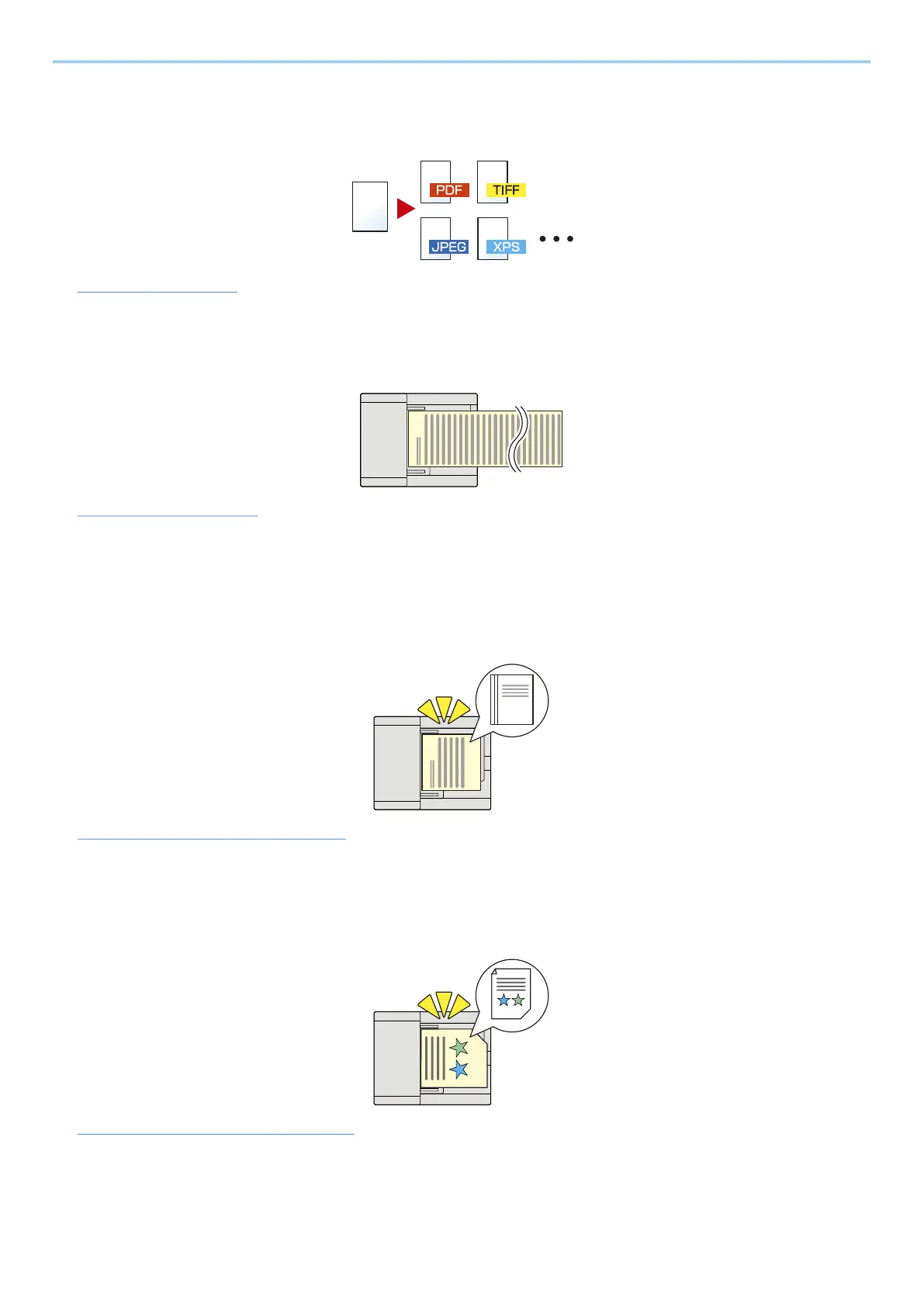Please Read First > Machine Features
10
Specify image file format (File Format)
You can select the various file formats when sending/storing images.
➡ File format (page 368)
Scan the long originals (Long Original)
You can scan the long originals such as Contract and Data log.
➡ Long Original (page 367)
Detect the multiple feeding of originals (Detect Multi-fed Originals)
When scanning a document from the document processor, scanning is automatically stopped when multiple
pages are fed together.
This function is available only for ECOSYS MA4000cifx and ECOSYS MA4000cix.
➡ Detect Multi-fed Originals (page 361)
Detect originals with bent corners (Detection of originals with bent corners)
When scanning a document from the document processor, scanning is automatically stopped when a document
with a folded corner is detected.
➡ Detect Folded Corner Orig. (page 362)
Perform remote operation (Command Center RX)
You can access to the machine remotely to print, send or download data.
